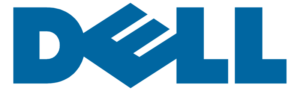Dell 1100MP DLP SVGA Home Theater Projector User Manual

CAUTION:
Follow all safety instructions in your Product Information Guide before using the projector.
OVERVIEW


NOTE:
It may take several seconds for your image to appear.


NOTE: The USB cable (as shown in step 1) must be connected to use Next Page and Previous Page on the remote control.
Information in this document is subject to change without notice.© © 2005 Dell Inc. All rights reserved.
Reproduction in any manner whatsoever without the written permission of Dell Inc. is strictly forbidden. Dell and the DELL logo are trademarks of Dell Inc.; Microsoft and Windows are registered trademarks of Microsoft Corporation. Dell disclaims any proprietary interest in the marks and names of others. February 2005 Printed in China.
Remote Controll

- Power button
- Light
- Video Mode button
- Next Page button
- Menu button
- 4:3/16:9 (aspect ratio)
- button
- Hide button
- Volume button
- Keystone Correction button
- Resync button
- Source button
- Four Directions buttons
- Previous Page button
REFERENCE LINK
https://www.dell.com/support/home/en-us/product-support/product/dell-1100mp/docs