3M Peltor Lite-Com Atex User Manual

Overview
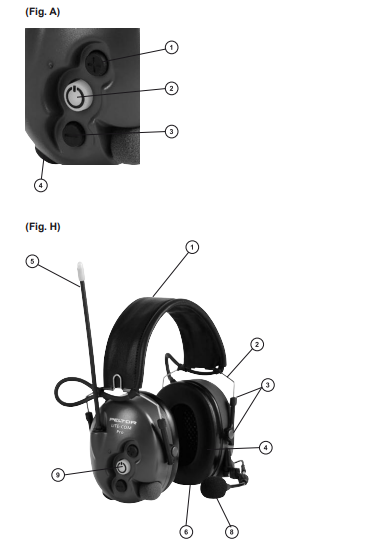

Squelch Tones and Codes
| 2. | 71.9 | 9. | 91.5 | 16. | 114.8 | 23. | 146.2 | 30. | 186.2 | 37. | 241.8 |
| 3. | 74.4 | 10. | 94.8 | 17. | 118.8 | 24. | 151.4 | 31. | 192.8 | 38. | 250.3 |
| 4. | 77.0 | 11. | 97.4 | 18. | 123.0 | 25. | 156.7 | 32. | 203.5 | ||
| 5. | 79.7 | 12. | 100.0 | 19. | 127.3 | 26. | 162.2 | 33. | 210.7 | ||
| 6. | 82.5 | 13. | 103.5 | 20. | 131.8 | 27. | 167.9 | 34. | 218.1 | ||
| 7. | 85.4 | 14. | 107.2 | 21. | 136.5 | 28. | 173.8 | 35. | 225.7 | ||
DCS (Digitally Coded Squelch
| 39. | 023 | 53. | 114 | 67. | 174 | 81. | 315 | 95. | 445 | 109. | 631 |
| 40. | 025 | 54. | 115 | 68. | 205 | 82. | 331 | 96. | 464 | 110. | 632 |
| 41. | 026 | 55. | 116 | 69. | 223 | 83. | 343 | 97. | 465 | 111. | 654 |
| 42. | 031 | 56. | 125 | 70. | 226 | 84. | 346 | 98. | 466 | 112. | 662 |
| 43. | 032 | 57. | 131 | 71. | 243 | 85. | 351 | 99. | 503 | 113. | 664 |
| 44. | 043 | 58. | 132 | 72. | 244 | 86. | 364 | 100. | 506 | 114. | 703 |
| 45. | 047 | 59. | 134 | 73. | 245 | 87. | 356 | 101. | 516 | 115. | 712 |
| 46. | 051 | 60. | 143 | 74. | 251 | 88. | 371 | 102. | 532 | 116. | 723 |
| 47. | 054 | 61. | 152 | 75. | 261 | 89. | 411 | 103. | 546 | 117. | 731 |
| 48. | 065 | 62. | 155 | 76. | 263 | 90. | 412 | 104. | 565 | 118. | 732 |
| 49. | 071 | 63. | 156 | 77. | 265 | 91. | 413 | 105. | 606 | 119. | 734 |
| 50. | 072 | 64. | 162 | 78. | 271 | 92. | 423 | 106. | 612 | 120. | 743 |
| 51. | 073 | 65. | 165 | 79. | 306 | 93. | 431 | 107. | 624 | 121. | 754 |
| 52. | 074 | 66. | 172 | 80. | 311 | 94. | 432 | 108. | 627 | ||
PELTOR Lite-Com Pro
Programmable wireless communication headset The Peltor Lite-Com Pro offers reliable, efficient wireless communication between two or more people, even in noisy environments. The product is approved for use in explosive environments (ATEX). Read these instructions carefully to ensure the best possible benefit from your Peltor product!
PROPERTIES
- Wireless programmable communication headset for 30 radio channels in the 430–470 MHz frequency range. The highest power gives a range of up to 3 km outdoors. Low power gives a range of up to about 1 km.
- 38 CTCSS and 83 DCS subchannels, allowing multiple users to use the same channel without interfering with each other.
- Operating time up to about 40 hours, depending on the type of battery and mode of use.
- Low battery alarm.
- Automatic shut-off after the last activation.
- Selected settings are confirmed with a voice message.
- The last setting is stored when the unit is switched off.
- Programmable Special software is available for customizing functions in your Lite-Com Pro. Contact your Peltor dealer for information.
ADVANTAGES (Fig. H)
- Extra broad headband (MT7H7F470-50) with soft padding for ideal comfort throughout the working day. Specially designed helmet attachments (MT7H7P3E470-50) with slots for attaching a visor and rain shield.
- Individually sprung headband wires of stainless steel provide an even distribution of pressure around the ears. Steel headband wires maintain their resilience better than regular plastic headbands through a wide range of temperatures.
- Low, two-point fasteners and easy height adjustment with no protruding parts.
- Soft, wide foam/fluid-filled ear cushions with built-in pressure-relief channels for low pressure, effective sealing, and individual comfort.
- Flexible antenna with low attachment and high receptivity.
- Connector for external equipment, such as another communication radio, mobile telephone, MP3 player, etc.
- Batteries The Lite-Com Pro is delivered with Peltor’s ACK05 NiMH battery and the applicable battery charger. Regular AA batteries can also be used. NOTE: See BATTERIES below!
- Delivered with an ambient-noise compensated speech microphone for high speech recognition and with Quick Positioning for easy adjustment of the microphone arm.
- Keypad for easy regulation of Lite-Com Pro settings.
- Additional functions can be programmed with software available at authorized Peltor dealers.
PUSH-BUTTONS (Fig. A)
- ON/OFF/FUNCTION (¡) Switches the Lite-Com Pro on and off, and lets you choose between alternatives in the menu.
- up (+) Increases the level of the selected function.
- down (–) Decreases the level of the selected function.
- PTT Transmits with the Lite-Com Pro.
INSTRUCTIONS FOR USE/SETTINGS
ON/OFF/MODE
Switch the Lite-Com Pro on and off by pressing and holding the ON/OFF/MODE button for about 2 seconds. A tone confirms that the unit has been switched on or off. A slowly blinking LED on the button shows that the Lite-Com Pro is on. When the unit is transmitting or receiving, the LED blinks faster. Press on/off/mode (¡) briefly to move through the menu. Press the button slowly, one step at a time, to confirm each step in a voice message. If you press the button faster, you will only receive voice confirmation of the function where you stop. Current settings are stored when the unit is switched off.
SURROUND (ambient noise level)
Ambient sound amplification – when the Lite-Com Pro is used as an active hearing protector – is regulated with the up (+) and down (–) selectors. The change is confirmed with a voice message. You can also switch off ambient noise by reducing the volume to its lowest position using the down (–) button, and then holding the button for about 2 seconds. A voice message says “Surround off”, confirming that the ambient noise has been switched off. WARNING! This setting attenuates ambient noises through the hearing protector, and they may become inaudible. To re-activate the function, press up (+) and the Lite-Com Pro once again works as an active hearing protector that limits volume.
VOLUME
Use the up (+) and down (–) buttons to set the incoming volume in the communication radio. A voice message confirms the new setting each time you press the button. There are max. 7 volume steps and an off mode. To access off mode, press and hold the down (–) button for two seconds when at the lowest volume. A voice message confirms “volume of”. Note: No radio communication is audible in off mode. To switch the radio back on, press the up (+) button. You start receiving on the lowest volume level.
CHANNEL
Up to 30 channels can be used in the 430–470 MHz frequency range. (Contact an approved Peltor dealer to program your unit.) Use the up (+) and down (–) buttons to select a channel (radio frequency) for the communication radio. A voice message confirms the new setting each time you press the button.
VOX (Voice-operated transmission)
VOX means that the Lite-Com transmits when sounds of a certain volume reach the microphone – hands-free transmission. The Lite-Com Pro also has busy channel lockout (BCLO), which means that voice-operated transmission is not possible if the channel is already in use. This prevents interference. Use the up (+) and down (–) buttons to set the sensitivity for voice-operated transmission. A voice message confirms the new setting each time you press the button. There are five VOX levels and an off mode. To access off mode, press and hold the down (–) button for two seconds. A voice message confirms “volume of”. If you want to transmit, you must use the PTT button. To switch VOX on again, press the up (+) button.
SQUELCH (hiss reduction)
Squelch means that the noise in the earphones is reduced when the incoming signal is below a set level. This way, the user doesn’t have to listen to background hiss. When someone speaks, the amplification returns instantly to the proper level. Use the up (+) and down (–) buttons to set the squelch level. A voice message confirms the new setting each time you press the button. There are five SQUELCH levels and an off mode. Level 1 is the most sensitive, renewing amplification at the lowest input signal. To access off mode, press and hold the down (–) button for two seconds in volume step one. A voice message confirms “squelch off”. To switch VOX on again, press the up (+) button.
SUB CHANNEL (Selective reception)
When a radio receiver has selective reception, a certain tone or code must be transmitted along with the speech in order to be received. This allows multiple groups of users to use the same channel without interfering with each other. Use the up (+) and down (–) buttons to set the subchannel. A voice message confirms the new setting each time you press the button. There are 38 analogue CTCSS tones and 83 digital DCS codes. They are programmed with numbers 1–121 (see Table F on the inside cover). If the function is switched to OFF, all communication on the channel can be monitored.
| Manufacturer | Battery type: |
| Peltor | ACK05 |
| Duracell | MN1500, Procell PC1500 |
| Energizer | E91, Industrial EN91 |
MAINTENANCE
Clean the outside of the headset regularly with soap and warm water. Note: Do not immerse in fluids. After long hours of use, or other situations in which the Lite-Com Pro is exposed to moisture inside, the hygiene kit should removed so the hearing protector can dry before the next use. Do not store the headset in temperatures exceeding +55°C, for example on a dashboard or windowsill. The headset (especially the ear cushions) can wear out over time. Inspect them often and regularly to ensure that there are no cracks or sound leakage.
Certain chemical substances may be harmful to this product. Contact Peltor for more information. When the battery’s low warning sounds, it is time to replace the batteries. The unit switches off automatically after a few minutes. Never replace or install batteries with the unit switched on. Before switching on, make sure that the batteries are inserted correctly. Always wear, adjust, clean, and maintain the headset according to these instructions. If these recommendations are not followed, attenuation and other functions can be impaired.
TECHN ICAL DATA
- Frequency range: 430–470 MHz
- Channels: Max 30
- ”Subchannels”: Analogue 38 CTCSS Digital: 83 DCS
- Channel separation: 6.25–25 kHz
- Deviation: Max ±2.5 and ±5 kHz
- Output: 200/20/10 mW ERP
- Reception sensitivity: Typically –122 dBm for 12 dB SINAD with CCITT filter on
- Range: Outdoors up to 3 km depending on
conditions - Traffic method: Simplex
- Microphone type: Electret
- Power consumption: Stand-by and receiving 65 mA
- Transmission: Low power: 110 mA Medium power:135 mA
- High power: 270 mA
- Battery life span: About 40 h with 10/90% transmission/reception,
- stand-by with low power and 2700
- mAh batteries.
- Operating temperature: –20°C to +55°C
- Storage temperature: –40°C to +55°C
- Weight including batteries: MT7H7F470-50 390 g
- MT7H7B470-50 375 g
- MT7H7P3E470-50 410 g
PELTOR Lite-Com Pro PRODUCT RANGE
- MT7H7F470-50 with headband
- MT7H7B470-50 with neckband
- MT7H7P3E470-50 with helmet attachment for Peltor G22 and G3000 hardhats (A rear plate is also included for helmet attachments for the Peltor G2000 hardhat).
- MT53H7F470-50 with headband
- MT53H7B470-50 with neckband
- MT53H7P3E470-50 with helmet attachment for Peltor G22 and G3000 hardhats (A rear plate is also included for helmet attachments for the Peltor G2000 hardhat).
REFERENCE LINK
https://www.3m.com/3M/en_US/hearing-protection-us/products/peltor-ws-litecom-pro-3-headset/
DOWNLOAD PDF LINK





