Table of contents
show
Logitech® USB Headset H390 Setup Guide

OVERVIEW
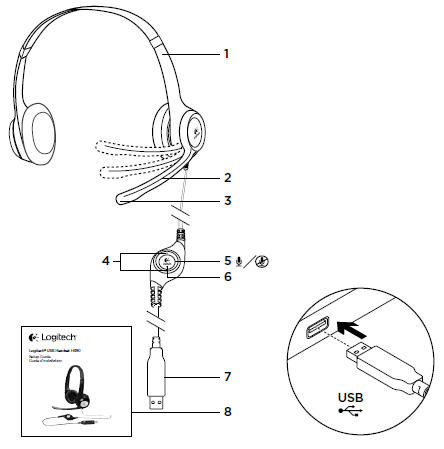
Know your product
- USB Headset H390
- Microphone boom
- Microphone
- Volume controls (+/–)
- Mute button
- Mute light
- USB connector
- Documentation
Set up your product
- Turn on your computer.
- Connect the headset to a computer USB port.
Troubleshooting
Headset not working
- Adjust the headset volume on the cable control.
- Make sure the headset is not on mute. The mute light flashes when mute has been activated.
- Check the USB cable connection to your computer. Try a different USB port on your computer. Connect directly to your computer. Do not use a USB hub.
- In your application and operating system, check the volume and microphone settings.
- Restart your application.
- Close all applications and make sure the headset is the default input/output device for your operating system:
Windows® Vista and Windows® 7
- Go to Start > Control Panel > Sound > Playback tab.
- Choose “Logitech USB Headset.”
- Click “Set Default,” and then click “OK.”
- Select the Recording Tab.
- Choose “Logitech USB Headset.”
- Click “Set Default,” and then click “OK.”
Windows® 8
- From Start Menu, select Desktop tile
- From Charms menu, select Settings>Control Panel>Hardware and Sound
- Go to Sound>Playback tab
- Choose “Logitech USB Headset H390.”
- Click “Set Default,” and then click “OK.”
- Select the Recording Tab.
- Choose “Logitech USB Headset H390.”
- Click “Set Default,” and then click “OK.”
Mac® OS X
- Open System Preferences and select “Sound.”
- Select the Input tab, and then choose “Logitech USB Headset.”
- Select the Output tab, and then choose the “Logitech USB Headset.”
Close the window.
For additional help
If you have more questions about your product, go to www.logitech.com/support
REFERENCE LINK
https://www.logitech.com/en-us/products/headsets/h390-usb-headset.981-001285.html
https://www.logitech.com/assets/46742/3/usb-headset-h390.pdf





