Logitech MK270 WIRELESS COMBO Manual

KNOW YOUR PRODUCT
MOUSE FEATURES

WHAT’S IN THE BOX

- Logitech K270 Keyboard
- Logitech M185 Mouse
- AAA Battery x 2
- AA Battery x 1
- USB Nano receiver
- User documentation
CONNECTING THE KEYBOARD AND MOUSE
www.logitech.com/support/mk270

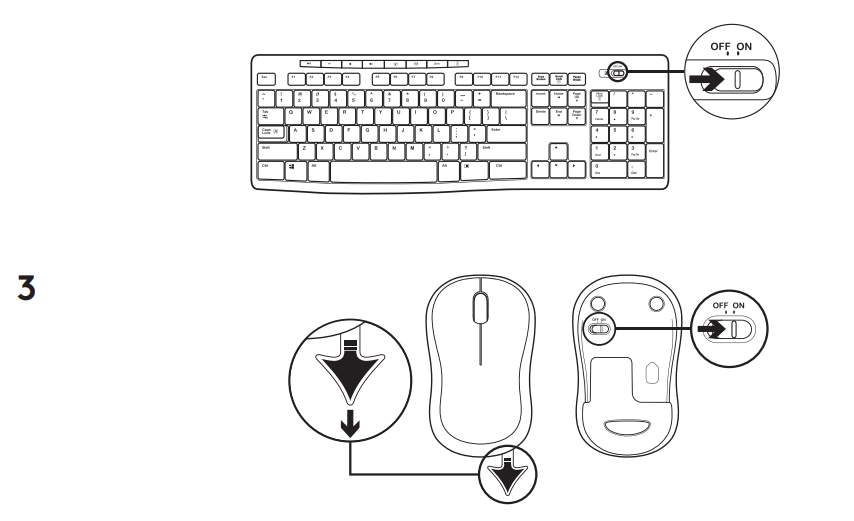
DIMENSION
Keyboard:
- Height x Width x Depth: 22.75mm x 441.53mm x 149mm
- Keyboard Weight(With Battery): 495g
- Keyboard Weight(Without Battery): 480g
Mouse:
- Height x Width x Depth: 38.6mm x 59.8mm x 99.5mm
- Mouse Weight(With Battery): 73.4g
- Mouse Weight(Without Battery): 50.4g
Dongle:
- Height x Width x Depth: 6mm x 14mm x 19mm
- Weight: 2g
SYSTEM REQUIREMENTS
Windows® 10 or later, Windows® 8, Windows® 7, Windows Vista®, Windows® XP Chrome OS™ USB port Internet connection (for optional software download).
© 2020 Logitech, Logi, and the Logitech Logo are trademarks or registered trademarks of Logitech Europe S.A. and/or its affiliates in the U.S. and other countries. Logitech assumes no responsibility for any errors that may appear in this manual. Information contained herein is subject to change without notice.
Description
The fashionable Logitech MK270 Wireless Keyboard and Mouse combination are perfect for the house workplace or place of work. Ditch the touchpad for this full-length keyboard and mouse. without difficulty join the use of Logitech’s plug and overlook receiver—just plug it into the USB port, and you are ready to work. there may be no lengthy installation system to gradually you down. whilst you’re on the flow, the receiver stores without difficulty inside the mouse.
each keyboard and mouse protected within the MK270 blend uses wireless 2.4GHz connectivity to offer seamless, interruption loose use. Use the keyboard inside a 10 m variety without keyboard lag. paintings for longer with the MK270’s lengthy battery life. The keyboard can be used for up to 24 months, and the mouse for twelve months, without replacing batteries. The Logitech MK270 keyboard includes eight hotkeys that might be programmable for your maximum-used applications to reinforce your productivity.
ABOUT
The Logitech MK270 is a wireless keyboard and mouse combo offered by Logitech. It provides a convenient and clutter-free solution for users who prefer wireless input devices.
The MK270 combo includes a wireless keyboard and a wireless mouse. Both devices connect to your computer using a single USB receiver, which Logitech refers to as a “Unifying receiver.” This receiver plugs into a USB port on your computer and allows both the keyboard and mouse to communicate wirelessly.
Here are some key features of the Logitech MK270 combo:
- Wireless Connectivity: The keyboard and mouse connect to your computer using a 2.4 GHz wireless connection. This provides a reliable and stable connection without the need for cables.
- Long Battery Life: The MK270 combo is designed to offer an extended battery life. The keyboard and mouse run on replaceable batteries, and Logitech claims that the batteries can last for up to 24 months for the keyboard and up to 12 months for the mouse, depending on usage.
- Compact Design: The keyboard has a compact layout with a number pad, function keys, and multimedia hotkeys. It is designed to save space and be portable, making it suitable for both desktop and laptop setups.
Ambidextrous Mouse
The included mouse is ambidextrous, meaning it can be comfortably used with either hand. It features a scroll wheel and two buttons for basic navigation and clicking functions.
- Plug-and-Play Setup: The MK270 combo is designed for easy setup. Simply plug in the USB receiver into an available USB port on your computer, and it should be recognized automatically without the need for additional software or drivers.
It’s worth noting that the Logitech MK270 is an entry-level wireless combo and may not offer advanced features like programmable keys, backlit keys, or high-end precision. However, it provides a reliable and affordable wireless input solution for everyday use.
FAQS
Q: What is included in the Logitech MK270 Wireless Combo?
A: The Logitech MK270 Wireless Combo includes a wireless keyboard and a wireless mouse.
Q: How does the Logitech MK270 connect to the computer?
A: The Logitech MK270 combo uses a 2.4 GHz wireless connection. The keyboard and mouse come with a small USB receiver that you plug into a USB port on your computer. The receiver communicates with the keyboard and mouse wirelessly.
Q: What is the wireless range of the Logitech MK270?
A: The wireless range of the Logitech MK270 is typically around 10 meters (33 feet), although the actual range may vary depending on the environment.
Q: Does the Logitech MK270 require batteries?
A: Yes, both the keyboard and the mouse in the MK270 combo require batteries. The keyboard uses two AAA batteries, while the mouse uses one AA battery. Logitech provides pre-installed batteries that should last for a while, but you will eventually need to replace them.
Q: How long do the batteries last in the Logitech MK270?
A: The battery life of the Logitech MK270 can vary depending on usage. Logitech claims that the keyboard can last up to 24 months and the mouse up to 12 months on a single set of batteries, but this can vary based on factors such as usage patterns and battery quality.
REFERENCE LINK
https://www.logitech.com/en-us/products/combos/mk270-wireless-keyboard-mouse.html





