Logitech PRO X KEYBOARD User Manual

ABOUT Logitech PRO X KEYBOARD
The Logitech PRO X Keyboard is a mechanical gaming keyboard designed by Logitech. It is part of the Logitech G PRO series, which focuses on delivering high-performance gaming gear to professional gamers and enthusiasts.
Here are some key features and details about the Logitech PRO X Keyboard:
- Mechanical Switches: The keyboard features removable keycaps and is equipped with your choice of three types of Logitech G switches: GX Blue Clicky, GX Red Linear, or GX Brown Tactile switches. These switches offer a satisfying tactile feedback and quick actuation, making them suitable for gaming and typing.
- Swappable Switches: One of the unique aspects of the PRO X Keyboard is its ability to easily swap out the switches. With the included switch puller tool, you can remove and replace the switches as per your preference, allowing for customization and personalization.
- RGB Lighting: The keyboard supports customizable RGB lighting with a wide range of colors and effects. You can use Logitech’s G HUB software to control and sync the lighting across your Logitech gaming gear.
- Detachable Cable: The PRO X Keyboard comes with a detachable micro USB cable, making it easy to transport and store. The cable is braided for added durability.
- Programmable Macros: You can assign macros and customize the keyboard’s function keys using Logitech’s G HUB software. This enables you to create shortcuts and perform complex actions with a single key press.
- Durable Build: The PRO X Keyboard is built to be sturdy and long-lasting. It features a durable aluminum alloy top case and uses double-shot keycaps to prevent fading and wear.
- Onboard Memory: The keyboard has onboard memory, allowing you to save your personalized settings and take them with you when using the keyboard on different devices.
- Compatibility: The PRO X Keyboard is compatible with Windows and macOS operating systems. It connects to your computer via a USB interface.
It’s worth noting that as my knowledge is based on information available up until September 2021, there might be newer versions or updates to the Logitech PRO X Keyboard. I recommend visiting the Logitech website or checking with authorized retailers for the most up-to-date information on the product.
USB CONNECTION
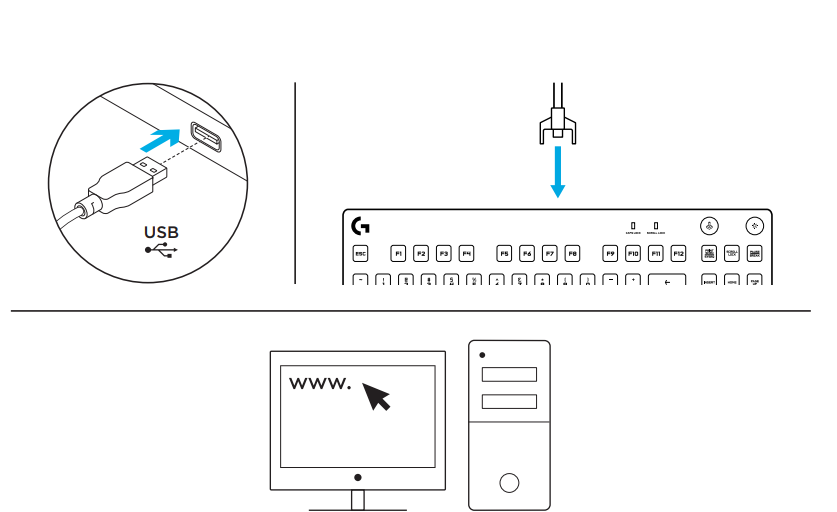
- Lock LEDs
- Game Mode
- Lighting On/Off
- Media Controls (with FN)
KEYBOARD FEATURES — LIGHTING FUNCTIONS
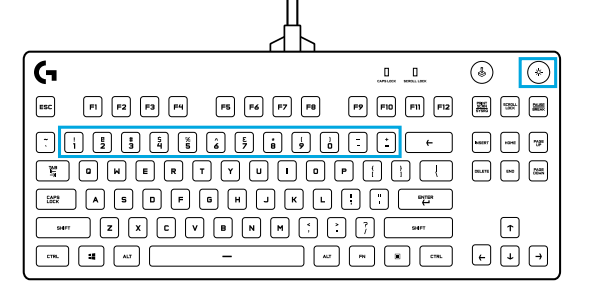
In addition to the lighting features available through G HUB software, PRO X Gaming Keyboard has onboard lighting effects. To select these effects, press and hold the Lighting button while pressing the keyboard number keys to select an effect:
- Lighting + key 1: Colorwave (left to right)
- Lighting + key 3: Colorwave (center out)
- Lighting + key 4: Breathing
- Lighting + key 5: Ripple
- Lighting + key 6: Color Cycle
- Lighting + key 7: Cyan blue
- Lighting + key 0: Cycle solid colors
- Lighting + key -: Decreases effect speed
- Lighting + key +: Increases effect speed
GAME MODE BUTTON

This button disables the standard Windows key and Menu key to preventing the Windows Start menu from activating during a game, which might disrupt play. The game mode LED is lit during the game mode.
KEYBOARD BACKLIGHTING

Turn the lighting on and off by pressing the keyboard lighting button.
KEYBOARD FEATURES — MEDIA CONTROLS

PRO X has media controls which are operated by holding the FN key and pressing F9-PAUSE.
- FN+F9 – Play/Pause — starts or pauses the audio or video source playback.
- FN+F10 – Stop — stops the audio or video source playback.
- FN+F11 – Skip back — goes to the beginning of a track, or to a previous track, depending on the application.
- FN+F12 – Skip forward — goes to the end of the track or to the next track, depending on
- the application.
- FN+PRTSC – Mute — stops audio output.
- FN+SCRLK – Volume Down — turns the OS volume down.
- FN+PAUSE – Volume Up — turns the OS volume up.
SWITCH REPLACEMENT PROCESS

CONNEXION USB

GX pink LINEAR SWITCHES
Shroud hand-picked GX red Linear switches because he loves their advanced mechanical overall performance, responsiveness, and durability. Linear switches’ smooth operation is first-rate for double-tapping and speedy successive keystrokes, making them perfect for MMORPG and action games.
COMPACT + ultra-transportable A tenkeyless design and detachable cable mean extra room for mousing and simpler travel to tournaments around the sector. LIGHTSYNC RGB highlights crucial keys or just displays your group’s pleasure. customize lighting and animations with the G HUB software program and store static light designs to onboard memory for match structures.
12 PROGRAMMABLE F-KEY MACROS Execute a fixed of difficult, timed movements or commands with the press of a key.* *Programming keys require the G HUB software program. Keyboard macros are commonly now not allowed in tournaments.
seasoned series – SHROUD edition Complete your Logitech G seasoned gaming setup with a SHROUD version G pro-X wireless LIGHTSPEED Gaming Headset, G pro-wi-fi Gaming Mouse, and G840 XL Gaming Mousepad.
FAQS
Q: What is the Logitech PRO X Keyboard?
A: The Logitech PRO X Keyboard is a mechanical gaming keyboard designed for professional gamers. It features a compact and durable design with customizable RGB lighting and advanced features for enhanced gaming performance.
Q: What type of switches does the Logitech PRO X Keyboard use?
A: The Logitech PRO X Keyboard comes with interchangeable mechanical switches. It uses Logitech’s exclusive GX switch system, allowing you to customize the keyboard’s feel and performance by swapping out switches.
Q: Can I change the switches on the Logitech PRO X Keyboard?
A: Yes, the Logitech PRO X Keyboard is designed to allow easy switch swapping. The keyboard comes with a switch removal tool, and you can purchase additional GX switches separately to customize the typing or gaming experience.
REFERENCE LINK
https://www.logitechg.com/en-us/products/gaming-keyboards/pro-x-gaming-keyboard.html





