Logitech PRO X Headset Setup Guide

IN THE BOX

PC SETUP

- Plug in microphone
- Plug console/PC cable into headset
- Using USB DAC:
- Plug console/PC cable into USB DAC
- Plug USB DAC into PC1
- Using PC sound card:
- Plug console/PC cable into PC splitter
- Plug PC splitter into PC’s headphone and mic ports
Included USB DAC enables 5-band EQ tuning, DTS Headphone: X 2.0 and Blue VO!CE microphone filters on PC.
Requires Logitech G HUB software download. 5-band EQ tuning, DTS Headphone: X 2.0 and Blue VO!CE are not available while using PC sound card.
CONSOLE SETUP
(XBOX ONE™, PLAYSTATION®4)
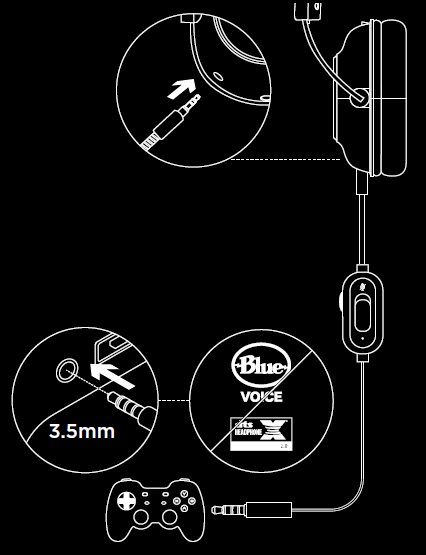
- Plug in microphone
- Plug console/PC cable into headset
- Plug other end into controller2
Instructions may vary based on your system version.
Please check your console manual for additional guidance. Xbox One and PlayStation 4 operate in stereo mode only
via analog cable. Some Xbox One controllers may require Xbox One Stereo Headset Adapter, sold separately.
5-band EQ tuning, DTS Headphone: X 2.0 and Blue VO!CE are not available while connected to console controller.
MICROPHONE POSITION SETUP

- Remove microphone
- Plug in mobile cable to headset
- Plug mobile cable into phone3
5-band EQ tuning, DTS Headphone: X 2.0 and Blue VO!CE are not available on mobile devices.
MICROPHONE PLACEMENT

Ideal placement of the microphone is at the corner of your mouth. In this position, your voice can be heard clearly
without the microphone picking up breathing sounds.
ABOUT
The Logitech PRO X headset is a popular gaming headset designed for professional gamers and gaming enthusiasts. It offers high-quality audio and a range of features tailored for competitive gaming. Here are some key features of the Logitech PRO X headset:
- High-Resolution Audio: The PRO X headset features 50mm drivers that deliver clear and immersive sound with a frequency response range of 20Hz to 20kHz. This allows you to hear every detail in your games, from footsteps to explosions.
- Blue VO!CE Technology: This headset incorporates Logitech’s Blue VO!CE technology, which provides advanced microphone filters and EQ tuning. It allows you to customize your voice in real-time, enhancing clarity and reducing background noise.
- Detachable Microphone: The PRO X headset comes with a detachable boom microphone, which offers excellent voice clarity for in-game communication. When you’re not using the microphone, you can remove it and use the headset for listening to music or watching videos.
- DTS Headphone:X 2.0 Surround Sound: The headset supports DTS Headphone:X 2.0, which provides virtual surround sound for a more immersive gaming experience. It simulates a multi-channel audio setup, giving you accurate positional audio cues.
- Comfort and Durability: Logitech has designed the PRO X headset with comfort in mind. It features memory foam earpads and a lightweight aluminum frame. The earpads are replaceable, allowing you to keep the headset fresh and clean over time.
- Customizable EQ Profiles: The Logitech G HUB software enables you to customize the audio settings and create personalized EQ profiles. You can fine-tune the sound according to your preferences or use pre-set profiles for different game genres.
- Compatibility: The Logitech PRO X headset is compatible with various devices, including PCs, gaming consoles (such as Xbox and PlayStation), and mobile devices. It comes with both USB and 3.5mm audio connections, giving you flexibility in how you connect it to your devices.
Overall, the Logitech PRO X headset offers high-quality audio, customizable features, and a comfortable design, making it a popular choice among gamers who prioritize sound quality and communication during gameplay.
FREQUENTLY ASKED QUESTIONS
- Q: How do I save a custom EQ to the USB DAC?
A: Connect the USB DAC to a PC’s USB port and use G HUB software to download a pre-configured EQ from your favorite pro gamer, or to configure your own custom EQ settings. After using G HUB to save your EQ to the DAC, you can then enjoy your custom settings even on tournament PCs with no G HUB software installed. - Q: Can I save Blue VO!CE settings to the USB DAC?
A: No, Blue VO!CE technology is only available while using G HUB software and the USB DAC on PC. - Q: Can I save DTS Headphone: X 2.0 settings to the USB DAC?
A: No, DTS Headphone: X 2.0 is only available while using G HUB software and the USB DAC on PC. - Q: What is the Logitech PRO X headset?
- A: The Logitech PRO X headset is a premium gaming headset designed for professional gamers and eSports enthusiasts. It offers high-quality audio, comfort, and advanced features for an immersive gaming experience.
- Q: Does the Logitech PRO X headset have wireless capabilities?
A: No, the Logitech PRO X headset is a wired headset and does not have wireless capabilities. It connects to your device using a standard 3.5mm audio jack. - Q: Is the Logitech PRO X headset compatible with consoles?A: Yes, the Logitech PRO X headset is compatible with consoles such as Xbox, PlayStation, and Nintendo Switch, as long as they have a 3.5mm audio jack or an adapter for the 3.5mm jack.
REFERENCE LINK
https://www.logitech.com/assets/65836/g-pro-x-headset-qsg.pdf





