HyperX CloudX Flight User Manual

Overview
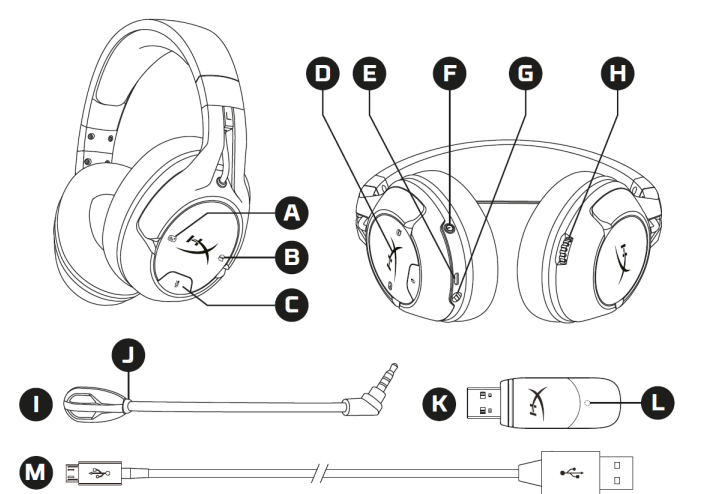
- A. Game balance button
- B. Chat balance button
- C. Microphone mute button
- D. Ear cup LED
- E. USB charge port
- F. Power button
- G. Microphone port
- H. Volume wheel
- I. Detachable microphone
- J. Microphone mute LED
- K. Wireless adapter
- L. Wireless status light
- M. USB charge cable
Specifications
Headphone
- Driver: Dynamic, 50mm with neodymium magnets
- Type: Circumaural, Closed back
- Frequency response: 20Hz–20,000Hz
- Impedance: 32 Ω
- Sound pressure level: 113dBSPL/mW at 1kHz
- T.H.D.: < 2%
- Weight: 288g
- Weight with mic: 298g
- Cable length and type: USB charge cable (1m)
Microphone
- Element: Electret condenser microphone
- Polar pattern: Bi-directional, Noise-cancelling
- Frequency response: 100Hz-10,000 Hz
- Sensitivity: -51dBV (0dB=1V/Pa,1kHz)
Battery life*
- 30 hours – LED off
- 18 hours – Breathing LED
- 13 hours – Solid LED
Wireless Range**
- 2.4 GHz
- Up to 20 meters
Usage
Using with Xbox One®

- Connect the wireless adapter to a USB port on the Xbox One® system.
- Power on the headset.
- When the wireless adapter status light is solid, the headset is now connected to the adapter.
- If logged in with an account, the Xbox One® will assign the headset to that account and notify the user.
Note:
Connecting the headset to the Xbox One® system does not automatically mute or adjust the sound from the TV.
The HyperX CloudX Flight is a wireless gaming headset designed specifically for Xbox consoles. It offers a convenient and immersive gaming experience with its wireless functionality and high-quality audio.
Here are some key features of the HyperX CloudX Flight headset:
- Wireless Connectivity: The CloudX Flight utilizes a 2.4GHz wireless connection to provide freedom of movement without the need for cables. It offers a range of up to 20 meters, allowing you to game comfortably from a distance.
- Xbox Compatibility: This headset is designed specifically for Xbox consoles, including the Xbox Series X, Xbox Series S, and Xbox One. It features Xbox wireless technology, making it easy to connect and control the headset directly from your console.
- Long Battery Life: The CloudX Flight boasts a long-lasting battery life of up to 30 hours on a single charge. This ensures that you can game for extended periods without worrying about running out of power. The headset also includes a convenient built-in LED indicator to keep track of the battery level.
- Comfortable Design: HyperX is known for its comfortable headsets, and the CloudX Flight is no exception. It features soft memory foam ear cushions and an adjustable headband for a customized and comfortable fit. The headset is also lightweight, reducing strain during long gaming sessions.
- High-Quality Audio: The CloudX Flight delivers immersive audio with 50mm drivers that provide clear and detailed sound. It features virtual 7.1 surround sound, allowing you to pinpoint in-game audio cues and enhance your gaming experience.
- Detachable Noise-Canceling Microphone: The headset comes with a detachable noise-canceling microphone, which ensures clear communication with your teammates. The microphone also features a flexible design, allowing you to position it according to your preference.
- On-ear Controls: The CloudX Flight includes on-ear controls for easy access to volume adjustment and microphone mute. These controls are conveniently located on the ear cups, allowing you to make adjustments without interrupting your gameplay.
Overall, the HyperX CloudX Flight is a feature-rich wireless gaming headset designed specifically for Xbox consoles, providing a comfortable fit, high-quality audio, and wireless convenience.
FAQS
Does the HyperX CloudX flight have surround sound?
The HyperX Cloud Flight S gives pretty a few more hardware manage options. The headset features comparable controls to the Cloud II wi-fi along its bottom edges, like a quantity dial and electricity button, as well as a button for toggling the built-in 7.1 virtual surround sound.
Is HyperX cloud flight properly for song?
The HyperX Cloud Flight wireless sounds pretty trendy for a gaming headset. Bass and occasional-midrange notes are boosted a piece, even as the midrange is underemphasized, with highs that carefully align with our target curve. In tune, a frequency reaction like this need to make maximum bassy music sound pretty pleasant.
Q: What is the HyperX CloudX Flight?
A: The HyperX CloudX Flight is a wireless gaming headset designed for Xbox One and Xbox Series X/S consoles. It offers a comfortable fit, immersive audio, and wireless freedom for gaming.
Q: Is the HyperX CloudX Flight compatible with other platforms?
A: While the HyperX CloudX Flight is specifically designed for Xbox consoles, it can also be used with devices that support a USB audio connection, such as PC or PlayStation 4/5.
Q: Does the HyperX CloudX Flight require any additional cables or adapters for Xbox use?
A: No, the HyperX CloudX Flight connects directly to Xbox consoles using the included USB wireless adapter. It does not require any additional cables or adapters.
Q: How does the HyperX CloudX Flight connect wirelessly?
A: The HyperX CloudX Flight utilizes a 2.4GHz wireless connection to connect to Xbox consoles. It comes with a USB wireless adapter that plugs into the console for wireless audio transmission.





