Nutribullet NBP50100 Food Processor User Manual

Important safeguards.
Warning! To avoid the risk of serious injury, carefully read all instructions before operating your nutribullet®. When using any electrical appliance, basic safety precautions should always be observed, including the following important information.
Save these instructions!
FOR HOUSEHOLD USE ONLY
GENERAL SAFETY INFORMATION
- Close supervision is necessary when any appliance is used by or near children. Keep cord out of reach of children. This appliance is not a toy. Do not allow children to play with it.
- NEVER LEAVE THE NUTRIBULLET® UNATTENDED WHILE IT IS IN USE.
- DO NOT USE OUTDOORS.
- ALWAYS TURN THE NUTRIBULLET® OFF WHEN NOT IN USE.
HEAT & PRESSURE SAFETY
- Always use extreme care and attention when using hot ingredients in any blending product, as the friction from the rotating blades (during the blending process) combined with the thermal energy of the heated ingredients can create a dangerous situation if not properly controlled.
BLENDING WITH NUTRIBULLET® CUPS:
To avoid personal injury, never blend hot ingredients or liquid in any sealed NutriBullet® cup!
WARNINGS
Heated ingredients can pressurize sealed containers when agitated and cause cup and blade separation or violently expel hot contents upon opening. Always start the blending process with room temperature or refrigerated ingredients and liquids (21°C/70°F or cooler).
Never continuously operate for longer than necessary to create your recipe — generally less than one minute. Blade friction from prolonged operation can heat ingredients and generate internal pressure in the sealed container. This pressure can cause the cup and blade to separate or blended contents to erupt from the container, resulting in possible personal injury and/or property damage. If the sealed NutriBullet® cups are warm to the touch, power off your machine and allow the vessel to cool for fifteen minutes or more. Allow contents to settle before slowly releasing the cup from the motor base. With the NutriBullet® cup, pointed away from your face and body, slowly unscrew the easy-twist extractor blade to gently release any residual pressure.
If you need to blend for longer than one minute, blend for 1-minute intervals. After each 1-minute interval, allow the motor base to shut off completely and wait at least one minute before starting the next cycle. Do not run for more than 3 consecutive 1-minute intervals to prevent the contents from overheating. Allow contents to settle for 2-3 minutes after the third blending cycle to prevent overheating and buildup of pressure.
Sugar in fruits and vegetables can ferment over time, releasing gases that cause pressure to build up in a sealed NutriBullet® cup. Do not store any smoothies or blended mixtures in vessels sealed with the easy-twist extractor blade.
cause thermal injury and/or property damage.
Steam and splattering ingredients can escape through the pitcher lid, potentially scalding and/or burning the user. NEVER blend hot liquids in your pitcher without the pitcher lid and vented lid cap locked into the pitcher lid and attached. The vented lid cap allows steam and pressure to escape, while guarding against excess splashing. NEVER blend hot liquids in your NutriBullet® cups or any other sealed vessel.
When blending hot liquids, add liquid and solid ingredients to your pitcher below their respective MAX lines. Attach the pitcher lid with the vented lid cap inserted and locked. Press POWER and begin blending on the LOW setting. Once ingredients are integrated, increase speed as needed.
If the NutriBullet® blends
for longer than one minute, friction from the blades can cause ingredients to heat and generate internal pressure inside the vessel. If a blending vessel becomes warm to the touch, turn off the machine and allow the vessel to cool completely before carefully opening, pointed away from your body to avoid injury.
BLADE SAFETY
Never store any easy-twist extractor blade in the motor base unattached to a NutriBullet® cup. An exposed blade can present a laceration hazard.
Blades are sharp! Handle carefully. Use care when handling any blade. To avoid laceration injury, do not handle or touch any blade edge.
AVOID CONTACT WITH MOVING PARTS!
Keep hands and utensils out of and away from blades while blending food to reduce the risk of severe personal injury.
- TO REDUCE THE RISK OF PERSONAL INJURY OR PROPERTY DAMAGE, make sure the easy-twist extractor blade is securely twisted
(hand-tightened) onto the NutriBullet® blending vessel before placing it on the motor base and operating the NutriBullet® Select. Check to make sure the easy-twist extractor blade is aligned properly before placing it on the motor base and operating your NutriBullet® Select. - After blending, turn the power blending vessel/easy-twist extractor blade assembly from the motor base until the motor comes to a full stop and the unit powers down completely. Taking the blending vessel off the unit prior to complete power down can cause damage to the easy-twist extractor blade coupling or motor gear.
PITCHER SAFETY
Ensure the easy-twist extractor blade is securely fastened to the pitcher base before blending. Failure to properly align the blade and pitcher attachment can cause liquid to leak out of the base, potentially causing the components to separate during blending. This can result in damage to the machine, damage to property, and/or personal injury.
- With recipes that require certain ingredients to be incorporated during blending, first add the base ingredients, seal the pitcher lid with vented lid cap attached, and begin blending. Then, once the ingredients are well mixed, twist open the vented lid cap and carefully pour or drop ingredients into the mixture.
- If you need to push ingredients closer to the blade, ONLY USE THE TAMPER PROVIDED with the NutriBullet® Select. DO NOT use any utensil or apparatus other than the tamper to push ingredients toward the blade. The tamper is specifically designed not to come in contact with the blade. Spatulas, spoons
and other tools can make contact with the blade, which may result in damage to the machine, damage to property, and/or possible injury. - NEVER USE YOUR FINGERS OR ANY PART OF YOUR HAND TO PUSH INGREDIENTS DOWN TOWARD THE BLADE. Only use the provided tamper.
Remember to use extra caution when blending hot liquids or ingredients in the pitcher.
- Spray or escaping steam may cause burns and/or property damage.
- Do not fill container above the maximum capacity lines indicated for liquids and solid ingredients.
- Always begin blending hot ingredients on the LOW setting.
- Keep hands and other exposed skin away from lid opening to prevent possible burns.
ELECTRICAL SAFETY
Do not use this product
in locations with different electrical specifications or plug types. Do not operate with any type of plug adapter or voltage converter device, as these may cause electrical shorting, fire, electric shock, personal injury, or product damage.
- The use of attachments, including canning jars, is not recommended and may cause fire, electric shock, personal injury, or product damage and will void the product’s warranty.
- To avoid the risk of electric shock, never immerse the cord, plug, or motor base of the NutriBullet® Select in water or other liquids. Discontinue use if the cord, plug, or motor base is damaged.
- Always POWER OFF and UNPLUG the NutriBullet® Select when it is not in use or BEFORE assembling, disassembling, changing accessories, or cleaning. Do not attempt to handle the NutriBullet® Select until all parts have stopped moving.
- Do not allow the cord to hang over the edge of the table or counter. Do not pull, twist, or damage the power cord. Do not allow the cord to touch hot surfaces, including the stove.
- If the motor stops working, unplug the motor base and let it cool for at least 15 minutes before attempting to use it again. Your NutriBullet® Select has an internal thermal breaker that shuts off the motor when it overheats. The thermal breaker will reset when the unit is unplugged, and the thermal breaker cools down sufficiently.
POLARIZED PLUG INFORMATION:
- This appliance has important markings on the plug. The attachment plug or entire cord set is not suitable for replacement. If damaged, the appliance will be replaced.
- Your NutriBullet® Select has a polarized plug (one prong is wider than the other) to reduce the risk of electric shock. This plug will correctly fit in a polarized outlet only one way. If the plug does not fit fully in the outlet, reverse the plug. If it still does not fit, contact a qualified electrician.
For your safety, do not modify the plug or motor base in any way. Doing so will increase risk of injury and void the product’s warranty.
What’s included
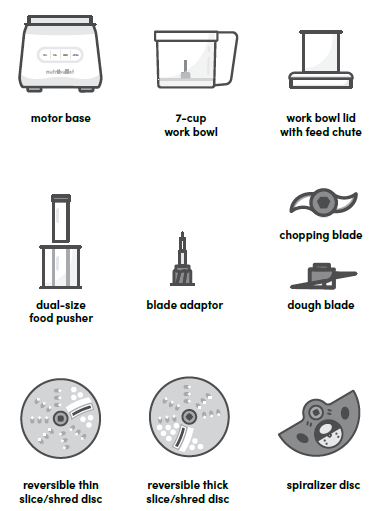
Assembly guide

Control panel
The nutribullet® Food Processor features a multi-speed control panel for all types of food prep.
- OFF:

Stops the Food Processor when operating on continuous LOW or HIGH speeds. - HIGH:

Continuous HIGH-speed chopping or mixing. - PULSE:

A burst of chopping or mixing that runs at HIGH speed.
PULSE must be held to activate; motion will stop when the button is released. - LOW:

Continuous LOW-speed chopping or mixing.
Assembly & use
Before first use.
Before using your nutribullet® Food Processor for the first time, please take a moment to perform the steps below.
- UNPACK
Open box. Remove the Motor Base and all attachments. Place all
parts on a flat, dry surface. - CLEAN
Rinse all detachable parts and accessories. All parts except the Motor Base are dishwasher safe, or can be cleaned by rinsing with warm, soapy water. Clean the Motor Base with a clean, damp cloth.
WARNING: Never submerge the Motor Base in water or any other liquid. See Care & Maintenance instructions on page 22 for more detailed cleaning instructions.
Using the dual-size food pusher.
The Dual-Size Food Pusher features a smaller pusher inside a larger one. Use the Full-Sized Pusher for guiding bigger pieces of food down the Feed Chute — like when shredding lettuce or a big block of cheese. Unlock the Inner Pusher to create a more narrow Feed Chute, and use the Inner Pusher for better control with thinner ingredients, such as zucchini or carrots. The narrow Feed Chute is also ideal for drizzling in liquids during processing.
Troubleshooting
PROBLEM
Unit does not power on.
SOLUTIONS
Make sure the Power Cord is plugged into an electrical outlet, and that outlet has power. Make sure the Work Bowl Lid is locked into place on top of the Work Bowl. The arrow on the lid and handle should line up when properly locked in place. If the lid becomes unlocked at any time while the motor is running, the unit will stop running and the blue lights around the buttons will flash.
Make sure the Work Bowl is locked into place on the Motor Base. When placing the Work Bowl on the Motor Base, turn the handle clockwise until you hear a click – indicating that the bowl is properly locked in place.
PROBLEM The Food Processor stopped in the middle of processing, and the control panel lights flashed three times.
SOLUTIONS You have exceed 10 minutes of continuous running time. Unplug the Food Processor and keep the unit off for 15 minutes before continuing use.
PROBLEM
Feed Chute is blocked.
SOLUTIONS
If you notice that a piece or cluster of food appears to be stuck in the Feed Chute, blocking food flow, turn the motor OFF. Unlock the Work Bowl Lid from the Work Bowl, and use the Food Pusher, a spatula, or spoon to remove the stuck food before reassembling. If the Work Bowl is nearly full of food, that may stop the flow of food down the Feed Chute.
If the food has reached to just below the disc attachment, you’ll need to empty the bowl before processing more food. Turn the motor OFF, wait until the blades have come to a complete stop and disassemble the unit to empty the Work Bowl.
NutriBullet® Select one-year limited warranty
LIMITED WARRANTY FOR NUTRIBULLET®
NutriBullet’s limited warranty obligations are confined to the terms set forth below:
NutriBullet, LLC (“NutriBullet”) warrants this NutriBullet® against defects in materials and workmanship for a period of one year from the date of original retail purchase. This limited warranty is valid only in the country in which the product is purchased and comes with the product at no extra charge, however shipping and processing fees will be incurred for returns, replacements and or refunds.
If a defect exists, and NutriBullet® is obligated under this limited warranty, at its option NutriBullet® will (1) repair the product at no charge, using new or refurbished replacement parts, (2) exchange the product with a product that is new or that has been manufactured from new or serviceable used parts and is at least functionally equivalent to the original product, or (3) refund the purchase price of the product. A replacement product assumes the remaining warranty of the original product. A repaired product has a one-year warranty from the date of repair. When a product or part is exchanged, any replacement item becomes your property and the replaced item becomes NutriBullet’s property. When a refund is given, your product becomes NutriBullet’s property.
OBTAINING WARRANTY SERVICE
For limited warranty service, simply call our customer service department at 1-800-523-5993 or contact us via email from our website at nutribullet.com, simply click the contact us link, fill out and submit the customer contact form and we will be glad to help you. When you contact our customer service department you will be asked for your name, address, telephone number and to provide proof of the original purchase (receipt) containing a description of the product(s), purchase date, and the appropriate NutriBullet® serial number(s).
Before you send your product for limited warranty service please make sure to keep a copy of all relevant documents for your files (receipt, etc.). It is always recommended to purchase product insurance and tracking services when sending your product for service. Remember, shipping and processing fees will be incurred and are not covered by the one-year limited warranty.
DOWNLOAD LINK
https://nbmedia.imgix.net/NBP50100_NB_Food-Processor_UG_LoRes-PROOF_F210819.pdf?dl









