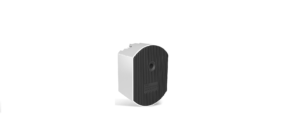Sonoff S55 Wi-Fi Smart Waterproof Socket User Manual

Overview

To avoid electric shocks, please consult the dealer or a qualified professional for help To avoid electric shocks, please consult the dealer or a qualified professional for help when installing and repairing. Fix screw anchors and mount the socket onto the wall with screws.

Screws error

Take the waterproof rubber stopper out before wiring, then punch holes and feed in wires.

Make sure to correct the wiring and install the waterproof rubber stopper into the socket.

Attach the upper cover and open the waterproof cover, then fasten it to the bottom cover with screws. Scan the OR code to read the voice control instructions for Amazon Alexa Google Assistant
FCC
Note:
This equipment has been tested and found to comply with the limits for a Class B digital device, pursuant to part 15 of the FCC Rules. These limits are designed to provide reasonable protection against harmful interference in residential installation. This equipment generates, uses, and can radiate radio frequency energy and, if not installed and used in accordance with the instructions, may cause harmful interference to radio communications.
However, there is no guarantee that interference will not occur in a particular installation. If this equipment does cause harmful interference to radio or television reception, which can be determined by turning the equipment off and on, the user is encouraged to try to correct the interference by one or more of the following measures:
- Reorient or relocate the receiving antenna.
- Increase the separation between the equipment and the receiver.
- Connect the equipment into an outlet on a circuit different from that to which the receiver is connected.
- Consult the dealer or an experienced radio/TV technician for help.
WEEE Warning
WEEE Disposal and Recycling Information All products bearing this symbol are waste electrical and electronic equipment (as in directive 2012/19/EU)which should not be mixed with unsorted household waste. Instead, you should protect human health and the environment by handing over your waste equipment to a designated collection point for the recycling of waste electrical and electronic equipment, appointed by the government or local authorities.
Correct disposal and recycling will help prevent potential negative consequences to the environment and human health. Please contact the installer or local authorities for more information about the location as well as the terms and conditions of such collection points.
DOWNLOAD LINK