Kogan KAINVPS1KWA 1000W Pure Sine Wave Inverter User Guide

Notice for safe usage:
- When we designed this product, the safety of your property and yourself were the paramount concern. Wrong usage can definitely lead to dangerous accidents or situations, so please read the manual carefully before operating the unit.
- Do not let the product touch water or operate under moist environments, or it may cause an electric shock when you turn it on. If the machine is affected by damp, please allow it to dry completely prior to using unit.
- Please don’t arbitrarily replace the unit’s connection-cable the power cord. If you experience any issues with the unit while it is under warranty, please contact the Kogan customer support team.
- Please use this product between the temperatures of -20ºC to 50ºC. Do not use it under moist conditions, dusty conditions, high temperatures or areas with lots of dew.
- Please keep the item away from combustible and explosive materials, liquids or gas.
- Please try to keep the inverter 20cm away from other objects to keep it well ventilated. Do not place the unit on or near hot objects such as ovens, and keep the ventilation holes clear.
- Please keep the unit away from children and/or people with reduced mental or physical capabilities to ensure that they are not injured or shocked due to misuse.
- Please take care not to reverse the polarity between the inverter and the storage battery, as the input fuse will be damaged if the unit is setup incorrectly.
- When the power inverter is working with the AC and the load is two times more than the rated power, or a short circuit occurs, then the safety switch will automatically pop out. Reduce the loading or eliminate the short circuit, then press the popped out switch back in.
- Please don’t insert any item or splash any liquids into the inner shell of the inverter.
- Please confirm whether the supplied voltage is fit for the request and check whether the appliance is connected correctly to the converter.
- Please don’t connect the AC output terminal to power net directly, otherwise it will cause catastrophic damage to the unit.
- Please wipe unit clean using a dry cloth. Do not use a wet cloth, liquid or gas cleaner to clean it.
- Please do not try to repair or disassemble the unit yourself. There are no parts in the product that can be repaired by the customer. Warranty will be void if the customer attempts to repair unit.
FEATURES
- Pure sine wave output: Relative to the square wave or modified sine wave (step wave), it will have a stronger effect in loading and load capacity. Available with capacitive load, inductive load and any other type of general purpose AC load. If it runs a refrigerator, television or radio equipment, there would be no interference and noise will not affect the load equipment performance and life.
- High stability: The unit has over voltage, under voltage, overload, overheating, short circuit, reverse and improved protection for the system and your devices.
- Digital Intelligent Control: the core device is controlled by a powerful micro-controller, making the external circuit structure simple and flexible, ensuring excellent performance and stability.
Appearance and Description

Operation Instruction:
Connect the storage battery with the power inverter & battery charge:
Connect the positive terminal (red terminal) of the storage battery with the positive terminal (red terminal) of the inverter, using the red cable. Then connect the negative terminal (black terminal) of the storage battery with the negative terminal (black terminal) of the inverter using the black cable. Once connected, please tighten the screws to avoid loose connections.
Connect power converter with appliances:
Before connecting the appliances, please turn the switch of the converter off, and confirm that your connections are all correct. Connect the appliance to the output socket of the inverter, turn on the power and check that the green indicator lights come on. The AC voltage clock should display either 110V or 220V, which means the inverter is in normal working condition. At this time, you can turn on the power of the appliance and the appliance will then be in working condition.
Connect power inverter with AC:
After confirming the good connection, AC voltage should be flowing as normal now. The inverter will convert the DC to AC output automatically, at the same time supplying charge to the storage battery. The figure on the AC voltage clock should remain at 110V or 220V. (Detail connection as shown in the following picture)

Function Introduction
Inverter output function: Open the switch of the front panel, the inverter will convert the battery’s DC power to pure sine wave AC, output from the AC outlet on the rear panel. Over-voltage protection function: When the battery voltage is higher than the set value, the device will automatically cut off the inverter output when the front panel LED will flash 3 times per second and the buzzer alarm will sound. When the voltage drops to the “over-voltage recovery point”, the inverter will start to work again. Under-voltage protection function: When the battery voltage drops below the set value, the device will automatically cut off the inverter output when the front LED will flash 1 time per second and the buzzer alarm will sound. When the voltage raises to the “voltage recovery point”, the inverter will start to work again. Overload/Short circuit protection: If the load exceeds the rated power or a short circuit occurs, the front panel LED will blink 2 times per second and the buzzer alarm will sound. When this state occurs, the unit cannot restore itself. Turn off the power switch, check to see if the short-circuit did occur and check whether the load is within the allowable range, then turn the power switch back on to restore inverter output.
Fan, automatic control and thermal protection: If the machine internal temperature reaches the set point, the unit will automatically start the cooling fan. If the temperature then becomes too high, the device will automatically cut off the inverter output, the front LED will blink 2 times per second and the alarm buzzer will sound. This state does not self-recover, so turn off the machine and leave it off until the temperature of the machine drops down, then turn on the switch, restoring inverter output. Reverse battery protection function: The device has complete reverse battery protection, which means that if the batteries polarities are hooked up incorrectly, the fuse in the unit itself will be automatically blown to prevent damage to the battery itself and also to your devices. Your devices and batteries will be safe, but the inverter itself will not be operational.
Protection Functions
Lacking-voltage Alarm: When input DC voltage is at 9.5V ~ 11V, buzzer alarm will sound and the green LED light will flash slowly. This means that the accumulator will need to be charged. Low-voltage protection: When input DC voltage is below 9V ~ 10.5V, buzzer alarm will sound and the green LED light will flash quickly The power inverter with the battery charge will cut off power automatically, protecting your battery for damage caused by excessive discharge. Over-voltage protection: When input DC voltage is over 15V, buzzer alarm will sound and the green LED light will flash quickly. The power inverter with battery charge will cut off power automatically to protect the inverter. Anti-polar protection: The fuse will be burned out if the inverter is connected to the wrong polarities on the battery. In this case, you should turn off the inverter power switch and change the battery connection cable. The fuse in the inverter will need to be replaced with a fuse of the same specification. Overload Protection: When the load is over the rated power, the buzzer will sound after 3 to 5 seconds, and the green LED light will flash quickly. The power inverter will cut off automatically to protect the inverter.
Short-circuit Protection: When the load is more than 2 times the rated power or the unit is in short circuit, the buzzer will sound after 1-2 seconds and the green LED light will flash quickly. The power inverter with the battery charge will cut off power automatically to protect the unit. Temperature Protection: When the item is working and the temperature is over 60C – 70C, the buzzer will sound immediately and the green LED light will flash quickly. The power inverter charge will cut off output to protect your unit. AC input low voltage Protection: When the AC input voltage is lower than 150V, the inverter will cut off AC output automatically, at the same time it will stop charging the storage battery. The yellow indicator will be off, and if the power switch on the item is on at this time, it can convert the output automatically, so it will be convenient and supply a steady stable voltage still. AC input over voltage protection: When the AC input voltage is higher than 250V, the inverter will cut off AC output automatically, at the same time it will stop charging the storage battery. The yellow indicator will be off, and if the power switch on the item is on at this time, it can convert the output automatically, so it will be convenient and supply a steady stable voltage still.
ATTENTION: If the low voltage protection, over voltage protection, overload protection, short circuit protection or temperature protection actions occur, the unit will need to be restarted. This allows the protective measures to be reset so that they can continue to protect your equipment.
CHOOSING A POWER CONVERTER
All electronic products should have their rated power indicated on their labels. The rated power should be less than the rated power of the power converter. The method of how to estimate the power(W): the total of the load power should be equal to the rated power(W) of the power inverter. For example, you use two computers (250Wx2), a light bulb (60W), a TV (200W), a fan (180W) all at the same time. Their total power is 250W + 250W + 60W + 200W + 180W = 940W. You will therefore need a power inverter with a rated power of 1000W with battery charge.
CHOOSING A STORAGE BATTERY
You must choose a storage battery that accord with DC input voltage that can supply enough working current (not less than the full load input DC current of the power inverter with battery charge). For a power inverter with battery charge of 12V-220V-2000W, you should choose a storage battery that’s more than 200AH.

You can calculate the storage battery’s used time by this formula:

ATTENTION
The use time of the storage battery is determined by the quality of the storage battery and how long it has been since the battery was purchased.
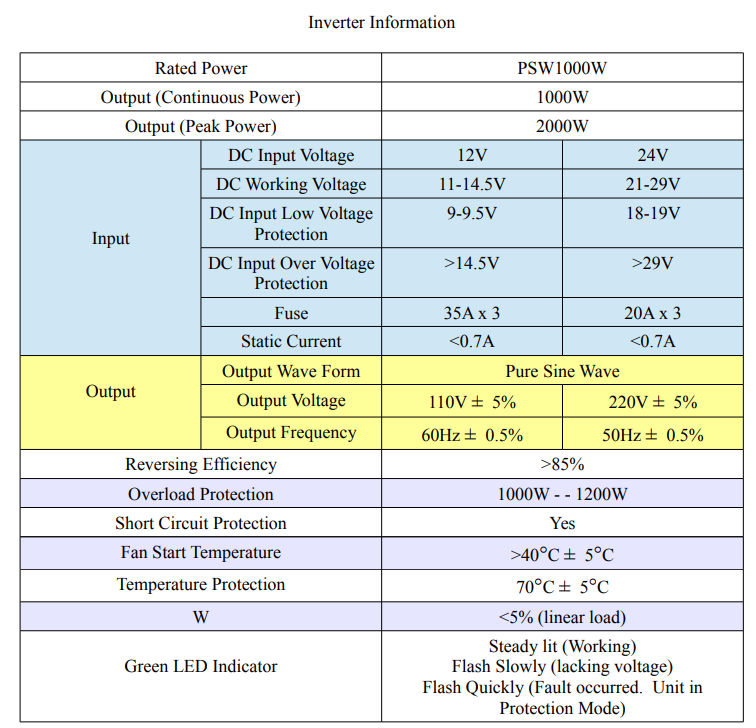
Usage Precautions!

Note: the red and black terminal points MUST be tightened!

IMPORTANT NOTE: Please ensure that the unit is used strictly under supervision at all times. Do not leave the unit operating without being present. There are NO user serviceable parts inside the inverter. Repair work or alterations carried out by non-professional persons and/or Kogan technicians is strictly prohibited and will result in the warranty being void.
Kogan waives all warranty obligations and/or responsibility for persons or damage caused by misuse or tampering of this product.
DOWNLOAD PDF LINK





