Table of contents
show
Tosot KJ350G Air Purifier User Manual

Important Safety Instructions
Installation and Setup Your safety and the safety of others are very important to us. Please read all instructions before use and save this user manual for future reference. A digital version can be obtained from Customer Support.
Installation and Setup
- Only use your air purifier in an upright position. Make sure the angle of inclination is <10°. Always place the appliance on a stable, flat, level surface to prevent the unit from overturning.
- Place your air purifier in an area where it is NOT easily accessible to children. Children should be under supervision when they are near the unit.
- Do not attempt to disassemble or repair any part of this appliance. All repairs and services must be performed by qualified service personnel.
- Keep your air purifier away from fire. Do not store or use flammable gases or materials near the appliance.
- Do not wash your air purifier in water. Keep the unit away from water, wet and damp areas. Never place it in water or liquid.
- Do not attempt to move your air purifier when it is powered on. Make sure the unit disconnects power before you start cleaning or servicing.
- Do not sit, stand or rest hot or heavy objects on your air purifier.
- Only for household use. Do not use the unit outdoors or for commercial use.
- Keep plastic bags and sheets out of the reach of children as they might be mistakenly used for play. Packaging materials may pose a risk of suffocation if not disposed of properly.
- Do not attempt to operate your air purifier if it is visibly damaged, malfunctioning, disassembled, or has missing or broken parts. This includes exposed wiring on a damaged cord or electrical plugin.
Electrical Safety Warning
- Always plug into a fixed 120V 60 Hz AC outlet.
- Your air purifier should be plugged directly into a power outlet. Power outlets should be properly rated, protected, and sized in order to avoid electrical overload.
- Do not use a multiplug power strip or extension cord. Failure to do so may result in short-circuit or electrical shock.
- Push the power plug all the way into the wall outlet so that it will not be loose.
- Do not damage, alter, excessively bend, twist, pull, or heat the power cord.
- Do not cover the power cord with a rug or carpeting.
Specifications
- Power Supply: AC120V, 60Hz (18AWG power cord)
- Standby Power: 0.6W
- Rated Power: 58W
- Filter Grade: H13 ( TiO2 Treated)
- Dimension: 10.5*12*23in (26.5*31*59cm)
- Weight: 17.6lbs / 8kg
- Operating TEMP 41~104°F (5~40°C)
Parts List
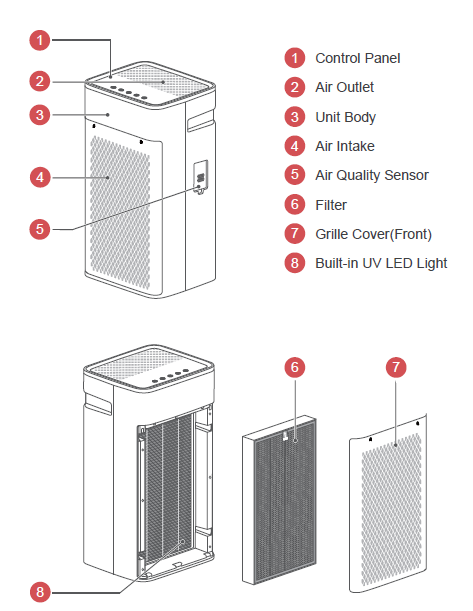
Note:
This is a universal introduction to a variety of models. The display content may be different from the actual. Please refer to the actual unit.
Operation
Installing the Filter
WARNING
For safety concerns, do not open the grille cover and replace the filter when the unit powers on. Make sure the unit disconnects power before installing/replacing the filter.
- Push the left side marked place, and then press the other side to open the front grille cover.

- Take out the new filter and remove it from the plastic bag.

- Install the new filter and then place the front grille cover back in place. * Make sure the filter is placed in the right position. Pull-tag on the filter should be outward and the white side with “True-HEPA” should be inward.
Display and Control Panel
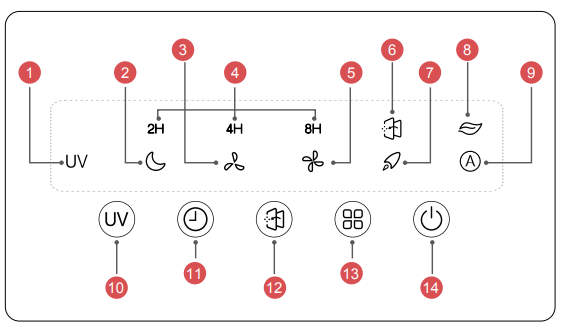
Display:
- UV LED Indicator
- Sleep & Low Noise Mode
- Low Speed
- Timer Indicator
- High Speed
- Filter Replace Reminder
- Turbo Clean Mode
- Air Quality Indicator
- Auto Mode
Controls: - UV LED Light
- Timer Setting
- Filter Reset
- Operation Mode & Speed Setting
- On/Off Button
Cleaning and Maintenance
Filter Replacement Tips:
- When the indicator light is on, it is a reminder for you to check if the filter needs to be cleaned or replaced.
- The general life cycle for the filter is 6-8 months, which means you need to replace the filter every 6-8 months.
- If your air purifier is running in an environment of relatively high pollution, you may need to change the air filter more often.
Pay attention to the following alarm signals for the filter:
- Increased noise when the unit is running.
- Decreased airflow
- Clogged filters
- The increased presence of odors
Troubleshooting

Caution
- Please follow the instructions for installation and use of this product in this user manual.
- The indoor unit should be installed close to the wall.
- The appliance must be positioned so that the plug is accessible. The plug should be able to reach a properly-grounded wall outlet after finishing the installation. Extension cords, power strips, or similar devices should not be used with this product.
- The yellow-green wire in the air conditioner is a grounding wire, which cannot be used for other purposes.
- Do not use a hair dryer to dry the filter after washing to avoid deformation or fire hazards.
- Do not step or put heavy objects on the top panel of the outdoor unit. It may cause damage or personal injury.
- If any of the below issues occur, please turn off the air conditioner and disconnect the power immediately. Contact the dealer or qualified professionals for service.
- The power cord is overheating or damaged.
- There are abnormal sounds during the operation.
- Circuit breakers trip frequently.
- The air conditioner gives off a burning smell.
- The indoor unit is leaking.
Precautions
- Disconnect from power before cleaning and servicing. Failure to do so may cause electric shock.
- Do not wash the air conditioner with water as this may cause electric shock.
- Do not use volatile liquids (such as paint thinner or gas) to clean the air conditioner. This may damage the appearance of the air conditioner or cause parts to deteriorate.
- Do not use a liquid or corrosive detergent to clean the appliance and do not splash water or other liquid onto it as this may damage plastic components or cause electric shock.
Electrical Safety Warning
- Always plug into a fixed 120V 60 Hz AC outlet.
- Your air purifier should be plugged directly into a power outlet. Power outlets should be properly rated, protected, and sized in order to avoid electrical overload.
- Do not use a multiplug power strip or extension cord. Failure to do so may result in short-circuit or electrical shock.
- Push the power plug all the way into the wall outlet so that it will not be loose.
- Do not damage, alter, excessively bend, twist, pull, or heat the power cord.
- Do not cover the power cord with a rug or carpeting.
Warranty & Customer Support
Warranty Information
- 3-Year warranty:
TOSOT KJ350G Air Purifiers come with a 3-Year warranty from the date of purchase. This warranty covers manufacturing and material defects.
Please visit https://tosotdirect.com/warranty for more terms & policy. - Additional 6-Month warranty extension:
You can get a 6-month warranty extension by registering your new product at www.tosotdirect.com/extend and answering a short questionnaire.
Customer Support
- Questions? We are here to help
- support@tosotdirect.com
- 1-844-888-6768
- www.tosotdirect.com






