Table of contents
show
JALL RGB Night Light Alarm Clock User Manual

Front

- Time Display – Show current time.
- AM/PM Indicator – The AM/PM Indicator is for a 12-hour system only.
- Alarm 1 / 2 Indicator – If you switch on alarm 1 / 2, it will be displayed.
- Alarm 1 / 2 Indicator – If you switch on alarm 1 / 2, it will be displayed.
- Sound-activated Mode Indicator – If you switch on sound–activated mode, it will be displayed.
Back

- Nightlight Brightness Control – Use the scroll wheel to adjust the brightness of the night light.
- Time Set and 12H/24H – Hold the “Time Set ” button for about 4s to set the current time. Press the “Time Set” button to switch between 12-hour and 24-hour display modes.
- Up & Down – Use these two buttons to adjust the value increase or decrease in various settings.
- Alarm Volume Adjust – Press the “Alarm Set” button to select the appropriate alarm volume. There are 3 levels of alarm volume to choose from.
- Alarm Mode Adjust – Hold the “Weekend” button for about 4s to set the working mode of alarm 1 and alarm 2.
Note: 1 – 7: Monday – Sunday (7–day mode). 1 – 5: Monday – Friday (Weekday mode). 6 – 7: Saturday – Sunday (Weekend mode). - Screen Brightness Control – Use the scroll wheel to adjust the brightness of the screen.
- Power Switch – Use the switch to turn alarm clock on or off.
- Working Mode – Use “Working Mode” switch to select whether the alarm clock works in constant mode or sound-activated mode.
- USB Charging Port – Connecting a smartphone through a USB charging port can charge the smartphone.
- 5V Power Input – Please use the original power cord and adapter to power the alarm
Top

- Alarm 1 – Hold the “Alarm 1” button for about 4s to set alarm 1. Press the “Alarm 1” button to switch alarm 1 on/ off.
- Alarm 2 – Hold the “Alarm 2” button for about 4s to set the alarm. Press “Alarm 2” button to switch alarm 2 on/ off.
- Display color changing – Use the “display color changing” button to select the color of the display. There are a total of 8 display colors.
- Nightlight color changing – Use “nightlight color changing” button to select the color of the nightlight. There are a total of 7 nightlight colors
Package Includes:
- 1 x Digital Alarm Clock
- 1 x User Manual
- 1 x USB Cable
- 1 x 5V 1A Power Adapter
Setting:
Time Setting:

12 / 24 H Switch:

Alarm 1 Setting (Alarm 2 is the same as Alarm 1):

Quick Set Alarm Working mode:

Alarm Volume:

Nightlight Setting:
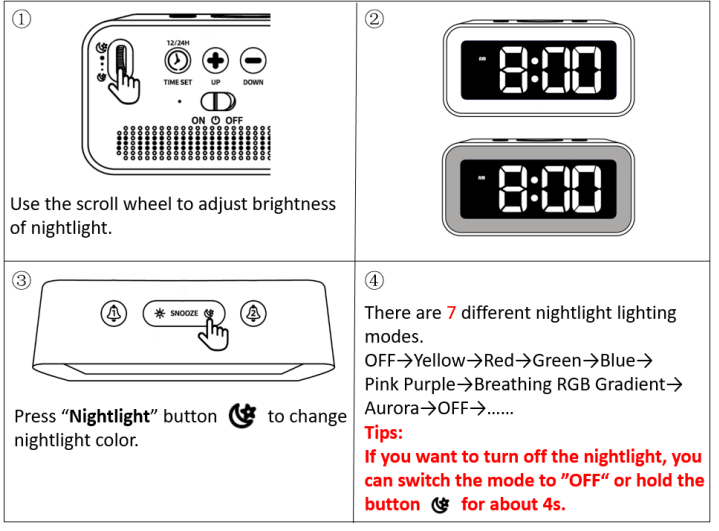
Display Setting:
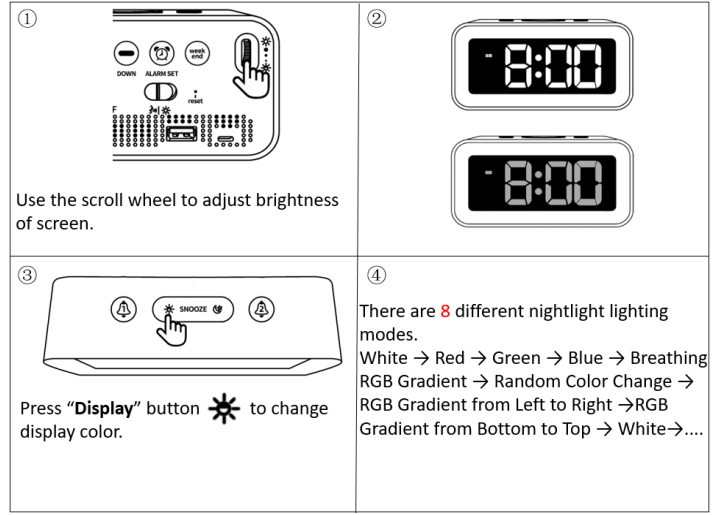
Snooze:
- When the alarm goes off, press the “Snooze” button (
 ) once. The corresponding alarm indicator light will flash, giving you an extra 5 minutes of snooze time.
) once. The corresponding alarm indicator light will flash, giving you an extra 5 minutes of snooze time. - To turn off the snooze feature, simply press any button. This will stop the flashing of the alarm indicator light. The alarm will go off the next day
Reset:

Use a needle or little stick to push the “Reset” button inside the hole to finish a factory reset.
Product Features:
- Input Voltage: AC110v-240V, 50/60HZ.
- Output Voltage: DC5V / 500MA-2100MA
Trouble Shooting:
- Any questions about the clock, please contact us on Amazon or by email.
- If the alarm clock cannot be turned on after connecting to the power supply, please check the Power Switch at the back to make sure it is in the “ON” position.
- If the alarm clock always turns off automatically, please check the “Working Mode” switch at the back. Make sure the switch is in the “Constant Mode” position.
- Please use the original power cord and adapter to work. If it’s broken, please use a 5V 1A or 5V 2A power adapter as an alternative.
- If you find that the alarm clock is malfunctioning, please try unplugging and reconnecting the power cord. Then press the “RESET” button at the back of the alarm clock. If the issue persists, please contact us for a warranty.





 Afrikaans
Afrikaans Albanian
Albanian Amharic
Amharic Arabic
Arabic Armenian
Armenian Azerbaijani
Azerbaijani Basque
Basque Belarusian
Belarusian Bengali
Bengali Bosnian
Bosnian Bulgarian
Bulgarian Catalan
Catalan Cebuano
Cebuano Chichewa
Chichewa Chinese (Simplified)
Chinese (Simplified) Chinese (Traditional)
Chinese (Traditional) Corsican
Corsican Croatian
Croatian Czech
Czech Danish
Danish Dutch
Dutch English
English Esperanto
Esperanto Estonian
Estonian Filipino
Filipino Finnish
Finnish French
French Frisian
Frisian Galician
Galician Georgian
Georgian German
German Greek
Greek Gujarati
Gujarati Haitian Creole
Haitian Creole Hausa
Hausa Hawaiian
Hawaiian Hebrew
Hebrew Hindi
Hindi Hmong
Hmong Hungarian
Hungarian Icelandic
Icelandic Igbo
Igbo Indonesian
Indonesian Irish
Irish Italian
Italian Japanese
Japanese Javanese
Javanese Kannada
Kannada Kazakh
Kazakh Khmer
Khmer Korean
Korean Kurdish (Kurmanji)
Kurdish (Kurmanji) Kyrgyz
Kyrgyz Lao
Lao Latin
Latin Latvian
Latvian Lithuanian
Lithuanian Luxembourgish
Luxembourgish Macedonian
Macedonian Malagasy
Malagasy Malay
Malay Malayalam
Malayalam Maltese
Maltese Maori
Maori Marathi
Marathi Mongolian
Mongolian Myanmar (Burmese)
Myanmar (Burmese) Nepali
Nepali Norwegian
Norwegian Pashto
Pashto Persian
Persian Polish
Polish Portuguese
Portuguese Punjabi
Punjabi Romanian
Romanian Russian
Russian Samoan
Samoan Scottish Gaelic
Scottish Gaelic Serbian
Serbian Sesotho
Sesotho Shona
Shona Sindhi
Sindhi Sinhala
Sinhala Slovak
Slovak Slovenian
Slovenian Somali
Somali Spanish
Spanish Sundanese
Sundanese Swahili
Swahili Swedish
Swedish Tajik
Tajik Tamil
Tamil Telugu
Telugu Thai
Thai Turkish
Turkish Ukrainian
Ukrainian Urdu
Urdu Uzbek
Uzbek Vietnamese
Vietnamese Welsh
Welsh Xhosa
Xhosa Yiddish
Yiddish Yoruba
Yoruba Zulu
Zulu