Table of contents
show
DOSS SoundBox Pro Portable Bluetooth Speaker User Guide

Introduction
Thank you for purchasing the DOSS SoundBox Pro, the true wireless stereo Bluetooth speaker. We advise you to read, follow, and keep the following instructions to be able to correctly set up the speaker and enjoy all of its features to the fullest.
Packing content
- 1 x DOSS SoundBox Pro
- 1 x Micro USB charging cable
- 1 x 3.5mm auxiliary cable
- 1 x User manual
Specifications
- Bluetooth version: V4.2+EDR
- Range: 20 m/66 ft
- Output: 10W x 2
- Input: 5V
 2A
2A - Battery: Li-ion 7.4/
 2200mAh
2200mAh - Weight: 630g
- Unit dimension: 7.74 x 2.94 x 2.95 inches
- Playtime: Up to 12 hours ( varies by volume
- level and content)
- Warranty: One-year limited
Product overview

Buttons and controls
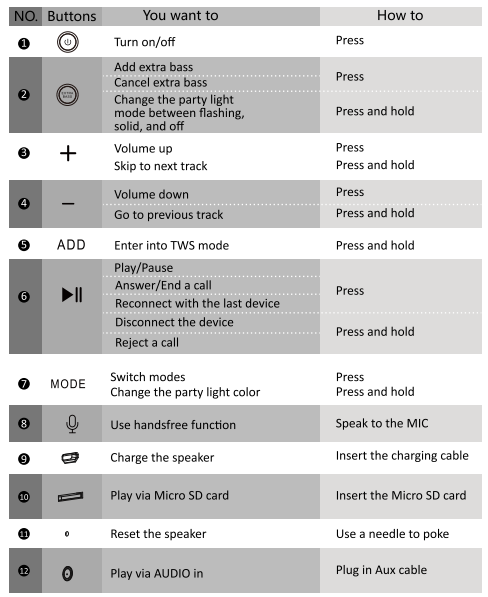
Indicators

Multi-color party light

- Choose from 3 solid colors red, green, and blue.
- light blue, yellow, and pink are available in the color-changing option only.
Getting started
Charging the speaker
The SoundBox Pro comes pre-charged, but you may need to charge it before the first use, in case it is low on battery. It will take 3.5-4 hours to fully charge.
- Use the charging cable provided by DOSS, or a cable from a qualified manufacturer to charge your speaker.
- When the DOSS SoundBox Pro is running low on battery the music volume automatically drops down 15%, and a prompt tone will remind you to plug in the speaker.

Turning ON the speaker
- The party light ( see 13 at product overview) will go slowly flashing after turning on.
Pairing your mobile device
- Enable the Bluetooth feature on your smart device and search for devices.
- Select SoundBox Pro on the Bluetooth list.
- Once paired, you can see the connected status on your device.
Have problems connecting?
- Make sure that your device is within 1 meter of the speaker.
- Press and hold the Play/Pause button for 5 seconds.
- Clear the Bluetooth pairing list on your device.
- Try the pairing steps again.
- Still, has a problem? Contact DOSS customer service at
support@dossav.com for assistance.
Connect your device with the speaker via audio in cable
- When using the audio input mode, control audio playback via the connected device.
- When the aux cable is plugged in, play mode will automatically switch to AUDIO IN mode.

Play music from a Micro SD card
- Card capacity: should be 32G or below, if your micro SD card is larger than 32G, please format it to FAT32 or FAT.
- Support files: mp3, flac, wav, wma.
- Play in order: music will play in the download/copy order.
- While playing from a Micro SD card in stereo pairing mode, only the speaker with the Micro SD card inserted will play.
- The Micro SD card should be inserted as seen in the diagram below.
- When the Micro SD card is inserted, the play mode will automatically switch to Micro SD card mode.

How to set up true wireless stereo pairing
Start the first speaker
- Turn on the speaker, press and hold the ADD button for 3s.

Start the second speaker
- Turn on the speaker, press and hold the ADD button for 3s.

- The party light of the first and second speakers ( see 13 at product overview) will go rapidly flashing alternately after turning on.
- Start the second speaker within 60, otherwise, the stereo pairing settings of the first speaker will be canceled.
- While stereo pairing, the speaker will reconnect with the device if it used to be connected. Press and hold the Play/Pause for 5 seconds, to disconnect from the device and enter into stereo pairing mode again.
- When you are listening to music from one speaker and want to set up the stereo pairing, press and hold the ADD button for 3 seconds, to enter into stereo pairing mode.
Stereo paired

Troubleshooting


Warning
- Do NOT drop, hit, or shake the device.
- Do NOT disassemble, repair, or modify the speaker.
- Do NOT use cleaning products that contain benzene, solvents, or alcohol.
- Do NOT expose the speaker to excessive heat or direct sunlight for prolonged periods.
- Do NOT store the device in a place with high humidity or dust.
- Do NOT place heavy objects on top of the speaker.
- Do NOT use the speaker near a microwave oven or wireless LAN products.




