iHealth PT2L Infrared Digital No-Touch Thermometer User Manual

In the Box
Use only accessories provided by the original manufacturer, and check for any missing accessories.
- 1 Infrared Digital No-Touch Thermometer
- 2 x 1.5 V AAA batteries
- 1 instruction manual
Product introduction
Thank you for choosing our product. This product is a high-tech infra-red (IR) thermometer designed to take human body temperature by measuring the energy of IR emitted from the forehead. The product helps you to assess you and your family members’ health conditions easily and quickly.
- Product Name: Infrared Digital No-Touch Thermometer
- Product Model: PT2L
NOTICE
- Use of this thermometer is not intended as a substitute for consultation with your physician. Please consult your doctor if you have any doubt about the temperature reading.
- Keep the thermometer out of reach of children. For accidental swallowing of the battery or other components, please contact emergency services immediately.
- Batteries must not be thrown into an open fire or short circuited.
- Thermometer readings should be regarded as a reference. Do not attempt self diagnostics or self-treatment using the temperature readings.
- There is no absolute standard for human body temperature. Knowing your own normal body temperature range is important to accurately determine if you have a fever.
Overall Description
The thermometer is mainly comprised of a plastic housing, IR temperature sensor, LCD display screen and batteries.
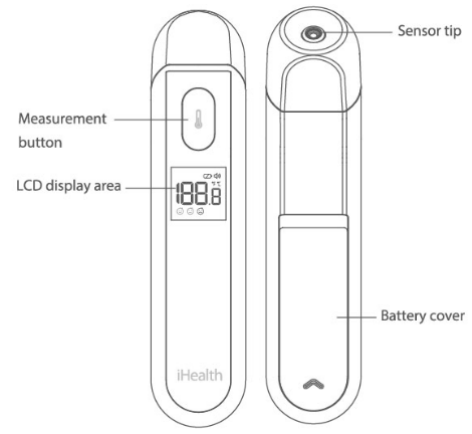
LCD screen Instructions

- Device dimensions:Approx 141 mm×32mm×48 mm (5.55 in×1.26 in×1.89 in)
- ‘Product weight:Approx 53 g (exclude batteries)
Product Performance
- Measurement position: Centre of the forehead surface
- Forehead Measurement distance: ≤3 cm(1.18in)
- Power source: DC 3V; 2 x 1.5V AAA batteries
- Measurement range: 34.0℃-43.0℃(93.2℉-109.4℉)
- Measurement precision: ±0.2℃(±0.4℉) within 35.0℃-42.0℃(95℉-107.6℉), outside this measurement range: ±0.3℃ (±0.5℉).
- Resolution: 0.1℃ (0.1℉)
- Measurement units: Celsius (°C) or Fahrenheit (°F)
- Clinical repeatability: Within ±0.3℃(±0.5℉)
- Display: LCD display
- Operation mode: adjusted mode; reference body site: oral.
- Expected service life: 5 years
- Interval between 2 measurements: at least 5 seconds.
- Battery life: approx. 3000 times measurements
Instruction For Use
Installing the product:
Insert the two batteries into the battery compartment at the back of the device. The thermometer will initiate a self-check, LCD displaying the following picture, then beep once and power off automatically (if the LCD displays , then replace the batteries to ensure ample power supply).

Measurement process
- Aim the thermometer probe at the center of the forehead and keep the probe no more than 3 cm (1.18 in) away from the forehead (the optimal distance is about the width of an adult’s index finger). Do not touch the forehead with the probe.
 Gently press the measurement button [ ] to start the measurement.
Gently press the measurement button [ ] to start the measurement. Buzzer prompt switch” for settings). The reading will be displayed on the screen.
Buzzer prompt switch” for settings). The reading will be displayed on the screen.

Power Off
If no more measuring is required, simply let the device sit idle for 8 seconds to power off automatically.
Buzzer Prompt Switch
- Under the power off state, press and hold the measurement button until the buzzer symbol ” ” appears alternately on the screen.
- Release the button when” ” appears, buzzer function open;
- Release the button when” ” disappears, buzzer function close;
- After setting the buzzer prompt switch, the screen displays the current temperature unit, and automatically shuts down in 4s.
Replacing batteries
- Press down and hold the battery cover with the finger and apply some force to slide the cover backwards to open the battery compartment.
- Remove the old batteries and install the new batteries.
- Return the battery cover to close the battery compartment.
- Do not dispose of batteries directly into the trash bag.
- Do not throw batteries into fire.
Care and Cleaning
- The probe (sensor) is the most intricate part of the thermometer and should be kept clean and intact to acquire accurate readings.
- If the probe (sensor) is broken, please contact customer services.
- Use a piece of soft, dry cloth to clean the display screen and external surface of the thermometer. If the thermometer is very dirty, the cloth can be moistened with some medical alcohol to clean the device.
- The product is not waterproof. Do not clean the device with detergents. Do not soak the thermometer in water or other liquids.
Maintenance
- This company has not authorized any agency or individual to carry out product repairs or maintenance. Do not attempt to disassemble or modify the thermometer if you suspect functional issues with the device.
- The IR thermometer is an extremely precise instrument. Any improper maintenance, disassembly, or modification may lead to inaccuracies of the product measurements.
- Please check the device if damaged after it is dropped. If unsure, please contact customer services for having the device checked.
- If this thermometer is used according to the use instruction, periodic re-adjustment is not required.
- No component can be maintained by user in the monitor. circuit diagrams, component part lists, descriptions, calibration instructions, or other information which will assist the user’s appropriately qualified technical personnel to repair those parts of equipment which are designated repairable can be supplied.
- The method for verifying the clinical accuracy can be requested, please contact customer services.
- Do not directly touch the probe with your fingers or blow on it. Measurements taken using a damaged or dirty IR probe may be inaccurate.
Product errors and troubleshooting

WARRANTY
Please contact your dealer or the device center in case of a claim under the warranty. If you have to send in the unit, enclose a copy of your receipt with clear statement of defect description. The warranty terms as below:
- The warranty period for device is one year from date of delivery.
- Repairs under warranty do not extend the warranty period.


 Gently press the measurement button [ ] to start the measurement.
Gently press the measurement button [ ] to start the measurement. Buzzer prompt switch” for settings). The reading will be displayed on the screen.
Buzzer prompt switch” for settings). The reading will be displayed on the screen.

