Black & Decker CordLess Hand Vac Manual

Product Features
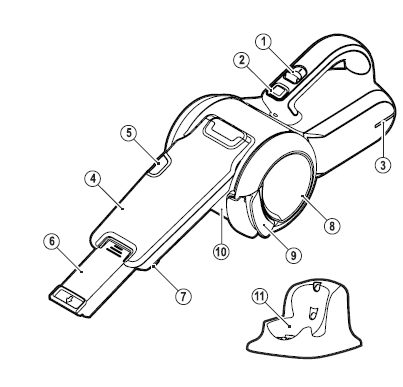
- On/off switch
- Pivot lock button
- Charging indicator
- Nozzle
- Bowl release button
- Crevice tool
- Brush tool
- Dust bowl door
- Dust bowl door release
- Removable dust bow
- Charging base
Assembly
Adjusting the nozzle (fig. A – C)
The nozzle (4) has a brush (7) that can be folded forward for dusting and upholstery cleaning.
- Press the pivot lock button (2) and rotate the nozzle (4) to the required position.
- Release the pivot lock button (2) to lock the nozzle in position
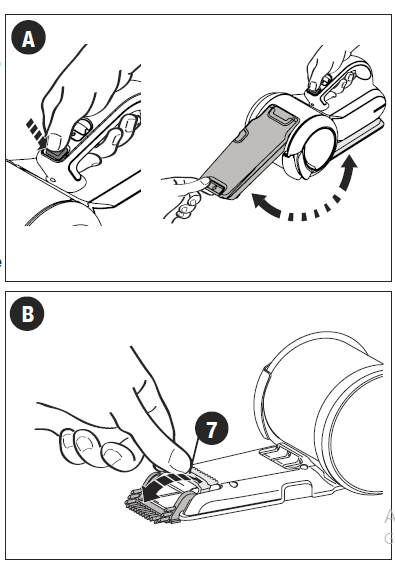

Use
- Before first use, the battery must be charged for at least 24 hours.
- Plug the appliance into the charger whenever power gets low.
Charging the battery (fig. D)
WARNING: Charge only at ambient temperatures between 50°F (10°C) and 104°F (40°C).
To charge the appliance
- Plug the charging base (11) into a standard 120 Volt 60 Hz electrical outlet.
- Lower the appliance onto the charging base.The blue LED (3) in the base of the appliance will blink to indicate that it is charging.
- When charging is complete, the LED will turn off.
- The charger may become warm during charging. This is normal and does not indicate a problem.
While it is safe to leave the appliance connected to the charger indefinitely, to reduce power consumption, we recommend - unplugging the charger after 24 hours.
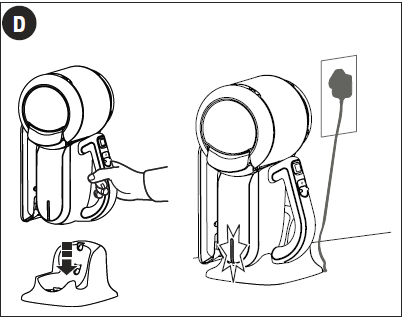
Switching on and off (fig. E)

- To switch the appliance on, slide the on/off switch (1) forward to position I.
- To switch the appliance off, slide the on/off switch (1) back to position 0.
Cleaning the filters (fig. F – I)
WARNING: Never use the appliance without the filters.
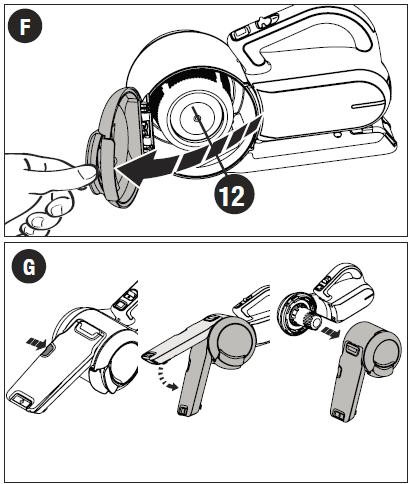


Cleaning the dust container (fig. J – L)
WARNING:: Never use the appliance without with clean filters.
CAUTION: Do not turn appliance on when dust container is removed.Push and hold the release bowl button (5)
on the nozzle.

To replace the dust container
- With the filters installed, slide the container back onto the base and rotate the handle toward the front of the
appliance until an audible click is heard.Ensure that the container is fully fastened back onto the base
Replacing the filter
A replacement filter is available from your Black +Decker dealer (cat. no. PVF110):
- Remove the old filter as described above.
- Fit the new filter as described above.
Maintenance
Use only mild soap and damp cloth to clean the tool. Never let any liquid get inside the tool; never immerse the main body of the appliance into a liquid.
Accessories
Recommended accessories for use with your tool are available from your local dealer or authorized service center. If you need assistance regarding accessories, please call:1-800-544-6986. WARNING: The use of any accessory not recommended for use with this tool could be hazardous.
The RBRC™ Seal
The RBRC™ (Rechargeable Battery Recycling Corporation) Seal on the LI-ION battery (or battery pack) indicates that the costs to recycle the battery (or battery pack) at the end of its useful life have already been paid by Black+Decker. RBRC™ in cooperation with Black+Decker and other battery users, has established programs in the United States to facilitate the collection of spent LI-ION batteries.
Help protect our environment and conserve natural resources by returning the spent LI-ION battery to an authorized Black+Decker service center or to your local retailer for recycling. You may also contact your local recycling center for information on where to drop off the spent battery. RBRC™ is a registered trademark of the Rechargeable Battery Recycling Corporation.
BATTERY REMOVAL AND DISPOSAL
This product uses Lithium Ion rechargeable and recyclable batteries. When the batteries no longer hold a charge, they should be removed from the Vac and recycled. They must not be incinerated or composted. The batteries can be taken for disposal to a Black +Decker , Company-Owned or Authorized Service Center
Service Information
Whether you need technical advice, repair, or genuine factory replacement parts, contact the Black +Decker location nearest you. To find your local service location, refer to the yellow page directory
TWO-YEAR LIMITED Warranty
A defective product meeting the warranty conditions set forth herein will be replaced or repaired at no charge in either of two ways:
The first, which will result in exchanges only, is to return the product to the retailer from whom it was purchased (provided that the store is a participating retailer).under “Tools—Electric” or call: 1-800-544-6986 or visit www.blackanddecker.com The second option is to take or send the product (prepaid) to a Black +Decker owned or authorized Service Center for repair or replacement at Black +Decker ’s option.
The first, which will result in exchanges only, is to return the product to the retailer from whom it was purchased (provided that the store is a participating retailer).Returns should be made within the time period of the retailer’s policy for exchanges. Proof of purchase may be required. Please check with the retailer for its specific return policy regarding time limits for returns or exchanges. The second option is to take or send the product (prepaid)
to a Black+Decker owned or authorized Service Center for repair or replacement at Black+Decker’s option. Proof of purchase may be required. Black+Decker owned and authorized service centers are listed under “Tools–Electric” in the yellow pages of the phone directory or online at www.blackanddecker.com.
LATIN AMERICA: This warranty does not apply to products sold in Latin America. For products sold in Latin America, check country specific warranty information contained in the packaging, call the local company or see the website for such information.
REFERENCE
https://www.blackanddecker.com/





