Black & Decker Pivot Auto Vac Owner Manual

PRODUCT FEATURES (Figure A)
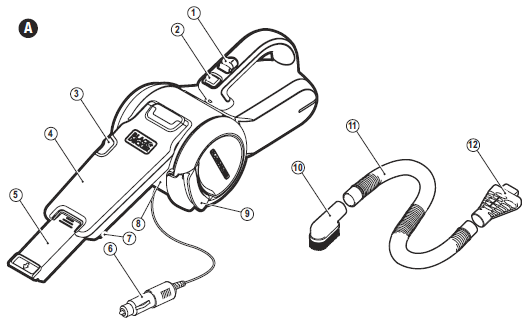
- On/off power switch
- Removable handle
- Locking ring
- Hose
- Dust container door
- LED charging indicator
- Battery housing
- Door latch
- Bowl release button
- Removable bowl
- Accessory clip
- 2-in-1 nozzle accessory
- Crevice tool
- Pet hair tool (BDH2020FLFH, BDH1620FL ONLY)
- Charging base
- Accessory storage mounts
BDH1620FLFH, BDH2020FLFH ONLY: - Floor head adapter
- Floor head extensions
- Extension connector
- Floor head
Assembly
Accessory storage mounts
Snap accessory storage mounts (16) onto the side of the charging base (15) so the entire assembly appears as shown in Figure A. This allows for convenient storage of all accessories.
Mounting accessories (figures B – D)
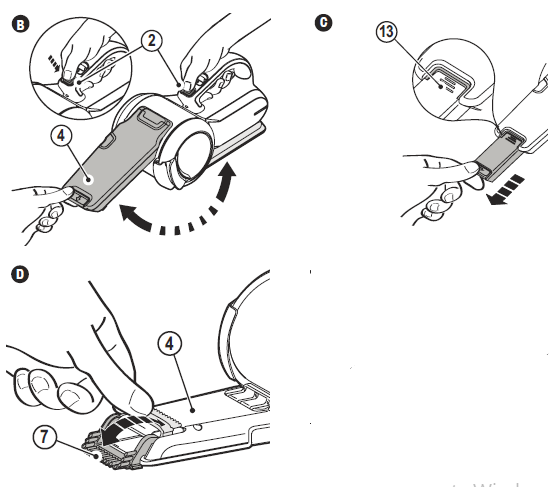
The pet hair cleaning tool (14) (BDH2020FLFH,BDH1620FL ONLY) is for use when vacuuming pet hair and/or ground-in debris from carpeted or upholstery surfaces.
WARNING: Injury to pets. Do not use pet hair cleaning tool directly on animals.The crevice tool (13) allows for vacuuming in narrow and hard to-reach places.
To unwrap and extend the handle and hose:
Unwrap the handle and hose from the main appliance. The hose can extend up to approximately 4 feet (1.21m).To place the handle and hose back onto the main appliance, wrap the hose back underneath and around the vac making sure that the hose fits between the two “feet” of the appliance. Align the handle with its cradle and click back into place.
To remove the handle:
- Unclip the handle (2) from the appliance.
- Rotate the locking ring (3) counterclockwise to release the clips.
- Pull the hose away from the handle.
- Fit the accessory directly to the hose cuff (20).
To refit the handle: - Remove the accessory from the hose.
- Push the hose into the handle (2). Rotate locking ring (3) clockwise until it clicks into place.
Assembling floor head (figure E F G)

This vacuum is equipped with a floor head for wider floor cleaning.
- Press and hold the accessory clip (11).
- Slide the floor head adapter (17) onto the handle (2).
- Connect the two floor head extensions (18), extension connector (19), and the floor head (20) to the end for the floor head adaptor.
NOTE: The floor head attaches using friction fitting, so a click will not be heard when assembled. Ensure that all parts of the floor head assembly are securely connected.
Carpet / flooring selector switch
- To engage the agitator brush, depress the side of the selector switch marked .
- To disengage the brush, depress the side of the selector switch marked .
Operation
- Connect the appliance to the charger for a minimum of 4 hours.
- Charge the batteries as described below.
Charging the battery
WARNING: Charge only at ambient temperatures between 50°F (10°C) and 104°F (40°C).
To charge the appliance:
- Make sure the appliance is switched off. The battery will not be charged with the on/off power switch (1) in the on position.
- Plug the charging base (15) into a standard 120 Volt 60 Hz electrical outlet.
- Lower the appliance onto the charging base. The LED (6)in the base of the appliance will blink while charging.
Troubleshooting
If the product does not work, check the following:
- The charger was correctly plugged in for recharge.
- The charger cord is not damaged and is correctly attached to the charging base.
- The charger is plugged into a working electrical outlet.
- The battery will not be charged with the switch in the “on” position.
- Pull the door latch and open the dust container door.
Remove the pre-filter and the pleated filter. Brush any loose dust off the filters and wash them in warm, soapy water. Make sure the filters are dry before placing back in the vacuum.For assistance with your product, visit our website www.blackanddecker.com for the location of the service center nearest you or call the BLACK+DECKER help line at 1-800-544-6986.
Battery Removal and Disposal
This product uses Lithium Ion rechargeable and recyclable batteries. Some local retailers are also participating in a national recycling program (see “RBRC™ Seal”). Call your local retailer for details. If you bring the batteries to a Black+Decker Company-Owned or Authorized Service Center, the Center will arrange to recycle old batteries. Or, contact your local municipality for proper disposal instructions in your city/ town.
Maintenance
Use only mild soap and damp cloth to clean the vac. Never let any liquid get inside the vac; never immerse the battery/motor housing in liquid.
WARNING: Make sure the vacuum is completely dry before using it.
Service Information
Whether you need technical advice, repair, or genuine factory replacement parts, contact the Black+Decker location nearest you. To find your local service location, call: 1-800-544-6986 or visit www.blackanddecker.com
Two-Year limited Home Use Warranty
Black+Decker (U.S.) Inc. warrants this product for two years against any defects in material or workmanship. The defective product will be replaced or repaired at no charge in either of two ways. The second option is to take or send the product (prepaid) to a Black+Decker owned or authorized Service Center for repair or replacement at our option.
REFERENCE
https://www.blackanddecker.com/





