Arris SBG8300 Surfboard Wireless Cable Modem User Guide

What’s in the box

Status indicators
Front panel LEDs
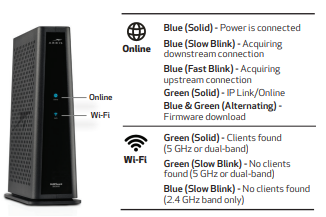
Note: Detailed LED status information is available online in the SBG8300 User Guide on the ARRIS Support website, www.arris.com/
The SBG8300 is a combination DOCSIS 3.1 cable modem and four-port Ethernet router with Wi -Fi. It uses DOCSIS 3.1 technology to provide ultra high-speed Internet access on your Wi-Fi home network or small business network.
Get started
- Connect: The coaxial cable (not included) from the cable wall outlet or RF splitter (not included) to the Cable connector on the rear of your SBG8300.
 Connect: the Ethernet cable (not included) to any Ethernet port on the rear of your SBG8300 and the Ethernet port on your PC or laptop.
Connect: the Ethernet cable (not included) to any Ethernet port on the rear of your SBG8300 and the Ethernet port on your PC or laptop. Check: the front panel LEDs on your SBG8300. After a brief pause, both LEDs should light up SOLID green.
Check: the front panel LEDs on your SBG8300. After a brief pause, both LEDs should light up SOLID green. Verify: SBG8300 connectivity by accessing the Internet using the connected PC or laptop.
Verify: SBG8300 connectivity by accessing the Internet using the connected PC or laptop.

Set up your Wi-Fi network connection
Download ARRIS SURFboard® Manager mobile app
Use the ARRIS SURFboard Manager mobile app (see page 16) or the SBG8300 Web Manager (see page 21) to set the same network name and password, if you are replacing the router or Wi-Fi cable modem in an existing Wi-Fi network.
Connect using your mobile device
Some of the selections used in this procedure may vary slightly depending on your mobile device and operating system. Please make sure to select the most applicable selections on your mobile device.
- Access: the Settings screen on your mobile device and then select: Wi-Fi, Wireless, or Connections.

- Select the SBG8300 Wi-Fi network from the list of available Wi-Fi networks.

- Enter your Wi-Fi network password in the Password field and select Join or Connect. This is the password that you set up during the SBG8300 activation.



 Connect: the Ethernet cable (not included) to any Ethernet port on the rear of your SBG8300 and the Ethernet port on your PC or laptop.
Connect: the Ethernet cable (not included) to any Ethernet port on the rear of your SBG8300 and the Ethernet port on your PC or laptop. Check: the front panel LEDs on your SBG8300. After a brief pause, both LEDs should light up SOLID green.
Check: the front panel LEDs on your SBG8300. After a brief pause, both LEDs should light up SOLID green. Verify: SBG8300 connectivity by accessing the Internet using the connected PC or laptop.
Verify: SBG8300 connectivity by accessing the Internet using the connected PC or laptop.


