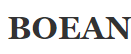Boean B10 Wireless Earbuds User Manual

Product Overview

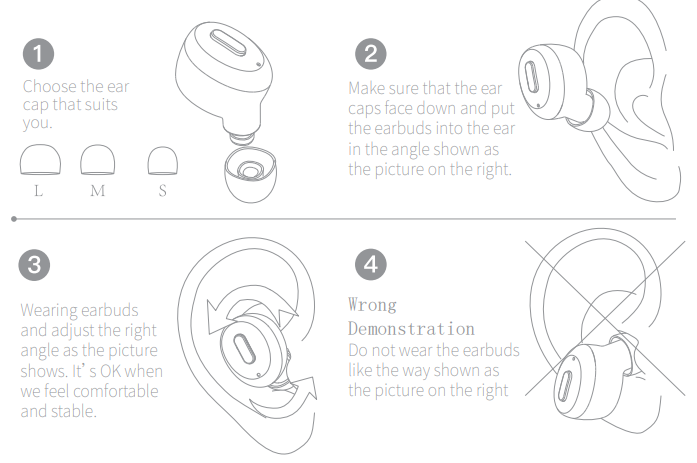
First time using

- Tear off the insulating film.

- Put the two earphones back into the charging compartment to charge (the white light is on After activating the headset)

- Take both earbuds out from the charging case, they will power on and pair to each other automatically. Waiting for pairing(blue/white light flashes alternately).
Tips: If the earphone is not turned on or there is no sound, please put it back in the charging box again to make sure it is in the charging state before taking it out for use (white/blue light flashes alternately)

- Turn on the Bluetooth function on your phone search for B10 and connect
Tips:
when the two earbuds can’t pair under the first time use, or there is no sound in one of the earbuds, please proceed as follows:
Left/right Earbud Connection & Pairing
Turn off the phone’s Bluetooth and the earbuds, and then hold the earbuds, and power buttons for 9 seconds to turn on the earbuds, the earbuds will enter paring mode (indicators flash blue fast) and in about 5 seconds the two earbuds will enter pair to the phone mode(the indicator will turn to blue and white alternately).
Button control


Voice Assistant / Siri

Press either earbud MFB three times will activate the Siri function and exit with the same operation. (this function is only available to the IOS system. In playing music, it can be activated while pause state) .

The voice assistant will be based on different operating systems in the mobile system Automatically activate.
Restore factory setting

If the earbuds can’t work properly due to misoperation, please repair them as follows:
- Clear the record: first turn off the Bluetooth function of the mobile phone and turn off the earbuds, then press and hold the power button for 5 seconds, then let go, and then quickly press the power button four times. After the white light of the earbuds is on for 1 second, the record will be cleared and the earbuds will automatically shut down.
- Reset: Put the left and right earphones back into the charging case at the same time and reactivate them.
- Automatic pairing: Take out the left and right earbuds at the same time to automatically complete the pairing.
- After restoring the headset settings, delete the [B10] historical pairing records on the mobile phone and then search for the [B10] headset again.
Earbuds indicator
- Status Light
- Turn on Blue light flashes for 1 second
- Turn off the White light flashes for 1 second
- Search earbuds White and blue flash alternately
- Connected successfully No light
- Music play No light
- Low battery White light flashes
- Charging White light on
- Full White light off
Charging case indicator
- Status Light
- Charging case charging Orange indicator light flashes
- Full battery Orange indicator on
- Charging for earbuds Orange indicator light flashes
- Low Battery Orange indicator light flashes

Charging case
Please use a charger with an output voltage of DC5V/1A to charge the charging case. You can also use a computer USB or other USB interface charger to charge (Must choose a charger certified by a regular manufacturer).
Parameter specification
- Version V5.2+EDR
- Support A2DP, AVRCP,HFP, HSP
- Transmission distance 10m
- Frequency range 2.402GHz~2.480GHz
- Hi-fi equipment Φ6mm*2
- Impedance 16Ω
- Standby time 70 hours
- Talk time 5 hours
- Listening time 6 hours
- Earbud battery capacity 55 mAh
- Charging case battery capacity 500mAh
- Charging case charging time About 1.5 hours
- Weight(single earbud) 4.5 g
Attention


When the earbuds have water, please wipe it dry and put it back into the charging box to avoid damaging the device.
Tips:
- If the product is dirty, please, soak it in boiling water for disinfection. It is recommended to wipe the earplugs with an alcohol-containing or wet paper towel.
- If you accidentally fall into the water, please pick it up in time, dry it with natural wind, or dry it in the sun for 2 hours before using it. (Otherwise, it will affect the sound quality and make you not get a better experience)