Table of contents
show
Brooklyn BE5 In-Ear Bluetooth Earphones User Guide

Parts Description
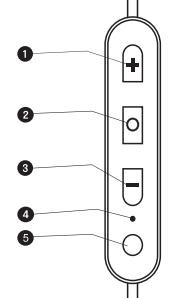
- Volume + / Next Track
- POWER / PAUSE/PLAY
- Volume – / Previous Track
- LED Light
- Voice Assist Button
PAIRING EARPHONES
- Press and hold power button until blue/red light on earphone is flashing rapidly.
- On your smart device, Scan/search for available Bluetooth devices.
- Select BE5 to pair your earphones to your smart device. if prompted on your smart device to enter password
or pin, it is “0000”. - When successfully connected, your earphones light will become slow blue flashing and “Connected” will be announced through earphones
TURNING ON/OFF
- Turning On: Press and hold power button for 3 seconds until light indicator turns on. Holding for longer will
make earphones enter pairing mode. - Turning Off: Press and hold power button until light indicator turns off.
CONTROLS – WHILE LISTENING TO MUSIC
CONTROLS – DURING PHONE CALL
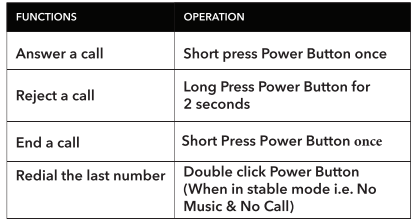
SPECIFICATIONS
- Bluetooth Version: v4.2
- Driver Unit: 10mm
- Battery: 100mAh Lithium-Ion
- Playtime: 6 Hours
- Charging Time: Up to 2 hours
- Charging Port: Micro USB
- Operating Distance: 10m
REFERENCE LINK
https://www.brooklyn-inc.com.au/in-ear-bluetooth-earphones-be5



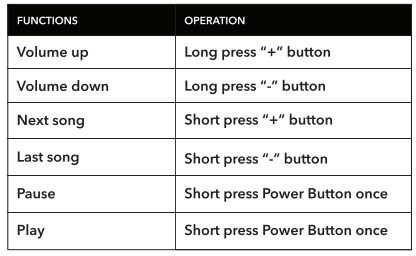



 Afrikaans
Afrikaans Albanian
Albanian Amharic
Amharic Arabic
Arabic Armenian
Armenian Azerbaijani
Azerbaijani Basque
Basque Belarusian
Belarusian Bengali
Bengali Bosnian
Bosnian Bulgarian
Bulgarian Catalan
Catalan Cebuano
Cebuano Chichewa
Chichewa Chinese (Simplified)
Chinese (Simplified) Chinese (Traditional)
Chinese (Traditional) Corsican
Corsican Croatian
Croatian Czech
Czech Danish
Danish Dutch
Dutch English
English Esperanto
Esperanto Estonian
Estonian Filipino
Filipino Finnish
Finnish French
French Frisian
Frisian Galician
Galician Georgian
Georgian German
German Greek
Greek Gujarati
Gujarati Haitian Creole
Haitian Creole Hausa
Hausa Hawaiian
Hawaiian Hebrew
Hebrew Hindi
Hindi Hmong
Hmong Hungarian
Hungarian Icelandic
Icelandic Igbo
Igbo Indonesian
Indonesian Irish
Irish Italian
Italian Japanese
Japanese Javanese
Javanese Kannada
Kannada Kazakh
Kazakh Khmer
Khmer Korean
Korean Kurdish (Kurmanji)
Kurdish (Kurmanji) Kyrgyz
Kyrgyz Lao
Lao Latin
Latin Latvian
Latvian Lithuanian
Lithuanian Luxembourgish
Luxembourgish Macedonian
Macedonian Malagasy
Malagasy Malay
Malay Malayalam
Malayalam Maltese
Maltese Maori
Maori Marathi
Marathi Mongolian
Mongolian Myanmar (Burmese)
Myanmar (Burmese) Nepali
Nepali Norwegian
Norwegian Pashto
Pashto Persian
Persian Polish
Polish Portuguese
Portuguese Punjabi
Punjabi Romanian
Romanian Russian
Russian Samoan
Samoan Scottish Gaelic
Scottish Gaelic Serbian
Serbian Sesotho
Sesotho Shona
Shona Sindhi
Sindhi Sinhala
Sinhala Slovak
Slovak Slovenian
Slovenian Somali
Somali Spanish
Spanish Sundanese
Sundanese Swahili
Swahili Swedish
Swedish Tajik
Tajik Tamil
Tamil Telugu
Telugu Thai
Thai Turkish
Turkish Ukrainian
Ukrainian Urdu
Urdu Uzbek
Uzbek Vietnamese
Vietnamese Welsh
Welsh Xhosa
Xhosa Yiddish
Yiddish Yoruba
Yoruba Zulu
Zulu