BellHowel BHK27 High Definition Music System User Manual

FCC INFORMATION
Warning: Changes or modifications to this unit not expressly approved by the party responsible for compliance could void the user’s authority to operate the equipment.
NOTE: This equipment has been tested and found to comply with the limits for a Class B digital device, pursuant to Part 15 of the FCC Rules. These limits are designed to provide reasonable protection against harmful interference in a residential installation. This equipment generates, uses and can radiate radio frequency energy and, if not installed and used in accordance with the instructions, may cause harmful interference to radio communications. equipment off and on, the user is encouraged to try to correct the interference by one or more of the following measures:
- Reorient or relocate the receiving antenna.
- Increase the separation between the equipment and receiver.
- Connect the equipment into an outlet on a circuit different from that to which the receiver is connected.
- Consult the dealer or an experienced radio/TV technician for help.
FCC ID: 2A2OP-NWJLK2700
This device complies with Part 15 of the FCC Rules. Operation is subject to the following two conditions:
- this device may not cause harmful interference, and
- this device must accept any interference received, including interference that may cause undesired operation.
SAFETY INSTRUCTIONS
CLASS 1 LASER PRODUCT
CAUTION!
THIS PRODUCT UTILIZES A CLASS 1 LASER. USE OF CONTROL OR ADJUSTMENTS OR PERFORMANCE OF PROCEDURES OTHER THAN THOSE SPECIFIED HEREIN MAY RESULT IN HAZARDOUS RADIATION EXPOSURE. DO NOT OPEN THE UNIT AND DO NOT REPAIR IT YOURSELF. REFER REPAIRS TO A QUALIFIED SERVICE CENTER.
This unit adopts semiconductor unit, not including spare parts for users to replace. Don’t take apart the speaker by yourself to avoid electric shock. If the machine is damaged, please ask a qualified service center to perform repairs.
Warning: Changes or modifications to this unit not expressly approved by the party responsible for compliance could void the user’s authority to operate the equipment.
POWER
Power of this should be used corresponding to the information on the rating label.
VENTILATION
There should be at least 2 inches of space around the speaker for sufficient ventilation. The function of the air vent on the main case is to keep the speaker from overheating. Don’t block or cover the air vent or put the speaker on a soft surface, such as a bed or a sofa.
HEAT SOURCE
The speaker should be kept away from heat source, such as stoves and direct sunlight.
OPEN FLAME SOURCE
The speaker should be kept away from an open flame source, candles or other open flame sources should never be placed on the speaker.
WATER AND MOISTURE
Don’t use this speaker in humid environments, such as bathrooms, kitchens, etc.
POWER
While inserting or removing the power cord, grip the plug not the wire. If you do not plan on using the unit for an extended period of time, remove the power cord. To completely disconnect the unit from power, the power cord should be removed from the unit. The speaker’s power cord plug should not be obstructed OR should be easily accessible during use.
CD TRAY DOOR
While closing the disc tray door, keep fingers away from it to avoid being damaged.
LOADING WEIGHT
Don’t put any heavy objects on the speaker, this can cause damage to the unit.
CONNECTING OTHER EQUIPMENT
To prevent damage to the unit or your other devices, make sure to power off the unit before connecting other devices to the speaker.
Radium Laser
If the the laser should become visible for any reason while powered on, DO NOT look at the laser. Looking at the laser can cause permanent damage to you eyes.
CD
Do not insert and CD’s that are cracking, deformed or repaired, this can cause damage to the unit.
MALFUNCTION REQUIRINNG MAINTANENCE
If any of the following problems occur, please power off the unit immediately, and contact a qualified repair center.
- The power cord or plug is damaged.
- Liquid or other foreign substance enters the unit.
- The unit has water damage of any kind.
- While the machine can’t work even according to the manual operation, don’t press other button which aren’t mentioned on the manual. Otherwise, it will cause the machine damaged and take the maintenance worker more time to fix.
- The unit is dropped.
- If there is burning smell coming from the unit.
MAINTENANCE
You should never attempt to perform repairs on the unit yourself. Opening the unit increases the risk of receiving an electric shock. If needed, contact a qualified service center.
SAFETY INSPECTION
After repairs, request that the service center performs a safety inspection to make sure that the unit works safely.
PRECAUTIONS
- When transporting the unit, use the original shipping carton and packing materials.
- Don’t place the unit near any volatile liquids. Placing rubber or plastic products on the unit for prolonged periods might cause damage to the surface of the unit.
- When the speaker is used for an extended period of time, it is normal for the speaker body to feel warm.
- When not using the CD Player, please remove the disc from the unit and close the CD door.
LOCATION PRECAUTIONS
Placing the speaker next to other electronic devices, such as a TV, may cause electrical interference. Place the speaker away from other electronic devices to prevent this interference.
CLEANING PRECAUTIONS
Do not use abrasive chemicals, cleaning solvents or strong detergents to clean the product. Wipe the product with a slightly damp soft cloth
NOTE: Cleaning and adjusting interior components should only be performed by a qualified service center.
DISC USAGE PRECAUTIONS
- Never touch the bottom of a disc, always hold a disc from the outside edge.

- Clean the disc from the center to outside using a soft, non-abrasive cloth. Never use any cleaning liquids, solvents anti-static spray to clean the disc, this can cause permanent damage to the disc.
 When not in use, a disc should be stored in its original case, in a cool dry location. It should never be stored in direct sunlight.
When not in use, a disc should be stored in its original case, in a cool dry location. It should never be stored in direct sunlight.

BATTERY PRECAUTIONS
Use only the provided batteries or type of battery that came with your speaker. Using other types of battery may damage the device and invalidate the warranty.
- Inserting the batteries upside down can cause damage to the product and possibly cause an explosion.
- Risk of explosion if battery is replaced by an incorrect type. Dispose of used batteries according to the battery instructions.
- If the batteries change shape, color or expands, immediately stop using the batteries and remove them from the remote control.
- If the remote control is not going to be used for an extended period, remove the batteries to prevent damage.
- If the remote control stops working, or works intermittently, replace the batteries.
- Please keep the batteries out of the reach of children to prevent from swallowing, they are a choking hazard and might cause poisoning.
REMOTE CONTROL PRECAUTIONS
Follow the steps below for proper remote control use.
- The remote control should never be left in direct sunlight. This can cause damage to the remote control causing it to not work properly.
- When using the remote control, point it at the front of the speaker.
- Do not drop the remote control or subject it to a large shock.
- Keep the remote control away from all liquids. Liquid should never be allowed to enter the remote control.
- Do not disassemble the remote control.
NOTE:
The remote control has a range of about 25 feet, the remote must be pointed directly at the unit for it to work from that distance.
SPEAKER INTERFACE
FRONT/TOP PANEL INTERFACE

REAR PANEL INTERFACE

REMOTE CONTROL
REMOTE CONTROL INTERFACE

GET STARTED
Caution
Use of controls or adjustments or performance of procedures other than herein may result in hazardous radiation exposure or other unsafe operation. Always follow the instructions in this chapter in sequence.
Connecting to Power
Caution
- Risk of product damage! Only use the power cable that was supplied with the unit. Using a different power cable can cause damage to the unit and possible electric shock. the socket. Never pull the wire.
- Before you connect the AC power cable, make sure that you have completed all other connections.
Connect the power cable to the wall socket

Remote Control

To insert the remote control batteries:
- Open the battery compartment.
- Insert 2 x AAA batteries in the correct orientation as indicated on the remote.
- Close the battery compartment.
Please Note:
- If you are not going to use the remote for an extended period, remove the batteries.
- Only use the same type of battery at the same time, do not mix different brands or old and new batteries.
- Always dispose of batteries in the correct method as indicated on the battery packaging.
How to Turn the Unit On and Off
- Connect the AC power cable to the rear of the unit and plug it into the wall socket.
- Press the “” button on the top panel or the power button on the remote control to power on the unit.
- Press the “” button on the top panel or the power button on the remote control to power off the unit.
Caution:
If you are not using the speaker for an extended period, power off the unit and disconnect the AC power cable from the wall and the unit.
BASIC OPERATION
VOLUME ADJUSTMENT
Press the – or + buttons on the top panel or VOL- or VOL + on the remote control to adjust the volume.
TONE SETUP
- Bass: Press BASS-/BASS+ on the remote control to increase or decrease the Bass (between -14 and 14)
![]()
- Treble: Press TREBLE-/TREBLE+ on the remote control to increase or decrease the Treble (between -14 and +14).
![]()
- Speaker Channel Output: Press the SOUND button on the remote control to access the speaker channel options, there are three speaker channel options to select from: Left channel (CH L), Right Channel (CH R) and Stereo URI
![]()
- DSP: Press the DSP button on the remote control to access the DSP options. There are four DSP options to choose from, press the DSP button to cycle through all of the options or to turn off DSP
![]()

CD PLAYER
Press the @ button on the top panel or on the remote to power on the unit, the press the button on the top panel or the remote to open the CD tray. Place the CD on the tray with the top of the CD facing up. Press the button again to close the CD tray. After a few seconds the CD will start playing automatically if it is compatible with the CD player.
PLAY / PAUSE / STOP
Press the outs again rustments. Wane playing, reste to trause the remote to stop playing, press the button to start playing the CD from the beginning.
PREVIOUS / NEXT
While playing, press the [**] button on the top panel or on the remote to play the previous track. While playing, press the ) button on the top panel or on the remote to play the next track.
FM RADIO OPERATION
SETUP
Before using the FM radio function on the speaker, the FM radio antenna needs to be attached. Extend the FM antenna and plug the connector into the FM antenna jack on the rear panel. Press FM RADIO button on the remote control or the MODE button on the top panel to enter FM radio mode.
BASIC OPERATION
- To go to a specific station, press the GoTo button on the remote, then enter the radio station using the number buttons. Note: for stations lower than 100 MHz, press 0/10 on the remote before the station.
- You can also allow the speaker to search all available stations, simply press the SEARCH button on the remote, it will search for all stations between 87 MHz and 108 MHz. Once the search is complete, the speaker will store all of the found stations.

BASIC OPERATION continued
- While in FM radio mode press the SOUND button on the remote to select the sound output, stereo or mono.
- After searching for stations, press the button on the top panel or the remote to go to the next stored station. Press the n« button to go to the previous stored station.
- While in FM radio mode, press the + or button on the remote to manually change the station.

AUDIO OUTPUT AND INPUT
Audio Output
(Audio output functions only for CD and USB modes) Your speaker can be connected to an external AMP (amplifier) using RCA audio cables (not included). Simply plug one end of the cables into the ports on the back panel on the speaker and the other end of the cables into the input ports on the amplifier. Make sure to connect the correct colors on the cables to the ports.

Audio Input
Listen to an external audio device
If you would like to use a device that is not equipped with Bluetooth technology, simply connect the included auxiliary 3.5mm cable from your device to the Aux-In input at the back of the speaker.
- Press MODE button on the top panel or on the remote control until you see “LINE” displayed on the screen.
- Connect the external device to the unit’s auxiliary cable jack with the auxiliary cable.
- Play music from the external audio device.

BLUETOOTH OPERATION

- Bluetooth Indicator Light (when in Bluetooth mode, it will flash blue while searching for a connection and it will be solid blue when connected to an external device)
- Standby Indicator Light (when the unit is powered off it will be solid red)
BLUETOOTH CONNECTION
- Press “C” to turn on the unit.
- Press the “MODE” button on the top panel or on the remote control to switch Bluetooth mode, “bC” will be displayed on the screen and the indicator light will flash blue.
- Go into your phone/tablet’s Bluetooth settings and enable Bluetooth.
- Next, enter the Bluetooth device list and select Bell+Howell BHK27. After selected, wait a few seconds for the pairing to complete.
- Once connected, the the indicator light will be solid blue.
- While connected all of the functions can be controlled using the remote control. However the volume of the external device can only be controlled from the external device, and the volume of the speaker can only be controlled from the speaker or the remote control.
Note: This speaker does not have a Bluetooth password.
USB OPERATION
BASIC OPERATION
You can play music from a USB stick, simply plug in the USB stick into the USB port on the back panel of the unit. After the USB is plugged in, go into CD mode and press the USB button on the remote control to enter USB mode. While in USB model, all of the speaker functions that were available in CD mode will be available and function the same way.

Convert CD to MP3
You have the ability to copy the songs from a CD onto a USB stick in MP3 format. To do this, plug in a USB stick into the USB port on the back panel, then insert a CD with the music you would like to copy. While in CD mode press TRACK COPY on the remote, to copy the track that is currently playing or press ALL COPY on the remote to copy the entire CD. The progress will be shown on the LED display. Once complete, simply remove the USB stick and plug it into a computer to access the files.

TROUBLESHOOTING
TROUBLESHOOTING GUIDE
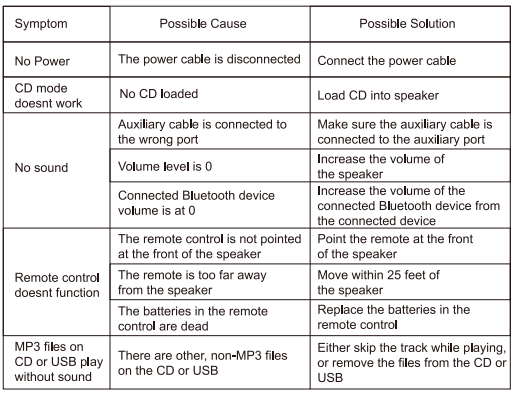
SPECIFICATIONS

REFRENCE LINK


 When not in use, a disc should be stored in its original case, in a cool dry location. It should never be stored in direct sunlight.
When not in use, a disc should be stored in its original case, in a cool dry location. It should never be stored in direct sunlight.

