Black & Decker BCN115 Powered Stapler Manual

Components
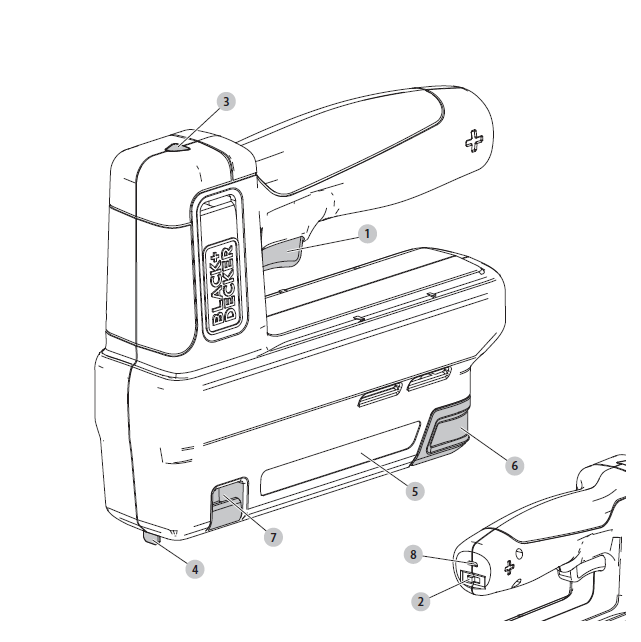
- Trigger
- Power switch
- Charge indicator/ready-to-use LED
- Contact trip
- Magazine
- Magazine release clip
- Stapler viewing window
- Charge port
Intended Use
Your cordless scissors have been designed for cutting applications. This product is intended for consumer use only. DO NOT use under wet conditions or in presence of flammable liquids or gases. DO NOT let children come into contact with the tool. Supervision is required when inexperienced operators use this tool.
Electrical Safety
- Power tool plugs must match the outlet. Never modify the plug in any way. Do not use any adapter plugs with earthed (grounded) power tools. Unmodified plugs and matching outlets will reduce the risk of electric shock.
- Avoid body contact with earthed or grounded surfaces, such as pipes, radiators, ranges, and refrigerators. There is an increased risk of electric shock if your body is earthed or grounded.
- Do not expose power tools to rain or wet conditions. Water entering a power tool will increase the risk of electric shock.
- Do not abuse the cord. Never use the cord for carrying, pulling, or unplugging the power tool. Keep the cord away from heat, oil, sharp edges or moving parts. Damaged or entangled cords increase the risk of electric shock.
- When operating a power tool outdoors, use an extension cord suitable for outdoor use. The use of a cord suitable for outdoor use reduces the risk of electric shock. f ) If operating a power tool in a damp location is unavoidable, use a ground fault circuit interrupter (GFCI) protected supply. The use of a GFCI reduces the risk of electric shock.
Personal Safety
- Stay alert, watch what you are doing, and use common sense when operating a power tool. Do not use a power tool while you are tired or under the influence of drugs, alcohol, or medication. A moment of inattention while operating power tools may result in serious personal injury.
- Use personal protective equipment. Always wear eye protection. Protective equipment such as a dust mask, non‑skid safety shoes, hard hats, or hearing protection used for appropriate conditions will reduce personal injuries.
- Prevent unintentional starting. Ensure the switch is in the off‑position before connecting to a power source and/or battery pack, picking up, or carrying the tool. Carrying power tools with your finger on the switch or energizing power tools that have the switch on invites accidents.
- Remove any adjusting key or wrench before turning the power tool on. A wrench or a key left attached to a rotating part of the power tool may result in personal injury.7
Battery Tool Use and Care
- Recharge only with the charger specified by the manufacturer. A charger that is suitable for one type of battery pack may create a risk of fire when used with another battery pack.
- Use power tools only with specifically designated battery packs. Use of any other battery packs may create a risk of injury and fire.
- When the battery pack is not in use, keep it away from other metal objects, like paper clips, coins, keys, nails, screws, or other small metal objects, that can make a connection from one terminal to another. Shorting the battery terminals together may cause burns or a fire.
- Under abusive conditions, liquid may be ejected from the battery; avoid contact. If contact accidentally occurs, flush with water. If liquid contacts the eyes, additionally seek medical help. Liquid ejected from the battery may cause irritation or burns.
- Do not use a battery pack or tool that is damaged or modified. Damaged or modified batteries may exhibit unpredictable behavior resulting in fire, explosion, or risk of injury.
Storage Recommendations
The best storage place is one that is cool and dry, away from direct sunlight and excess heat or cold. Store the fully charged tool disconnected from the charger.
Transportation
NOTE:
Integral Li‑ion tools should not be put in checked baggage on airplanes and must be properly protected from short circuits if they are in carry‑on baggage.
Tool Disposal
This product uses a lithium‑ion rechargeable and recyclable battery. When the battery no longer holds a charge, the tool should be recycled. The tool should not be incinerated or placed in the trash. The tool can be taken for disposal to an Authorized Service Center. Some local retailers are also participating in a national recycling program (refer to RBRC®). Call your local retailer for details. If you bring the tool to an Authorized Service Center, the Center will arrange to recycle the tool and its battery. Or, contact your local municipality for proper disposal instructions in your city/town.
Electronic Protection System
Li-Ion tools are designed with an Electronic Protection System that will protect the battery against overloading, overheating, or deep discharge. The tool will automatically turn off and the battery will need to be recharged.
Important Charging Notes
- The tool may become warm to the touch while charging. This is a normal condition and does not indicate a problem. To facilitate the cooling of the tool after use, avoid placing the tool in a warm environment such as in a metal shed or an uninsulated trailer.
- If the tool does not charge properly, take the tool to your local service center.
- You may charge a partially used battery whenever you desire with no adverse effect on the tool.
Hot/Cold Delay
When the charger detects a battery that is too hot or too cold, it automatically starts a hot/cold delay, suspending charging until the battery has reached an appropriate temperature. The charger needs to be unplugged and plugged back in to start charging.
- A cold battery may charge at a slower rate than a warm battery.
- The hot/cold delay will be indicated by the charge indicator LED blinking red and green.
- Once the battery has reached an appropriate temperature, remove the charger and then reconnect it.
Register Online
Thank you for your purchase. Register your product now for:
- WARRANTY SERVICE: Registering your product will help you obtain more efficient warranty service in case there is a problem with your product.
- CONFIRMATION OF OWNERSHIP P: In case of an insurance loss, such as fire, flood, or theft, your registration of ownership will serve as your proof of purchase.
- FOR YOUR SAFETY: Registering your product will allow us to contact you in the unlikely event a safety notification is required under the Federal Consumer Safety Act.
- Register online at www.BlackandDecker.com/NewOwner.
Repairs
The tool and charging cable are not serviceable. There are no serviceable parts inside the tool or USB cable.
FULL TWO-YEAR HOME USE WARRANTY
Black & Decker (U.S.) Inc. warrants this product for two years against any defects in material or workmanship. The defective product will be replaced or repaired at no charge in either of two ways. The first, which will result in exchanges only, is to return the product to the retailer from whom it was purchased (provided that the store is a participating retailer). Returns should be made within the time period of the retailerʼs policy for exchanges (usually 30 to 90 days after the sale). Proof of purchase may be required. Please check with the retailer for their specific return policy regarding returns that are beyond the time set for exchanges.
The second option is to take or send the product (prepaid) to a Black & Decker-owned or authorized Service Center for repair or replacement at our option. Proof of purchase may be required. Black & Decker-owned and authorized Service Centers are listed under “Tools-Electric” in the yellow pages of the phone directory. This warranty does not apply to accessories. This warranty gives you specific legal rights and you may have other rights which vary from state to state or province to province. Should you have any questions, contact the manager of your nearest Black & Decker Service Center.
This product is not intended for commercial use. FREE WARNING LABEL REPLACEMENT: If your warning labels become illegible or are missing, call 1-800-544-6986 for a free replacement. LATIN AMERICA: This warranty does not apply to products sold in Latin America. For products sold in Latin America, check country-specific warranty information contained in the packaging, call the local company, or see the website for warranty information.
REFERENCE LINK
https://www.blackanddecker.ae/product/bcn115-xj/36v-powered-stapler





