Bose Quiet Comfort Earbuds II User Manual

CONTENTS
Confirm that the following parts are included:
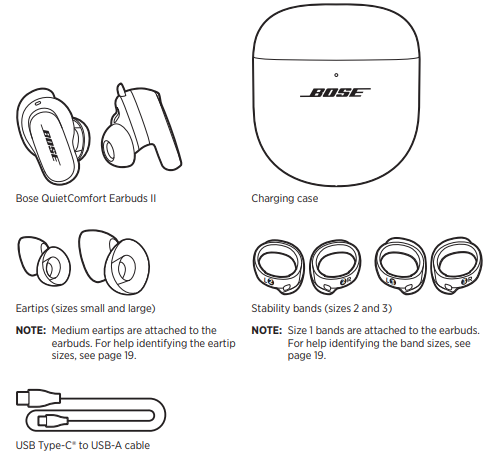
NOTE: If any part of the product is damaged, don’t use it. Contact your authorized Bose dealer or Bose customer service.
Visit: support.Bose.com/QCEii
DOWNLOAD THE BOSE MUSIC APP
- On your mobile device, download the Bose Music app

- Follow the app instructions.
ADD THE EARBUDS TO AN EXISTING ACCOUNT
To add your Bose Quiet Comfort Earbuds II, open the Bose Music app and add your earbuds.
The earbuds are rated IPX4 water resistant. They are designed to be sweat and weather resistant but aren’t meant to be submerged under water.
HOW TO WEAR
INSERT THE EARBUDS
- Insert the earbud so the eartip gently rests at the opening of your ear canal.
NOTE: Each earbud is marked with either an R (right) or L (left).
- Slightly rotate the earbud back until the ear tip creates a comfortable seal at your ear canal and the stability band rests against your ear ridge.
NOTE: You may need to rotate the earbud back and forth for the ear tip to create a comfortable seal. However, rotating it too far back or forward may impact audio and microphone sound quality.
- Check the fit.
- Repeat steps 1 – 3 to insert the other earbud.
When you insert the earbuds, the audio is personalized to your ears for the best audio performance and noise cancellation.
NOTE: If you’re sharing the earbuds, place them in the charging case to clear the audio personalization between each user.
TRY ANOTHER SIZE
Wear the earbuds for an extended period of time. If the earbuds don’t feel comfortable or secure, or noise cancellation or sound quality isn’t as expected, try another size ear tip or stability band.
You may need to try all three ear tip or band sizes or use a different size ear tip or band for each ear.
Instructions
Please read and keep all safety, security, and use instructions.
Bose Corporation hereby declares that this product is in compliance with the essential requirements and other relevant provisions of Directive 2014/53/EU and all other applicable EU directive requirements. The complete declaration of conformity can be found at: www.Bose.com/compliance This product conforms to all applicable Electromagnetic Compatibility Regulations 2016 and all other applicable UK regulations.
Important Safety Instructions
Clean only with a dry cloth. Only use attachments/accessories specified by the manufacturer. Refer all servicing to qualified personnel. Servicing is required when the apparatus has been damaged in any way, such as power-supply cord or plug is damaged, liquid has been spilled or objects have fallen into the apparatus, the apparatus has been exposed to rain or moisture, does not operate normally, or has been dropped.
WARNINGS/CAUTIONS
- To avoid accidental ingestion, keep the earbuds away from children and pets. The earbuds contain a lithium-ion battery and may be hazardous if swallowed. If ingested, seek immediate medical attention. When not in use, store the earbuds in the charging case with the charging lid closed, and keep them out of the reach of children and pets.
- Do NOT allow small children to use the earbuds.
- Do NOT use the earbuds at a high volume for any extended period.
- To avoid hearing damage, use your earbuds at a comfortable, moderate volume level.
- Turn the volume down on your device before placing the earbuds in/on your ears, then turn the volume up gradually until you reach a comfortable listening level.
- Use caution and follow applicable laws regarding mobile phone and headphone use if using earbuds for phone calls while driving. Some jurisdictions impose specific limitations, such as single earpiece configuration, on the use of such products while driving. DON’T use the earbuds for any other purpose while driving.
Low-power Radio-frequency Devices Technical Regulations
Without permission granted by the NCC, any company, enterprise, or user is not allowed to change frequency, enhance transmitting power or alter original characteristics as well as performance to approved low-power radio-frequency devices. The low-power radio-frequency devices shall not influence aircraft security and interfere with legal communications; If found, the user shall cease operating immediately until no interference is achieved. The said legal communications mean radio communications are operated in compliance with the Telecommunications Management Act. The low-power radio-frequency devices must be susceptible to interference from legal communications or ISM radio wave-radiated devices. DON’T attempt to remove the rechargeable lithium-ion battery from this product. Contact your local Bose retailer or another qualified professional for removal.
China Restriction of Hazardous Substances Table

Taiwan Restriction of Hazardous Substances Table
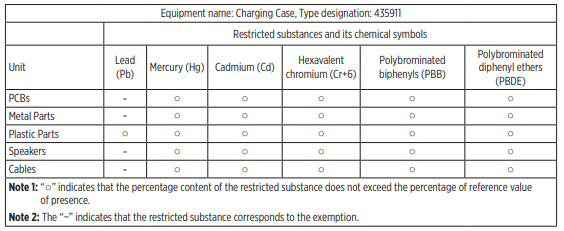
MIT License
Permission is hereby granted, free of charge, to any person obtaining a copy of this software and associated documentation files (the “Software”), to deal in the Software without restriction, including without limitation the rights to use, copy, modify, merge, publish, distribute, sublicense, and/or sell copies of the Software, and to permit persons to whom the Software is furnished to do so, subject to the following conditions: The above copyright notice and this permission notice shall be included in all copies or substantial portions of the Software.









 Afrikaans
Afrikaans Albanian
Albanian Amharic
Amharic Arabic
Arabic Armenian
Armenian Azerbaijani
Azerbaijani Basque
Basque Belarusian
Belarusian Bengali
Bengali Bosnian
Bosnian Bulgarian
Bulgarian Catalan
Catalan Cebuano
Cebuano Chichewa
Chichewa Chinese (Simplified)
Chinese (Simplified) Chinese (Traditional)
Chinese (Traditional) Corsican
Corsican Croatian
Croatian Czech
Czech Danish
Danish Dutch
Dutch English
English Esperanto
Esperanto Estonian
Estonian Filipino
Filipino Finnish
Finnish French
French Frisian
Frisian Galician
Galician Georgian
Georgian German
German Greek
Greek Gujarati
Gujarati Haitian Creole
Haitian Creole Hausa
Hausa Hawaiian
Hawaiian Hebrew
Hebrew Hindi
Hindi Hmong
Hmong Hungarian
Hungarian Icelandic
Icelandic Igbo
Igbo Indonesian
Indonesian Irish
Irish Italian
Italian Japanese
Japanese Javanese
Javanese Kannada
Kannada Kazakh
Kazakh Khmer
Khmer Korean
Korean Kurdish (Kurmanji)
Kurdish (Kurmanji) Kyrgyz
Kyrgyz Lao
Lao Latin
Latin Latvian
Latvian Lithuanian
Lithuanian Luxembourgish
Luxembourgish Macedonian
Macedonian Malagasy
Malagasy Malay
Malay Malayalam
Malayalam Maltese
Maltese Maori
Maori Marathi
Marathi Mongolian
Mongolian Myanmar (Burmese)
Myanmar (Burmese) Nepali
Nepali Norwegian
Norwegian Pashto
Pashto Persian
Persian Polish
Polish Portuguese
Portuguese Punjabi
Punjabi Romanian
Romanian Russian
Russian Samoan
Samoan Scottish Gaelic
Scottish Gaelic Serbian
Serbian Sesotho
Sesotho Shona
Shona Sindhi
Sindhi Sinhala
Sinhala Slovak
Slovak Slovenian
Slovenian Somali
Somali Spanish
Spanish Sundanese
Sundanese Swahili
Swahili Swedish
Swedish Tajik
Tajik Tamil
Tamil Telugu
Telugu Thai
Thai Turkish
Turkish Ukrainian
Ukrainian Urdu
Urdu Uzbek
Uzbek Vietnamese
Vietnamese Welsh
Welsh Xhosa
Xhosa Yiddish
Yiddish Yoruba
Yoruba Zulu
Zulu