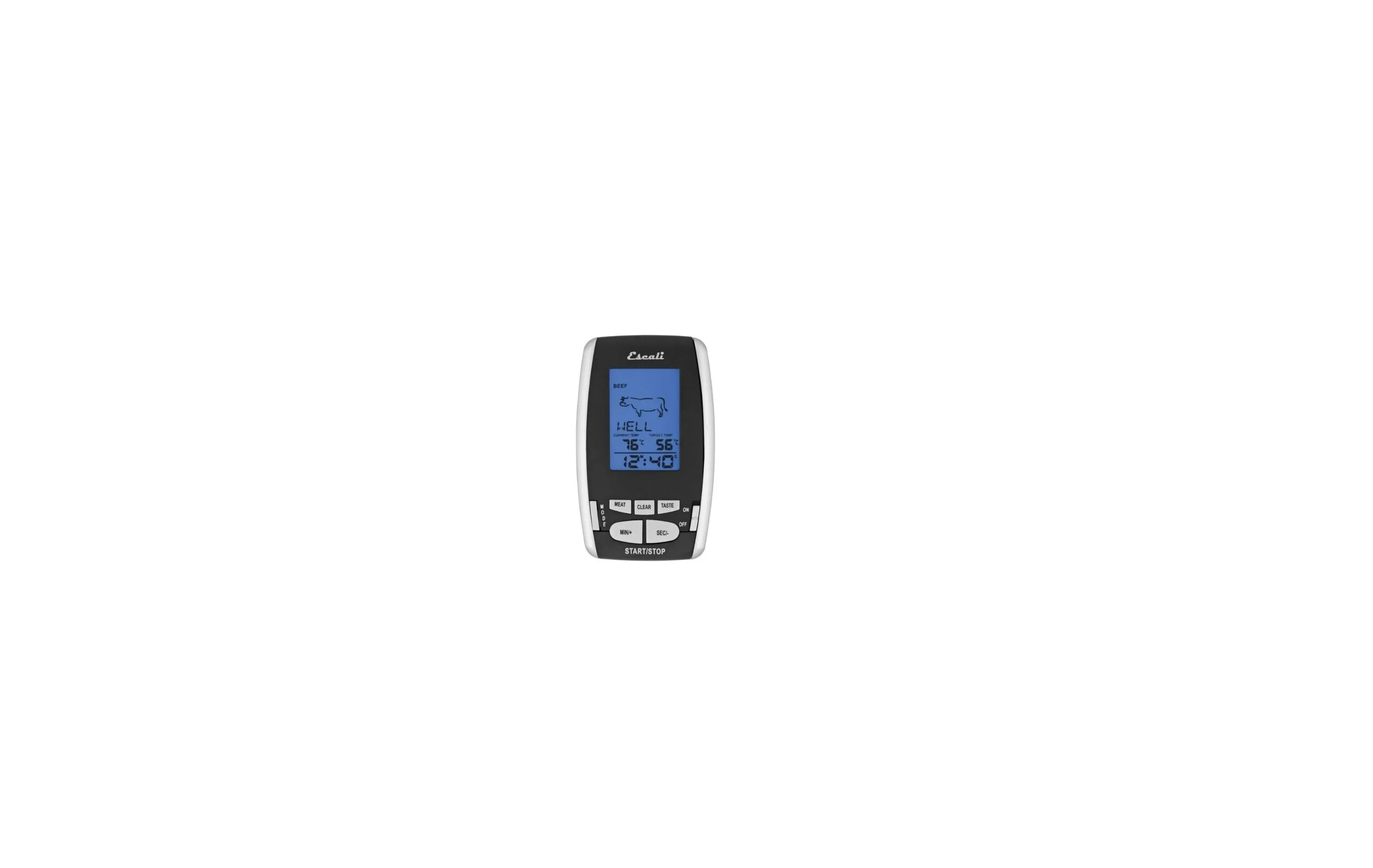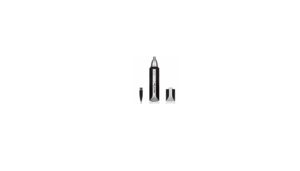Table of contents
show
Sharper Image DHRW1 Wireless Remote Thermometer User Manual

WIRELESS THERMOMETER AND TIMER
- Wireless range: 65 feet (20 meters)
- Mount display with the belt clip or kickstand
- Back-light display
- Batteries included: 4-AAA
Thermometer Mode
- Range: 32° to 482°F / 0º to 250°C
- Oven-safe 40-inch cord & probe
- Preset target cooking temperatures for beef, lamb, veal, hamburger, pork, turkey, chicken and fish
- Doneness temperatures
- target temperatures
Timer Mode
- 99 min. & 59 sec. max.
- Count up & down
PROPER USE & CARE
- Cleaning: Use a damp cloth and mild soap Thermometer Mode
- Turn on the wireless probe: Slide the switch on the oval transmitter to ‘ON’
- Change meat: Press the ‘MEAT’ button
- Change doneness: Press the ‘TASTE’ button
- Set target temperature: Press ‘MODE’ until “TARGET TEMP” flashes. Press “MIN/+’ to increase the temperature and ‘SEC/- to decrease the temperature.
Press ‘MODE’ to confirm.
- Switch between °C & °F: Press the ‘MODE’ button
Timer Mode
- Count down: Set time with ‘MIN/+’ or ‘SEC/- and press ‘START/STOP
- Count up: Press ‘START/STOP’ with the timer set at zero min. & sec.
- Clear timer: Press ‘CLEAR’ with the timer stopped
- Start or stop counting: Press ‘START/STOP
- End the alarm: Press any button
REFERENCE LINK
https://www.sharperimage.com/view/product/Wireless+Thermometer+and+Timer/207984