Kenmore DS1030 Cordless Stick Vacuum Lightweight Guide

BEFORE USING YOUR NEW VACUUM CLEANER
Read this Use & Care Guide. It will help you assemble and operate your new Kenmore vacuum cleaner most safely and effectively. For more information about vacuum cleaner care and operation, call the Vacuum Cleaner Help Line at 1-844-608-3080 (US) / 1-844-608-3081 (CA). You will need the complete model and serial numbers when requesting information. Your vacuum cleaner’s model and serial numbers are located on the Model and Serial Number Plate. Use the space below to record the model number and serial number of your new Kenmore vacuum cleaner.
PACKING LIST
Your KENMORE INTUITION ® BAGGED UPRIGHT VACUUM CLEANER is packaged with the following parts and components assembled separately in the carton:
- Handle
- 1 Main Body
- 1 Hand Vacuum Cleaner
- 1 Motorized Nozzle
- 1 Vacuum Support
- 1 Charger Base
- 1 Tool Attachment Holde
- 1 Combination Tool
- 1 Dusting Brush
- 1 Crevice Tool
- 2 Filters (x1 Pre-installed)
- 1 Filter Basket (Pre-installed)
- 1 Charging Adapter
- 1 Manual
IMPORTANT SAFETY INSTRUCTIONS
Read all the instructions in this guide before assembling or using your vacuum cleaner. Your safety is important to us. To reduce the risk of fire, electrical shock, injury to persons, or damage when using your vacuum cleaner, follow basic safety precautions including the following:
- Use your vacuum cleaner only as described in this Use & Care Guide. Use only with the manufacturer’s recommended attachments.
- Disconnect the electrical supply before servicing or cleaning out the brush roll area. Failure to do so could result in the brush roll unexpectedly starting, causing personal injury from moving parts.
- Do not leave the vacuum cleaner when plugged in. Unplug from the outlet when not in use and before performing maintenance.
- To reduce the risk of electrical shock – Do not use it outdoors or on wet surfaces.
- Do not allow it to be used as a toy. Close attention is necessary when used by or near children.
- Do not use a damaged cord or plug. If a vacuum cleaner is not working as it should, has been dropped, damaged, left outdoors, or dropped in water, immediately discontinue use and call 1-844-608-3080 (US) / 1-844-608-3081 (CA) for assistance.
- Do not pull or carry by cord, use the cord as a handle, close a door on the cord, or pull the cord around sharp edges or corners. Do not run the vacuum cleaner over the cord. Keep the cord away from heated surfaces.
- Do not unplug by pulling on the cord. To unplug, grasp the plug, not the cord.
- Do not handle the plug or vacuum cleaner with wet hands.
- Do not put any objects into openings.
- Do not use any opening blocked; keep free of dust, lint, hair, and anything that may reduce airflow.
- Keep hair, loose clothing, fingers, and all parts of the body away from openings and moving parts.
- Turn off all controls before unplugging.
- Use extra care when cleaning on stairs.
- Do not put on chairs, tables, etc. Keep on the floor.
- Do not use a vacuum cleaner to pick up flammable or combustible liquids (gasoline, cleaning fluid, perfumes, etc.), or use in areas where they may be present. The fumes from these substances can create a fire hazard or explosion.
- Do not pick up anything that is burning or smoking, such as cigarettes, matches, or hot ashes.
SAVE THESE INSTRUCTIONS
Proper assembly and safe use of your vacuum cleaner are your responsibilities. Your vacuum cleaner is intended for Household use. Read this Use & Care Guide carefully for important use and safety information. This guide contains safety statements under warning and caution symbols.
VACUUM CLEANER WARRANTY
LIMITED WARRANTY
FOR ONE YEAR from the date of sale this product is warranted against defects in material or workmanship. WITH PROOF OF SALE a defective product will be replaced free of charge. The Kenmore brand is used under license. Direct all claims for warranty service to 1-844-608-3080 (US) / 1-844-608-3081 (CA). This warranty does not cover filters or belts, which are expendable parts that can wear out from normal use within the warranty period. This warranty is void if this product is ever used for other than private household purposes. This warranty gives you specific legal rights, and you may also have other rights which vary from state to state. Cleva North America, Inc., Greenville SC 29607
PARTS AND FEATURES
It is important to know your vacuum cleaner’s parts and features to ensure its proper and safe use. Review these before using your vacuum cleaner.
REPLACEMENT PARTS
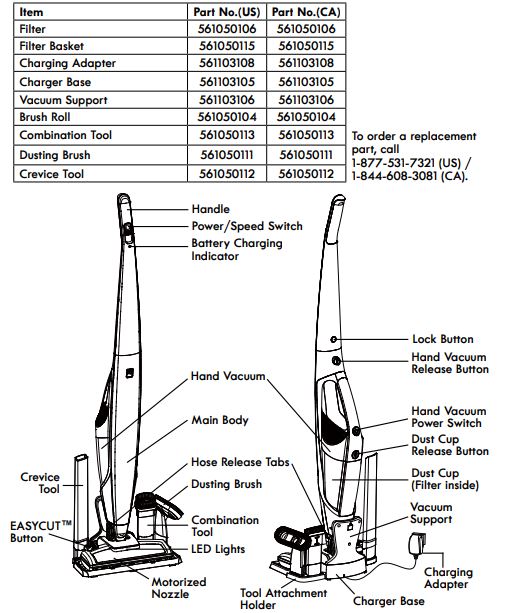

ASSEMBLY INSTRUCTIONS
Before assembling the vacuum cleaner, check the PACKING LIST (Page 2). Use this list to verify that you have received all the components of your new Kenmore Cordless 2-in-1 Stick Vacuum.
- Fit the vacuum body into the motorized nozzle and lock it into place.
- Insert the handle into the top of the main body, as illustrated, and lock it into place.

- Insert the hand vacuum into the main body as shown and lock it into place. Ensure that the dust cup is secured in place.

- Insert vacuum support and tool attachment holder onto charger base and click into place.

CHARGING
WARNING
Before charging make sure the unit is turned OFF.
- Insert the plug insert into the charging adapter body. Align the support rails located on the charging adapter body with the guide rails on the plug insert. Slide the plug insert fully towards the charging adapter body to lock it into place until you hear a click.

NOTE: To remove the plug, press the release latch on the charging adapter and slide the plug insert off the charging adapter body.

- Insert the charging adapter into the charging port located on the bottom of the charger base and secure the cord as illustrated.

- Insert the vacuum cleaner onto the support rails of the charger base. Ensure all connections are clean and free of dirt.

- Make sure the vacuum cleaner is fully charged before using it for the first time. The vacuum may take up to 5.5 hours to charge completely if fully discharged.
- Plug the charging adapter into a wall outlet.

NOTE: The vacuum cleaner sits in the charger base and is held into position while charging by the support rails. Ensure you place the vacuum cleaner downwards onto the charger base and ensure the vacuum is correctly docked. Make sure that nothing is obstructing the connections which may prevent charging. - While the vacuum cleaner is being charged, the battery charging indicator will flash continuously until fully charged.

- When the vacuum has reached full charge (100%), the battery charging indicator will turn off.
NOTE:
If the battery charging indicator does not illuminate when charging, ensure that:
- The vacuum cleaner is seated properly onto the charger base.
- The charging plug is plugged into the power supply properly.
- The electrical supply at the outlet is powered on.
- The charging connector is fully inserted in the charger base.
OPERATING INSTRUCTIONS
CAUTION
Moving parts! To reduce the risk of personal injury, DO NOT touch the brush roll when the vacuum is on. Contacting the brush roll while it is rotating can cut, bruise, or cause other injuries. Always turn it off before servicing. Use caution when operating near children or pets.
USING YOUR VACUUM CLEANER
Before vacuuming, check that the brush roll is clear of any obstructions such as hair or sharp objects to avoid scratching floors and that the dust cup is empty.
NOTE:
Use the low-speed setting for cleaning hard floors, and low-pile rugs. The high-speed setting should be used for cleaning plush rugs and carpets or when additional cleaning power is required.
- To start the vacuum cleaner, slide the power/speed switch to the LOW-speed position.
- To increase the speed and performance of the vacuum cleaner, slide the power/ speed switch to the HIGH-speed position.
- To stop the vacuum cleaner, place the power/speed switch in the OFF position.

NOTE:
When the vacuum cleaner is low on battery power, the battery charging indicator on the handle will flash. The flashing will continue until the unit is placed on the charging base or is completely out of battery power.
CLEANING WITH THE HAND VACUUM
Easily clean messes on furniture, upholstery, stairs, and other hard-to-reach areas with the included combination tool.
- To remove the hand vacuum cleaner, press the hand vacuum release button and detach it from the main body.

- To turn on the hand vacuum, press the power switch located on top of the handle. To turn it off, press the power switch located on top of the handle again.

NOTE: When the hand vacuum is low on battery power, the battery charging indicator around the switch will flash. The flashing will continue until the unit is completely out of battery power. To charge, turn off the vacuum; place the hand vacuum into the main body, and place the whole unit onto the charger base. - To clean areas that are difficult to reach, use the accessories provided by inserting the end of the tool into the hand vacuum suction port.

- The combination tool can be used as a crevice tool or a dusting brush. To transition from crevice tool to dusting brush, slide the brush to the top. Ensure it clicks into place to secure for operation.

- To return the combination tool to the crevice function, slide the brush back into the bottom position. Ensure it is securely locked into place.
VACUUM MAINTENANCE AND CARE
CAUTION
To reduce the risk of an electric shock, remove the vacuum cleaner from the charging base, and ensure the machine is turned off before performing any maintenance.
EMPTYING DUST CUP AND CLEANING FILTER
For best performance, empty the dust cup after every use. Never operate the vacuum cleaner without a dust cup and filter in place. Before emptying the dust cup, ensure the vacuum is turned off.
- Remove the hand vacuum from the main body by pressing the hand vacuum release button and detaching the handheld unit from the main body.

- Press the dust cup release button, lift the released end first, and pivot the dust cup downwards to detach the unit from the holding clip at the bottom of the unit. And then separate the dust cup from the hand vacuum body.

- Remove the filter basket from the dust cup. Empty the contents into a waste bin.

NOTE: The key to maximum performance is having a clean filter. Cleaning the filter frequently will help your vacuum cleaner operate at peak efficiency. An extra filter is provided with your vacuum cleaner to allow you to dry one filter properly while using the other. To purchase additional parts call 1-877-531- 7321 (US) / 1-844-608-3081 (CA). - Remove the filter from the filter basket. With a soft, dry brush, clean any accumulated debris from the side screens of the filter and the filter basket.

- After repeated use, it may be necessary to wash the filter basket and filter. First brush loose debris from both basket and filter, then hand wash basket and filter in warm water. After washing, set aside and allow to air dry for 24 hours. IMPORTANT: The filter basket and filter must be completely dry before reuse.

- Insert the clean, dry filter into the basket and fit the basket into the dust cup ensuring an air-tight seal is formed around the dust cup opening.
- Reconnect the dust cup to the hand vacuum. To do so, position the locking tab on the handheld unit within the locking grove located on the bottom of the dust cup. Press the other end of the dust cup into position until you hear a ‘click’.

The motorized nozzle may accumulate debris such as strings, hair, and fibers. This type of debris can wrap around the brush and diminish its ability to clean effectively. The EASYCUT™ blade in the motorized nozzle will cut debris accumulation away from the brush roll. Recommended: After every use, clean the brush roll with the EASYCUT™ system by stepping on the button for 1-2 seconds as illustrated while the vacuum cleaner is operating. Repeat the above step more than 5 times for better performance.

Brush Roll Reset
If the brush roll is blocked or overloaded, the brush roll will stop turning and the LED lights on the nozzle will flash ten times and then turn off. The nozzle motor will turn off while the unit motor stays on. Switch the unit off and remove the obstruction to reset the brush roll.
Hose Blockage Removal
- To clean out the hose, press the hose release tabs, as illustrated, and pull the motorized nozzle away from the main vacuum body.

- Flex the connection hose to ensure you can see straight through the other end. If you can see any blockages in this area, carefully remove them.

- Reattach the motorized nozzle onto the vacuum body. NOTE: Do not use scissors or other sharp objects to remove a blockage from the hose as these may damage the hose.
WARNING This product contains the EASYCUT™ blade. Do not touch the blade when performing motorized brush maintenance.

TROUBLESHOOTING
Review the table for solutions to minor performance problems. Any service needed, other than maintenance described in this Use & Care Guide, should be performed by a qualified service dealer.
WARNING
Ensure the vacuum cleaner is turned off and removed from the charger base before performing maintenance on it. Failure to do so could result in electrical shock or personal injury.




























