EDIFIER W800BT Stereo Headphones Manual

Important safety instruction
- Please read the instructions carefully. Keep it in a safe place for future reference.
- Use only accessories approved by the manufacturer.
- Using the product in a 0-35°C environment is recommended. Shipping and storing the product in a 0-35°C environment is recommended.
- To reduce the risk of fire and electric shock, do not expose the product to rain or moisture.
- Do not use this product near water. Do not immerse the product in any liquid or have it exposed to dripping or splashing.
- Do not install or use this product near any heat source (e.g. radiator, heater, stove, or other devices that generate heat).
- Do not place any object filled with liquids, such as vases on the product; neither should any open fire, such as lighted candles be placed on the product.
- Do not block any ventilation openings. Do not insert any object into ventilation openings or slots. It may cause fire or electric shock.
- Keep sufficient clearance around the product to maintain good ventilation (a minimum of 5cm is recommended).
- Do not force a plug into the jack. Before connection, check for blockage in the jack and whether the plug matches the jack and is oriented in the right direction.
Warning
- Keep the provided accessories and parts (such as screws) away from children to prevent them from being swallowed by mistake.
- Do not open or remove the housing yourself. It may expose you to dangerous voltage or other hazardous risks. Regardless of the cause of the damage (such as damaged wire or plug, exposure to liquid splash or foreign object falling in, exposure to rain or moisture, product not working or being dropped, etc.), the repair has to be performed by an authorized service professional immediately.
- Before cleaning the product with a dry cloth, always turn off the product and disconnect the power plug first.
- Never use strong acids, alkalis, gasoline, alcohol, or other chemical solvents to clean the product surface. Use only neutral solvent or clear water for cleaning.
- The product must be used at an altitude of lower than 2000m.
For wireless products:
- Wireless products may generate shortwave radio frequencies and interfere with the normal use of other electronic devices or medical equipment.
- Turn off the product when it’s disallowed. Do not use the product in medical facilities, on airplanes, at gas stations, near automatic gates, automatic fire alarm systems,s or other automated devices.
- Do not use the product in the vicinity of a pacemaker within a 20cm range. Radio waves may affect the normal operation of the pacemaker or other medical devices.
Product Description and Accessories

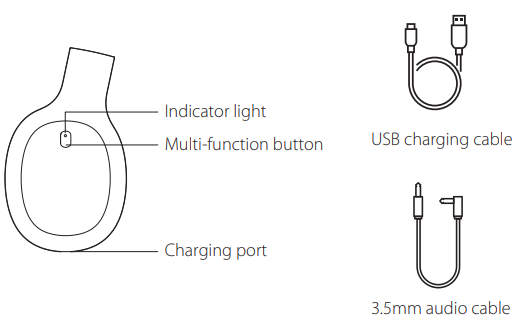
Operational Guide
Charge
During use, if only red light flashes, it indicates the headphones are at a low battery level, please use them after fully charged. Red light steady lit = charging Red light off =fully charged Rated input: 5V 500mA.

Warning: The rechargeable batteries that provide power for this product must be disposed of properly for recycling. Do not dispose of batteries in a fire to prevent an explosion. If the product with a lithium battery has not been used for long periods of time, please charge it at least once per 3 months.
Power ON/OFF

Bluetooth Connection
- When powered on and not connected, press and hold the multi-function button for 2 seconds until the red and blue light flashes
alternately, then the headphones enter the pairing state. - When powered off, press and hold the multi-function button for approx. 5 seconds until the red and blue light flashes alternately, then
the headphones enter the pairing state; - Set your mobile phone to search for and connect to “EDIFIER W800BT”, after pairing is successful, the blue light will flash slowly.
Connect to Two Bluetooth Devices Simultaneously
- Pair the headphones with the first device;
- Restart the headphones: press and hold the multi-function button for seconds to enter the pairing state and pair with the second device;
- Operate the first device to pair with the headphones again, then they are successfully connected to two devices simultaneously.
Functional Operation Instructions
Music Playback

Call

Clear pairing records: when powered on and not connected, press and hold the “+” and “-” buttons simultaneously for 5 seconds, wait
until the blue light ashes rapidly, then the pairing records have been cleared.
FAQs
Red light instead of blue light flashes.
- The headphones are at low battery level, please recharge the headphones. The red light is off during charging.
- Ensure the charging device is correctly connected to the headphones.
- When the headphones have not been used for long periods of time, the battery will enter a sleep state, it needs to charge for about 30 minutes
and then the red light will be lit.
No sound
- Check if the headphones are operating.
- Check if the headphone’s volume is at an appropriate level.
- Check if the headphones are correctly connected to a mobile phone.
- Check if the headphones are operating within a normal working range.
The call quality of the headphones is not good.
- Check if the mobile phone is in an area with a strong signal.
- Please ensure the headphones are within an effective distance (10m) and no obstacle between the headphones and mobile phone.
Maintenance
During use, please read the following suggestions carefully.
- Keep the product away from humid places to avoid affecting the internal circuit. Do not use the product during intense exercise or with much sweat to prevent sweat from dropping into the product to make damage.
- Do not put the product in places exposed to the sun or with high temperatures. The high temperatures will shorten the service life of electronic components, damage batteries, and deform plastic components.
- Do not put the product in cold places to avoid damaging the internal circuit board.
- Do not dismantle the product. Non-professional personnel may damage the product.
- Do not drop, strongly vibrate, or strike the product with a hard object to avoid damaging the internal circuit.
- Do not use drastic chemicals or cleaner to clean the product.
- Do not use sharp objects to scratch the product surface to avoid damaging the shell and affecting looking. If the product cannot operate properly, please send it to your qualified maintenance agency.
REFERENCE
https://www.edifier.com/product-w800bt.html





