Table of contents
show
Logitech® G430 Surround Headset Setup Guide

OVERVIEW
Logitech G430 Surround Sound Gaming Headset
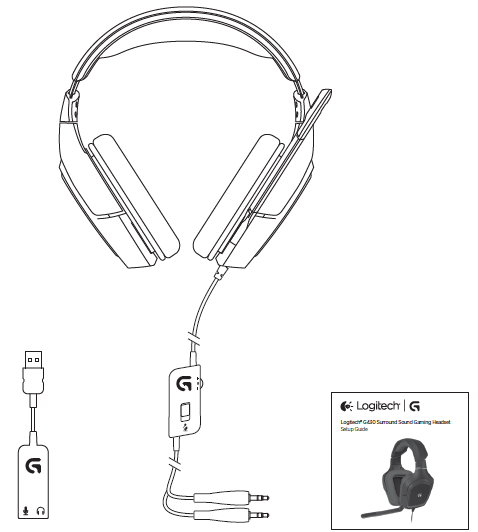
Features

- Headset
- Removable earpads
- Microphone
- Volume control
- Microphone mute switch
- USB audio adapter
Setup

Changing headset settings
Volume and Equalizer settings

- Headset and microphone volume
- Bass and treble control
- Advanced Equalizer select
- Reset EQ settings
- Turn on Advanced EQ
- EQ settings
Surround settings
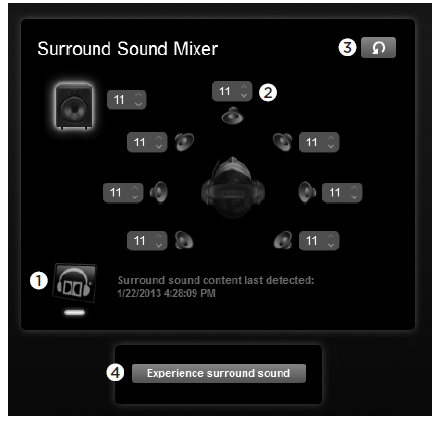
- Surround sound switch
- Sound source volume adjustments
- Reset Sound source levels
- Test surround sound
Earpad cleaning
- Removal

- Washing
a. Once removed, the earpads can be hand washed in warm water.
b. Press with soft towel to dry, do not wring.
c. Allow to air dry before reattaching.
- Replacement
What do you think?
Please take a minute to tell us. Thank you for purchasing our product.
www.logitech.com/ithink
REFERENCE LINK
https://www.logitech.com/assets/47997/3/g430-surround-sound-gaming-headset-quick-start-guide.pdf







