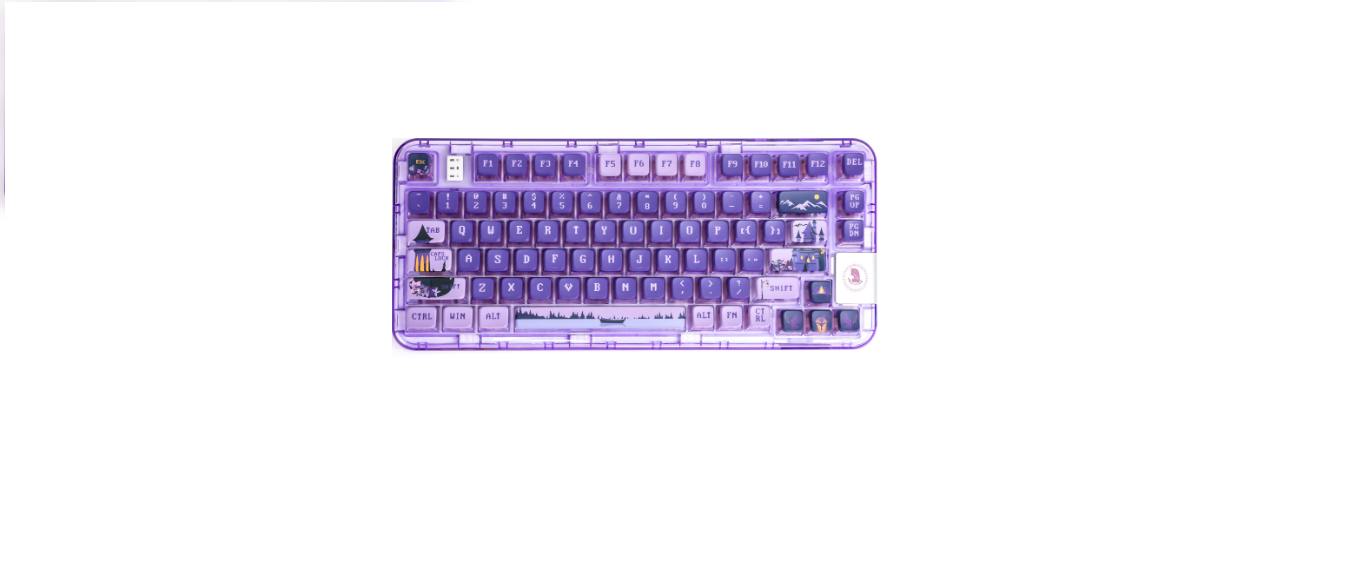Table of contents
show
Coolkiller GK75 Keyboard Lighting setting

FN Key combination Function list
WIN:
MAC:
Keyboard connection
- Bluetooth mode: Press and hold the FN+1/2/3 key combination for 35 to make the keyboard enter pairing mode, the 1/2/3 indicator flashes quickly, and the 1/2/3 indicator stays on for 35 after connecting to the device. if not connected device. laths off. keyboard aloes to sleep

- 2.4G Mode: Press and hold the FN+4 key combination for 35 to make the keyboard enter 2.4G mode, the indicator light flashes quickly, insert the 2.4G dongle, exit the pairing after successful pairing, and exit the pairing mode after 30s if the paired device is not found, the indicator light is off. the keyboard ao to sleep.

- wired mode:Press and hold the F+5 key combination for 35 to make the keyboard enter wired mode

Keyboard lighting settings
- FN+. : Keyboard lighting mode change
- FN+< : Monochrome light switch
- FN+Enter: Switch backlight
- FN+ 1 : Backlight brightness 1
- FN+ J : Backlight brightness J
- FN+: Backlight speed reduction
- FN+-> : Backlight speed plus
Download Pdf Link
https://epomaker.com/cdn/shop/files/Coolkiller_CK75_manual.pdf?v=15227278348115563899