SACKit Go 300S Portable Radio and Bluetooth Speaker User Manual
PRODUCT OVERVIEW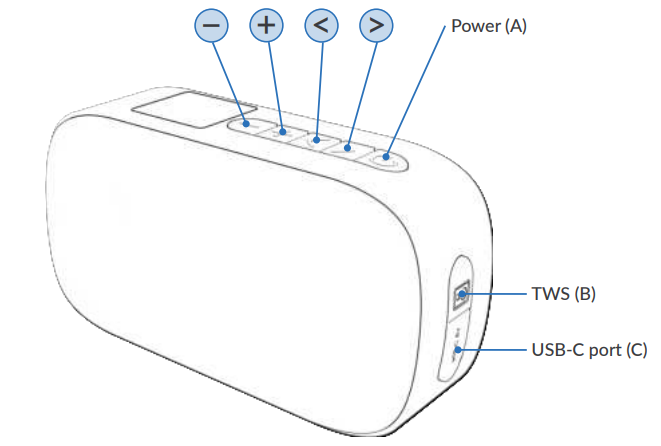
PRODUCT FUNCTIONALITY
Here follows a description of all the product functions . Please use the ’Product overview’ on the previous page to locate each button and area on the SACKit Go 300 S (page 4) .
(-) Volume down
- Press this button to decrease the volume.
(+) Volume up
- Press this button to increase the volume.
(<) Previous song
- Press this button to switch to the previous song.
- Press and hold this button to disconnect the Bluetooth connection.
(>) Next song
- Press this button to switch to the next song.
- Press and hold this button to disconnect the Bluetooth connection.
(A) Power
- Press and hold this button to turn SACKit Go 300 S on or off.
- Press this button to pause/play the music.
(B) TWS
- By quickly pressing the TWS button (B) twice the SACKit Go 300 S will go into TWS (True Wireless Stereo) mode where two speakers can play together as left and right speaker.
- Pressing the TWS button (B) twice again will exit this mode.
(C) USB-C port
- Use this port to charge SACKit Go 300 S with the included USB-C charging cable
Getting started
- Charge SACKit Go 300 S in the USB-C port (C) with the included USB-C charger cable .
- Turn on SACKit Go 300 S by holding down the Power button (A).
How to use Bluetooth
- SACKit Go 300 S automatically enters Bluetooth mode when it is turned on. If no device has been paired with the speaker before, the SACKit Go 300 S is waiting for a new connection.
- Go to the Bluetooth settings on your device and make sure Bluetooth is turned on.
- Look for “SACKit Go 300 S” in the list of bluetooth devices .
- Your device is now connected to SACKit Go 300 S and you can enjoy your music .
Disconnect Bluetooth
- To disconnect the Bluetooth connection to a device, press and hold the left arrow (<) or the right arrow (>) until hearing ”Disconnected”.
TRUE WIRELESS STEREO MODE
Use two SACKit Go 300 S together
- Make sure you have two Go 300 S speakers in hand and turn on both speakers .
- One speaker becomes the master speaker, the other the slave. (The led flashes green on the master and the led is solid green on the slave) .
- After TWS pairing successful, the master speaker says ”left speaker” and the slave speaker says “right speaker”
- Both speakers are now ready to play
Battery Information
- Battery: rechargeable Polymer Lithium-Ion Battery, 1800 mAh.
- Power: 5V DC 1A via USB-C .
- It can take up to 3 hours of charging the first time, but 2 hours normally with a 5V 1A adapter.
TROUBLESHOOTING
If you have trouble operating SACKit Go 300 S, please search the following options for solving the problem. If these solutions do not help fix your problem, please contact our customer service at info@sackit .dk . No sound from my SACKit Go 300 S
- Try to increase the volume on your Bluetooth device or on the speaker .
Bluetooth connection failed
- Please make sure, that SACKit Go 300 S is in correct Bluetooth pairing mode .
- Please make sure, that the speaker and your Bluetooth device is within 10 meters of each other .
- Please make sure, that there is no obstructions between the speaker and your Bluetooth device.
- Try connecting another Bluetooth device.
I cannot turn on/charge my SACKit Go 300 S
- Please check the power adapters voltage and current and check if it matches with the requirements of the SACKit Go 300 S
CLEANING OF THE PRODUCT
- Please turn off SACKit Go 300 S and remove it from the power supply before you clean it
- Do not use any strong chemicals to clean the product as this may damage the surface or fabric .
- Please use a damp cotton- or microfiber cleaning cloth instead.
- During cleaning please be aware to avoid water in the USB port or other openings . Large amounts of water and fluids may damage the SACKit Go 300 S.
NOTE: Avoid using sharp objects while cleaning the SACKit Go 300 S .
TECHNICAL SPECIFICATIONS
- Bluetooth V5 .0 (up to 10 meters range)
- Output: 5 W
- Battery: 1800 mAh
- Charging time: About 2 hours through USB-C
- Power input: DC5V/1A
- Playing time: Up to 12 hours at 60% volume
- BT frequency range: 2402 – 2480 MHZ
- Dimensions: 171 x 63,5 x 86 mm
- Weight: 0 .5 kg
- IP grade: IPX4
SACKit ApS declares that the radio equipment type SACKit Go 300 S is in compliance with Directive 2014/53/EU. The full text of the EU declaration of conformity is available at the following internet address: http://SACKit.eu/support.





 Afrikaans
Afrikaans Albanian
Albanian Amharic
Amharic Arabic
Arabic Armenian
Armenian Azerbaijani
Azerbaijani Basque
Basque Belarusian
Belarusian Bengali
Bengali Bosnian
Bosnian Bulgarian
Bulgarian Catalan
Catalan Cebuano
Cebuano Chichewa
Chichewa Chinese (Simplified)
Chinese (Simplified) Chinese (Traditional)
Chinese (Traditional) Corsican
Corsican Croatian
Croatian Czech
Czech Danish
Danish Dutch
Dutch English
English Esperanto
Esperanto Estonian
Estonian Filipino
Filipino Finnish
Finnish French
French Frisian
Frisian Galician
Galician Georgian
Georgian German
German Greek
Greek Gujarati
Gujarati Haitian Creole
Haitian Creole Hausa
Hausa Hawaiian
Hawaiian Hebrew
Hebrew Hindi
Hindi Hmong
Hmong Hungarian
Hungarian Icelandic
Icelandic Igbo
Igbo Indonesian
Indonesian Irish
Irish Italian
Italian Japanese
Japanese Javanese
Javanese Kannada
Kannada Kazakh
Kazakh Khmer
Khmer Korean
Korean Kurdish (Kurmanji)
Kurdish (Kurmanji) Kyrgyz
Kyrgyz Lao
Lao Latin
Latin Latvian
Latvian Lithuanian
Lithuanian Luxembourgish
Luxembourgish Macedonian
Macedonian Malagasy
Malagasy Malay
Malay Malayalam
Malayalam Maltese
Maltese Maori
Maori Marathi
Marathi Mongolian
Mongolian Myanmar (Burmese)
Myanmar (Burmese) Nepali
Nepali Norwegian
Norwegian Pashto
Pashto Persian
Persian Polish
Polish Portuguese
Portuguese Punjabi
Punjabi Romanian
Romanian Russian
Russian Samoan
Samoan Scottish Gaelic
Scottish Gaelic Serbian
Serbian Sesotho
Sesotho Shona
Shona Sindhi
Sindhi Sinhala
Sinhala Slovak
Slovak Slovenian
Slovenian Somali
Somali Spanish
Spanish Sundanese
Sundanese Swahili
Swahili Swedish
Swedish Tajik
Tajik Tamil
Tamil Telugu
Telugu Thai
Thai Turkish
Turkish Ukrainian
Ukrainian Urdu
Urdu Uzbek
Uzbek Vietnamese
Vietnamese Welsh
Welsh Xhosa
Xhosa Yiddish
Yiddish Yoruba
Yoruba Zulu
Zulu