Table of contents
show
Victrola ITUT-420 Modern 3-Speed Bluetooth Stereo Turntable User Guide

SAFETY INSTRUCTIONS
- Read these instructions – All the safety and operating instructions should be read before this product is operated.
- Keep these instructions – The safety and operating instructions should be retained for future reference.
- Heed all warnings – All warnings on the appliance and in the operating instructions should be adhered to.
- Follow all instructions – All operating and use instructions should be followed.
- Do not use this apparatus near water – The appliance should not be used near water or moisture – for example, in a wet basement, near a swimming pool, or near other wet areas.
- Clean only with a dry cloth.
- Do not block any ventilation openings. Keep at least 5 cm around the apparatus for sufficient ventilations. Install in accordance with the manufacturer’s instructions.
- Do not install near any heat sources such as radiators, heat registers, stoves, or other apparatus (including amplifiers) that produce heat.
HOW TO INSTALL / REMOVE POWER ADAPTOR PLUG
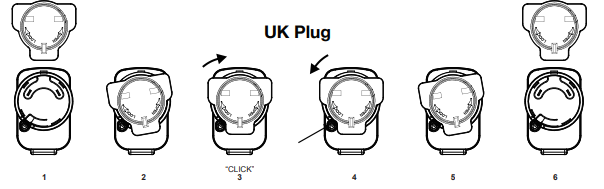
TURNTABLE LAYOUT
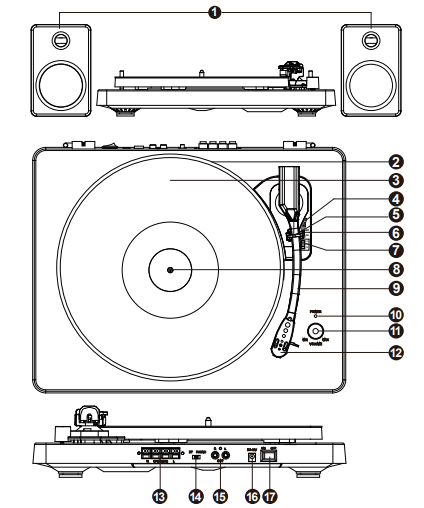
- Speakers
- Turntable Platter
- Felt Mat
- Lift Lever
- Tone Arm Clip/Rest
- Auto & Manual Stop Control Switch
- Speed Control Selection Switch
- Turntable Shaft
- Tone Arm
- Power/Function LED Indicator
- Volume Control Knob
- Stylus (Needle) Cartridge
- External Speaker Jacks
- Function Selection Switch
- L/R RCA Output Jack
- DC IN Power Jack
- Power ON/OFF Switch
TURNTABLE OPERATION
SET UP
An AC/DC adaptor with an output of 12V DC 2.0A is included with the Modern Bluetooth Stereo Turntable. This adaptor is required for operating the unit.
- Connect the external speaker cables from the EXTERNAL SPEAKER JACK on the back of the unit to each speaker.
- Firmly and securely insert the DC plug of the adaptor to the DC IN Jack on the back of the unit.
- Plug the adaptor’s AC plugs into a power outlet rated at 220-240V AC ~ 50/60Hz.
- Turn on the unit by switching the POWER ON/OFF SWITCH to the ON position. The POWER/FUNCTION LED INDICATOR will turn on.
BASIC OPERATION
Before use, be sure to remove the white stylus guard off of the needle. Always make sure that the tone arm is unlocked and free to move across the record while operating. Lock the tone arm in place again when it is not in use.
- Slide the FUNCTION SELECTION SWITCH to the PHONO position, the FUNCTION LED INDICATOR will turn RED.
- Place a record on the TURNTABLE PLATTER and select the desired speed (33 1/3 / 45 / 78) by sliding the SPEED SELECTION SWITCH to the speed according to the type of record.
- Open the TONE ARM CLIP to release the TONE ARM. Push the LIFT LEVER backwards to raise the arm. Gently move the tone arm to the desired position over the record. The turntable will begin to spin only when the tone arm is moved toward the record. To begin playing, push the lift lever forward to lower the arm slowly onto the desired position of the record.
- If the AUTO STOP SELECTION SWITCH is turned ON, the record will stop automatically when finished.
- To select the volume level, turn the VOLUME CONTROL KNOB to adjust the volume.
BLUETOOTH OPERATION
An external device with Bluetooth Connectivity can be wirelessly connected to this turntable using the Bluetooth function.
- Turn on the unit by switching the POWER ON/OFF SWITCH to the ON position.
- Turn the FUNCTION SELECTION SWITCH to the BT (Bluetooth® ) position, the FUNCTION LED INDICATOR will begin to flash BLUE.
- Turn your external device’s Bluetooth Setting ON. Wait a moment, then look for the Bluetooth pairing name “ITUT-420”.
- Select the Bluetooth pairing name, to connect the unit. Once connected, the blue LED light will stop flashing.
- You are now connected to your external device via Bluetooth.
- Rotate the VOLUME CONTROL KNOB to adjust the sound level.




