Table of contents
show
ONIKUMA K19 Professional Gaming Headphone User Manual

Product introduction
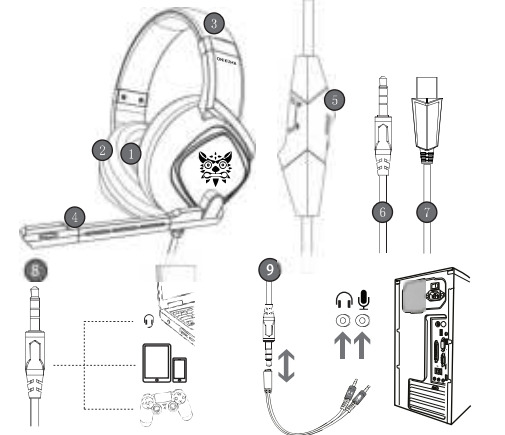
- High-quality sound production unit offers high, medium, and low audio experience;
- Skin type protein earmuff, environmental protection, waterproof and comfortable to wear;
- Lightweight design, self-adjusting head beam design, the best game-wearing experience;
- High high-sensitivity microphone delivers a more accurate, clear, and smooth voice;
- Volume control button
- Microphone on-off button
- 3.5MM International standard (CTIA) device interface (right channel + / ground – /left channel + / microphone+)
- Used for single-hole interface
- Used for a one-to-two timeline.
Product parameters
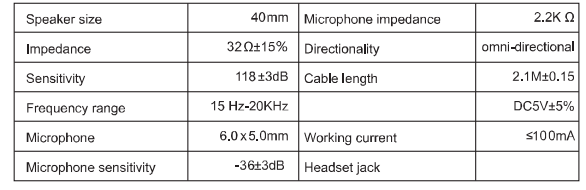
Range of application and operating instructions
- The headset is applicable to 3.5MM quadrupole single-plug audio devices such as laptops, tablets PC, mobile phones, etc. With the bisected adapter cable of a 3.5mm interface, the 3.5mm dual plug of the computer can be used.
- Generally, the cable end or microphone end is designed on the left side, so wear the cable end or microphone end on the left ear when wearing a headset.
- When using the headset on the computer, please make sure the headset microphone switch is turned on; then make sure the computer microphone switch is turned on. Please find the “speaker” icon in the computer taskbar, and double-click to enter the volume control for settings. And enter into the “voice” for settings on the “Control Panel”.
- Please make sure the headset volume adjustment button is at the minimum volume and can be adjusted to the appropriate volume.
- Please use the headset to enjoy the game
- Support the 32-bit and 64-bit Win7 / Win8 / Win8.1 / Win10/XP.
Frequently asked questions
- When playing music by headset, there is accompaniment but no singing.
- A) The headset plug is a quadrupolar single plug type. The international (CTI) standard 3.5 mm interface: pin connection is left channel – right channel – ground wire – microphone, which is the most popular connection in the market and the largest application. If the international standard headset is connected to a non-international standard interface, there will arise the phenomenon of background sound only. If the audio device is non-international standard, the adapter cable is needed.
- When playing music with a headset, there is sound but the voice chatting can’t work?
- A) When using the headset, please make sure that the tone control microphone switch of the headset is turned on, and make sure that the microphone works normally;
- B) The headset plug is quadrupolar, a single plug type with the function of audio/voice combination, and is applicable to single-hole audio devices. Please make sure that your device fits the audio/voice combination interface;
- C) The headset plug is quadrupolar, a single plug type, while your device may have of tripolar interface.
- D) With the bisected adapter cable of a 3.5mm interface, you can use the 3.5mm dual plug (headphone and microphone jack) interface of the computer. You can enjoy beautiful music and voice chatting at the same time.
- When playing music with the headset, there arises the phenomenon of noise, small volume, unclear sound, or one side with sound and the other side without sound?
- A) Please check if the plug is well inserted into the interface device;
- B) The headset plug is quadrupolar, a single plug type, while your device may have of tripolar interface.
Matters needing attention
- A) Please enjoy music at a moderate volume to prevent adverse effects on the hearing;
- B) Please be careful to wear when driving or cycling so as not to affect safety;
- C) Product specifications are subject to change without notice;
- D) If disassemble the headset without authorization, we can not guarantee the quality.
Packing list
- Gaming headset
- Operating instructions
REFERENCE LINK
DOWNLOAD PDF LINK





