Table of contents
show
BOSE L1 Pro Family Firmware Update User Manual

SAFETY INSTRUCTIONS
These instructions explain how to update the firmware of your L1 Pro8, L1 Pro16, L1 Pro32, Sub1, or Sub2.
Note: A USB-C cable is required (not included with your product). The L1 Pro family of products is not compatible with Thunderbolt 3 cables.
- On a computer, open a web browser and go to btu.bose.com. Note: Not compatible with Internet Explorer or Safari.
- Click Download to download the Bose Updater.
 View the End-User License Agreement, then click I Agree.
View the End-User License Agreement, then click I Agree.- Install the Updater.
 Once installed, open the Updater.
Once installed, open the Updater.- Plug your product into a power source.
- Connect your product to your computer using a USB-C cable. The Updater will identify your product automatically.
- If your product needs a software update, your screen will read, There’s an update available for your product!
 Click Update Now.
Click Update Now.
Note: Do not unplug or power off your product while the update is in progress. Once the update is complete, your screen will read, Your product is now up-to-date!.
Once the update is complete, your screen will read, Your product is now up-to-date!.
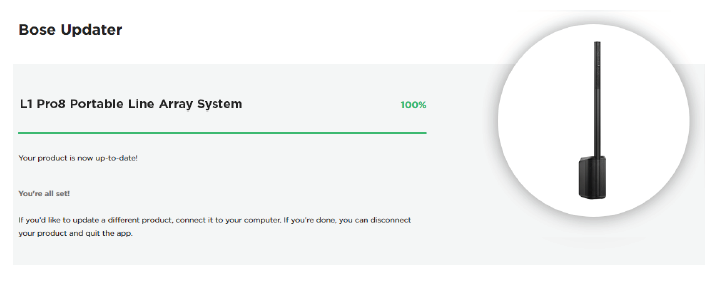
©2020 Bose Corporation, All rights reserved. Framingham, MA 01701-9168 USA
www.Bose.com
AM866459 Rev. 00
September 2020



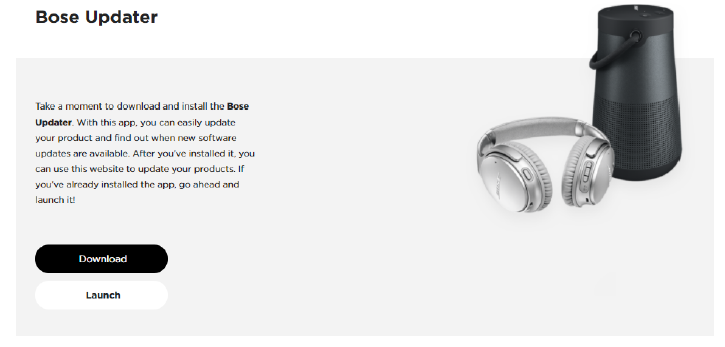 View the End-User License Agreement, then click I Agree.
View the End-User License Agreement, then click I Agree. Once installed, open the Updater.
Once installed, open the Updater. Click Update Now.
Click Update Now. Once the update is complete, your screen will read, Your
Once the update is complete, your screen will read, Your 

