Laresar L6 Pro Robotic Vacuum Cleaner User Guide

IMPORTANT SAFETY WARNING
Range of Usage
- This device is for indoor use only. Do not use outdoors or on wet surfaces. A physical barrier should be used to prevent access to the balcony and to ensure safe operation.
- Do not use this device to pick up anything that is burning or smoking.
- Do not pour any liquids into the device and do not immerse in water.
About the Charging Base Use
- Children and pets should be supervised when the charging base is operating.
- Do not sit or stand on this charging base.
- Do not handle plug or appliance with wet hand
About Storage and Maintenance
- Store and operate this device in room temperature environments only.
- Do not place the charging base close to heat sources (such as radiator).
- Clean with a cloth dampened with water only.
PACKING LIST
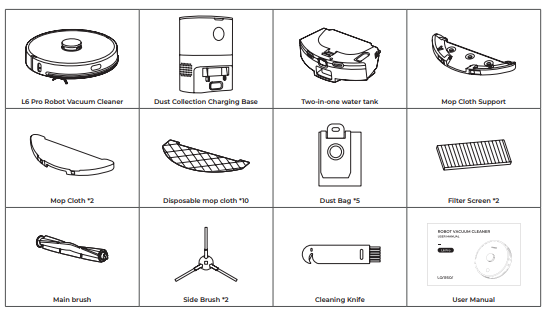
PRODUCT INTRODUCTION
Robot Vacuum Cleaner

Indicator Reminder
| Machine status | Status of power indicator | Status of recharge indicator |
| Stand by/pause | Blue light long bright | Light OFF |
| Charging | Blue light breath | Light OFF |
| Pause | Light OFF | |
| Cleaning/remote control | Blue light Long bright | Light OFF |
| Recharging | Light OFF | Orange light long bright |
| Abnormal | Light OFF | |
| Turned off | Light OFF | |
| Wi-Fi not connected | Light OFF | |
| Wi-Fi connected | Blue light long bright | Light OFF |
| Wi-Fi being connected | Blue light long bright | Light OFF |
Dust Collection Charging Base

- Upper cover
- Dust bag chamber
- Screen
- Charging and dust collection sensor head
- Infrared lens
- Suction inlet
MAINTENANCE
Replace the Dust Bag
- Open the upper cover
 Pull up the lifting handle of the dust bag and take out the dust bag
Pull up the lifting handle of the dust bag and take out the dust bag Throw away the used dust
Throw away the used dust Install a new dust bag
Install a new dust bag Close the upper cover
Close the upper cover

Clean the Two-in-one Water Tank
- Press and hold the release button of the two-in-one water tank and at the same time pull it outwards.
- Open the dust bin by pressing the dust bin snap.
SPECIFICATION
| Robot Vacuum Cleaner | |
| Product name | Intelligent Cleaning Robot Vacuum Cleaner |
| Product model | L6 Pro |
| Product dimensions | |
| Input of robot vacuum | 24V 1.2A |
| Rated power of robot vacuum | 50W |
| Operating voltage of robot vacuum | 14.4V |
| Battery type | Lithium ion battery pack |
| Battery capacity | 5200 mAh |
| Wireless connection | Wi-Fi IEEE 802.11b/g/n 2.4GHz |
TROUBLESHOOTING
| Voice prompt/fault phenomena | Possible causes | Solution |
| Please check if the radar is stuck | The radar is blocked or stuck | Remove the obstacle or move the machine to an open place and restart it |
| Please check the anti-collision rail | The bump sensor is stuck | Clean up the foreign matters around machine away |
| Please wipe the cliff sensor and move away from the dangerous area to restart | The cliff sensor is triggered after the machine is started up | Please wipe the cliff sensor and move to start |
| Please check the main brush | The main brush is stuck | machine away |
| Please check the side brush | The side brush is stuck | machine away |
| Please check the main wheel | The main wheel is stuck | machine away |
| The two-in-one water tank is taken out | The two-in-one water tank has been taken out | Please replace the two-in-one water
one water tank are installed in place |
| Low battery during cleaning | Low battery. Please charge the robot before using | |
| The fan is abnormal | The fan is abnormal | Please try to turn the machine off and then restart it |
| Please wipe the wall-following position sensitive detector on the right side | The wall-following position sensitive detector is abnormal | Please wipe and clean the wall-
|
| The radar cover is pressed | The radar cover is stuck | The radar is pressed or stuck. Please
|
| The battery is damaged or not installed | The battery has abnormality during charging | The battery temperature is too high or too low. Please wait for the battery temperature to return to be normal before use |
| The machine cannot be started up | Low battery level or abnormal ambient- temperature | The battery level is low. Please charge is too low (below 0 or too high (above 50 °C). Please use the product in the environment of 0 °C ~ 40 °C |
FCC STATEMENT
NOTE:
Part 15 of the FCC Rules. These limits are designed to provide reasonable protection against harmful interference in
there is no guarantee that interference will not occur in a particular installation. If this equipment does cause harmful encouraged to try to correct the interference by one or more of the following measures:
- Reorient or relocate the receiving antenna.
- Increase the separation between the equipment and receiver.
- Connect the equipment into an outlet on a circuit different from that to which the receiver is connected.
DISPOSAL
This product must not be disposed of as household waste. Dispose of the device at an authorized collection point for the recycling of electrical appliances. The chemicals contained in the lithium-ion battery of the product will pollute the environment. Please remove the battery before scrapping and send it to a professional battery recycling station for centralized disposal.
Steps for removing the battery
The following information is only applicable to the discarding of the sweeping and mopping robot and not to daily operation.
- Make the robot vacuum run to a low battery level at which the robot cannot perform the cleaning task without contacting the dust collection charging pile.
- Turn off the robot vacuum.
- Remove the side brush and the mop cloth support of the robot.


 Pull up the lifting handle of the dust bag and take out the dust bag
Pull up the lifting handle of the dust bag and take out the dust bag Throw away the used dust
Throw away the used dust Install a new dust bag
Install a new dust bag Close the upper cover
Close the upper cover
