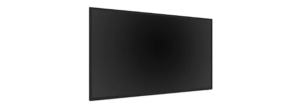Table of contents
show
Viewsonic LCDMA001 Dual Monitor Mounting Arm User Manual

GET STARTED
Features and Specification

Supplied Parts and Hardwares
Make sure that the pockage contains the following parts and refer to the back page for product assembly

Warning Notes
- Do not use this product for any purpose other than that for which it was designed.
- Ensure work desk surface partition is suitable to take the weight of the arm and monitor
- Do not attach the monitor before assembling arm.
- Hold the monitor tightly when making arm adjustments.
- Do not over-tighten the screw. You might damage the monitor or your monitor arm.
- This product will need tension adjustments after installation is complete. Make sure that all equipment is properly installed on the product before attempting range of motion or tension adjustments.
- If movement is difficult or the product does not stay where you set it, follow the adjustment instructions to loosen or tighten the tension to create a smooth, easy motion.
REFRENCE LINK