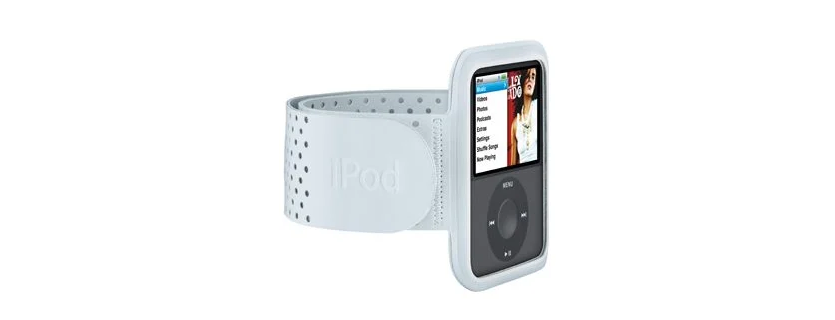Table of contents
show
Apple MA186G-A Ipod Nano Armband User Guide
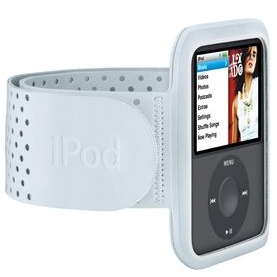
Overview
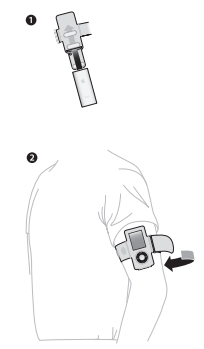
Slide iPod nano into the armband pocket. Fasten the bottom flap securely. The flap has two settings. Use one if you’re using iPod nano alone, and the other if the Nike + iPod receiver is connected. Place the armband on your arm, thread the strap through the metal ring, and then pull the strap to tighten the armband. To remove iPod nano, remove the armband first, and then unfasten the bottom flap and slide iPod nano out of the armband pocket.