Table of contents
show
Maono A04 Professional Podcaster USB Microphone User Manual

SPECIFICATION
Microphone-Core
Polar Pattern
Frequency Response
Sensitivity
Maximum SPL
S/N Ratio
Cable
: Dia. 16mm Condenser
Cardioid
:30Hz ~16KHz
: -38dB+/-3dB(0dB=1V/Pa at 1kHz)
:120dB
70dB
: USB A to B Cable
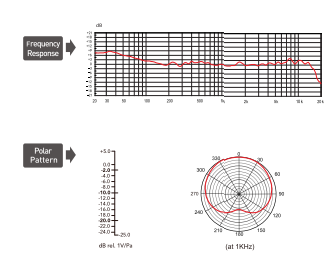
Features
- Large capsule with plated membrane
- Cardioid polar pattern
- Ultra-low noise transformerless circuitry
- New, state-of-the-art surface mount electronics
- Heavy-duty satin nickel finish
- Stable metal boom arm system with pop filter
- Boom arm with 2-axis swivel mount for accurate positioning
- Bullt-in Sound card, Plug and Play operation for PC, MAC.
- Setup is so easy–just connect and go.
Microphone Placement
The logo of “M” on the body of the microphone indicates the front of the microphone, and the pick-up area of the cardioid pattern. Please be sure to have the side of the logo facing the sound source you wish to record. As with many other aspects of the recording process, finding the preferred preferred sound is a matter of experimentation
Recording vocals
- We strongly recommend using the pop filter for all vocal recording, This aids in minimizing plosive sounds (hard P, B T and K sounds) that | produce a sudden jet of air which can cause the capsule to overload and produce a popping sound.
- Any moisture on the microphone capsule can cause problems for condenser microphones, however the use of the pop shield will reduce the risk of this occurring.
- Placement of the microphone and pop filter relative to the vocalist may be varied on several factors including room acoustics, the vocal performance, and whether the vocalist has a high or deep voice.
- An ideal reference is to begin with the pop filter directly in front of the vocalist, and approximately 15cm (6) away from the microphone. This will assist in keeping the performer at a constant minimum distance from the microphone and helps to maintain reasonable recording levels.
- Experimentation should be made with the angle from which the microphone is addressed, as different results can be achieved when the vocalist isoff-axis to the microphone.
INTRODUCTION

BOOM ARM INSTALLATION
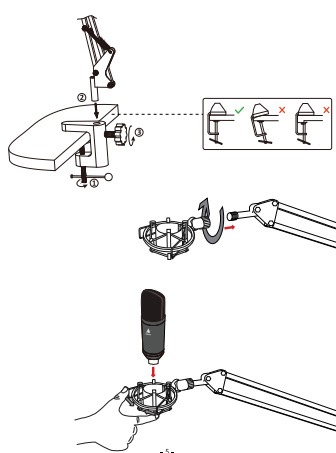
FRONT SIDE USE ONLY

HOW TO SETTING ON COMPUTER

HOW TO SETTING ON APPLE MAC

REFRENCE LINK





