Insignia NS-PSB4721 Bluetooth Speaker Manual

PACKAGE CONTENTS
- Satellite speakers (2)
- Subwoofer
- Control pod
- Quick Setup Guide
FEATURES
- Wirelessly stream from any Bluetooth device
- Volume and bass controls on the control pod
- Compatible with Bluetooth version V4.2/V4.1/V4.1 BLE, V3.0, & V2.1.
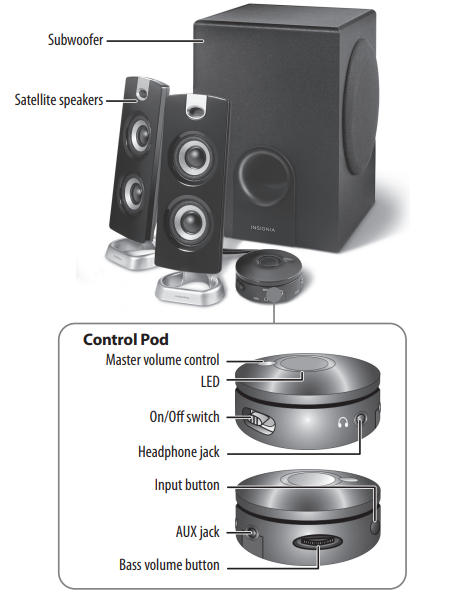
CONNECT THE SPEAKERS
- Plug the satellite speakers into the To Speaker jack on the back of the subwoofer.
- Plug the power cable into a power outlet or surge protector.

TURNING YOUR SPEAKERS ON AND OFF
Move the ON/OFF switch on the side of your Control Pod to the ON position. When you first turn on your speakers, they are in Bluetooth pairing mode and the indicator LED blinks blue.

CONNECTING WITH BLUETOOTH
- Make sure that your Bluetooth device is turned on and within 33 feet (10 meters) of your speakers.
- On your control pod, turn your speakers on. The indicator LED blinks blue to indicate that it’s in pairing mode.
- Turn on your Bluetooth device and turn on Bluetooth. Set your device to pairing mode, then select NS-PSB4721. See the instructions that came with your Bluetooth device for information about pairing.
- If you are asked for a password, enter 0000. When pairing is complete, the LED lights solid blue.
- To disconnect from the paired Bluetooth device, turn your speakers off.
| LED | DESCRIPTION |
| Blinks blue | Speakers are in pairing mode |
| Solid blue | Speakers are paired |
| Solid red | AUX mode |
RECONNECTING TO A PAIRED DEVICE
When your speakers are not paired to a device, the LED blinks blue slowly.
| Your speakers lose the Bluetooth connection if you… | To reconnect… |
| off your speakers. | Your speakers search for the last connected Bluetooth device and reconnect. |
| Move the Bluetooth device out of range. | Make sure that your Bluetooth device is within 33 feet of your speakers. |
| Turn off your Bluetooth device. | Turn on your Bluetooth device, then make sure that Bluetooth is on. |
| off Bluetooth on your Bluetooth device. | Turn on Bluetooth on your Bluetooth device. |
| Connect your Bluetooth device to another Bluetooth device. | Disconnect your Bluetooth device from the other Bluetooth device, then set your device to pairing mode. Select NS-PSB4721 on your Bluetooth device. |
LISTENING TO MUSIC
- Turn on your speakers, then connect to your Bluetooth device.
- Press the input select button to select the input you want. The blue LED indicates Bluetooth and the red LED indicates AUX mode.
- Begin playback on your Bluetooth device.
- Adjust the volume on your speakers by turning the master volume control. To control the bass, adjust the bass volume button.
PLAYBACK USING AUX IN
- Connect an external sound source, such as an MP3 player, by plugging a 3.5 mm audio cable (not included) into the AUX jack on your control pod.

- Press the Input button to enter AUX mode. The LED lights are red.
- Start playback on the external device.
- Turn the master volume control to adjust the volume.
- Control playback using the controls on the audio device.
TROUBLESHOOTING
| PROBLEM | SOLUTION |
| No power | • Make sure that your speakers are plugged in. • Make sure that your speakers are turned on. |
| No sound or low volume | • Make sure that your Bluetooth device is turned on, Bluetooth is turned on, and NS-PSB4721 is selected. • Turn up the volume on your speakers. • Turn up the volume on your Bluetooth device. • Make sure that your Bluetooth device is not muted. • Make sure that your speakers are not paired to another Bluetooth device. • Make sure that your Bluetooth device is not paired to another Bluetooth device. |
| Cannot establish Bluetooth connection | • Shorten the distance between your speakers and your Bluetooth device. • Turn your devices off, then on. Re-pair your speakers and your Bluetooth device. • Make sure that your speakers are not paired to another Bluetooth device. • Make sure that your speakers and Bluetooth device are both in pairing mode. • Make sure that your Bluetooth device supports Bluetooth v4.0 and below. • Make sure that your Bluetooth device is not connected to any other device. • Make sure that you have selected NS-PSB4721 on your Bluetooth device. • If a passcode is needed, enter 0000. |
Continued
| PROBLEM | SOLUTION |
| My Bluetooth device keeps unpairing | • Shorten the distance between your speakers and your Bluetooth device. • If the battery on your Bluetooth device is low, recharge the battery. |
| “NS-PSB4721” does not appear on my Bluetooth device | • Shorten the distance between your speakers and your Bluetooth device. • Put your speakers into pairing mode, then refresh your list of Bluetooth devices. For more information, see the documentation that came with your Bluetooth device. |
| Sound is distorted | • Adjust the master volume control to the ¼ or ½ level. • Adjust volume settings on the output device (computer or portable audio source). • Make sure that all connections are correct and secure. |
| The sound is coming from one speaker | • If your speaker system is connected to a computer, adjust your computer’s audio levels to balance the sound coming from the speakers. • Make sure that all connections are correct and secure. |
IMPORTANT SAFETY INSTRUCTIONS
- Read these instructions.
- Keep these instructions.
- Heed all warnings.
- Follow all instructions.
- Do not use this apparatus near water.
- Clean only with a dry cloth.
- Do not block any ventilation openings. Install in accordance with the manufacturer’s instructions.
- Do not defeat the safety purpose of the polarized or grounding-type plug. A grounding-type plug has two blades and a third grounding prong. The wide blade or the third prong is provided for your safety. If the provided plug does not fit into your outlet, consult an electrician for the replacement of the obsolete outlet.
LEGAL NOTICES
This device complies with Part 15 of the FCC Rules. Operation is subject to the following two conditions: (1) this device may not cause harmful interference, and (2) this device must accept any interference received, including interference that may cause undesired operation.
FCC Caution:
This device complies with Part 15 of the FCC Rules. Operation of this product is subject to the following two conditions: (1) this device may not cause harmful interference, and (2) this device must accept any interference received, including interference that may cause undesired operation. This equipment has been tested and found to comply with the limits for a class B digital device, pursuant to Part 15 of the FCC Rules.
These limits are designed to provide reasonable protection against harmful interference in a residential installation. This equipment generates, uses, and can radiate radio frequency energy and, if not installed and used in accordance with the instructions, may cause harmful interference to radio communications.
- Reorient or relocate the receiving antenna.
- Increase the separation between the equipment and the receiver.
- Consult the dealer or an experienced radio/TV technician for help.
ONE-YEAR LIMITED WARRANTY
For a complete warranty, visit www.insigniaproducts.com.
CONTACT INSIGNIA
1-877-467-4289 (U.S. and Canada) or 01-800-926-3000 (Mexico) www.insigniaproducts.com
INSIGNIA is a trademark of Best Buy and its affiliated companies. Distributed by Best Buy Purchasing, LLC ©2015 Best Buy. All rights reserved. Made in China
REFERENCE LINK
https://www.insigniaproducts.com/pdp/NS-PSB4721/5450917



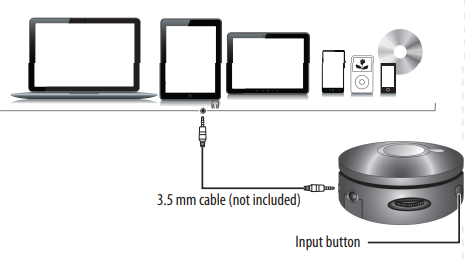



 Afrikaans
Afrikaans Albanian
Albanian Amharic
Amharic Arabic
Arabic Armenian
Armenian Azerbaijani
Azerbaijani Basque
Basque Belarusian
Belarusian Bengali
Bengali Bosnian
Bosnian Bulgarian
Bulgarian Catalan
Catalan Cebuano
Cebuano Chichewa
Chichewa Chinese (Simplified)
Chinese (Simplified) Chinese (Traditional)
Chinese (Traditional) Corsican
Corsican Croatian
Croatian Czech
Czech Danish
Danish Dutch
Dutch English
English Esperanto
Esperanto Estonian
Estonian Filipino
Filipino Finnish
Finnish French
French Frisian
Frisian Galician
Galician Georgian
Georgian German
German Greek
Greek Gujarati
Gujarati Haitian Creole
Haitian Creole Hausa
Hausa Hawaiian
Hawaiian Hebrew
Hebrew Hindi
Hindi Hmong
Hmong Hungarian
Hungarian Icelandic
Icelandic Igbo
Igbo Indonesian
Indonesian Irish
Irish Italian
Italian Japanese
Japanese Javanese
Javanese Kannada
Kannada Kazakh
Kazakh Khmer
Khmer Korean
Korean Kurdish (Kurmanji)
Kurdish (Kurmanji) Kyrgyz
Kyrgyz Lao
Lao Latin
Latin Latvian
Latvian Lithuanian
Lithuanian Luxembourgish
Luxembourgish Macedonian
Macedonian Malagasy
Malagasy Malay
Malay Malayalam
Malayalam Maltese
Maltese Maori
Maori Marathi
Marathi Mongolian
Mongolian Myanmar (Burmese)
Myanmar (Burmese) Nepali
Nepali Norwegian
Norwegian Pashto
Pashto Persian
Persian Polish
Polish Portuguese
Portuguese Punjabi
Punjabi Romanian
Romanian Russian
Russian Samoan
Samoan Scottish Gaelic
Scottish Gaelic Serbian
Serbian Sesotho
Sesotho Shona
Shona Sindhi
Sindhi Sinhala
Sinhala Slovak
Slovak Slovenian
Slovenian Somali
Somali Spanish
Spanish Sundanese
Sundanese Swahili
Swahili Swedish
Swedish Tajik
Tajik Tamil
Tamil Telugu
Telugu Thai
Thai Turkish
Turkish Ukrainian
Ukrainian Urdu
Urdu Uzbek
Uzbek Vietnamese
Vietnamese Welsh
Welsh Xhosa
Xhosa Yiddish
Yiddish Yoruba
Yoruba Zulu
Zulu