HP OfficeJet Pro 9020 series User Manual

Setup Guide
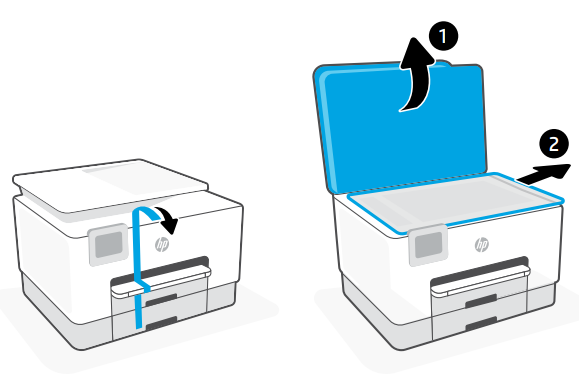
Remove all tape and packaging material.
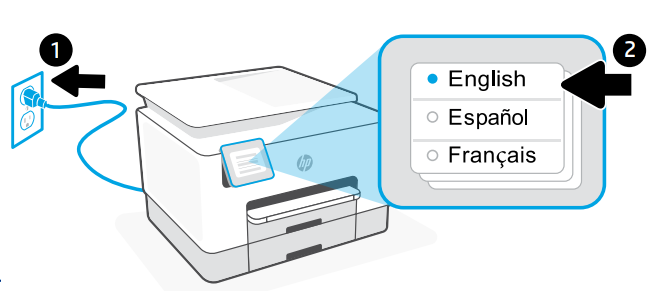
Plug in to automatically power on.
Select language and country/region.
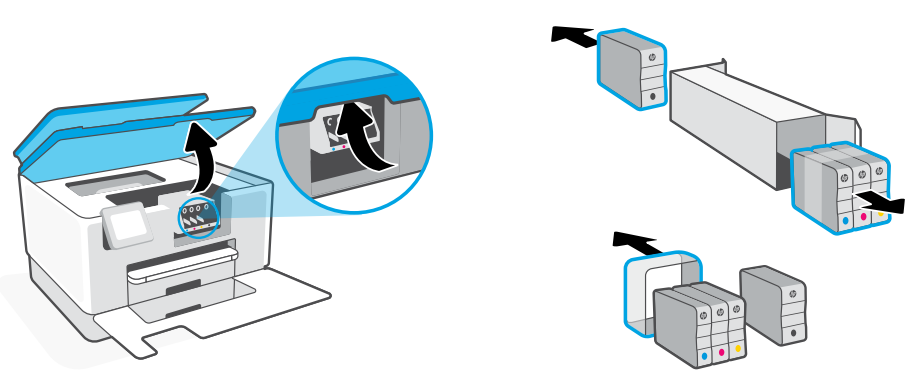
Open the front door and then lift the carriage access door by the scanner lid. Unpack cartridges.
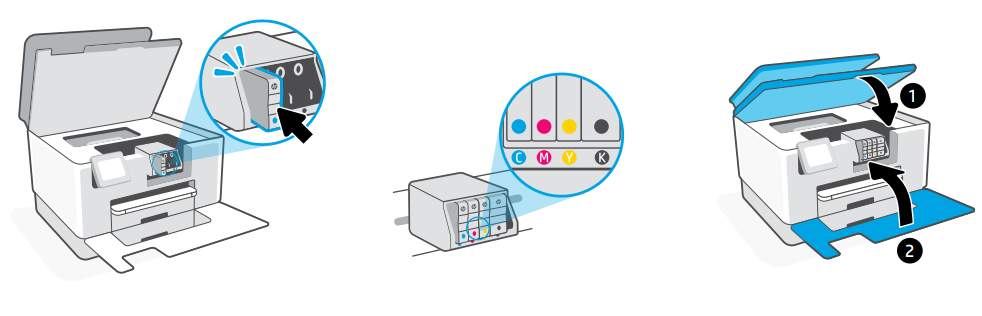
Insert each cartridge securely into the indicated slot. Close both doors.
Note: Make sure to use the cartridges provided with the printer for setup.
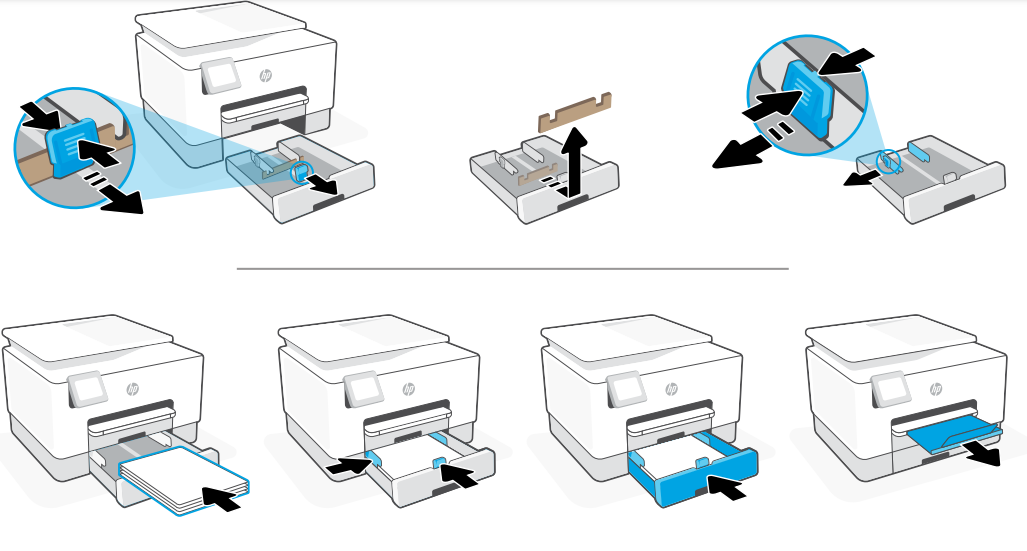
Open the paper tray. Slide out the front length-guide, remove the cardboard, and slide out the width-guides. PT Load Letter or A4 paper and adjust the guides. Close the tray and pull open the output tray extender.
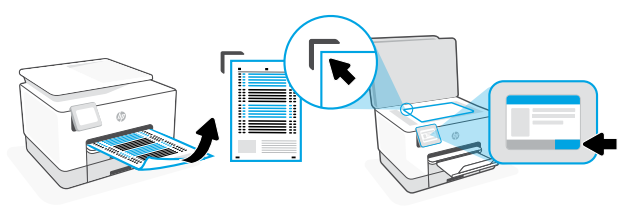
Use the control panel to print and scan the alignment page.
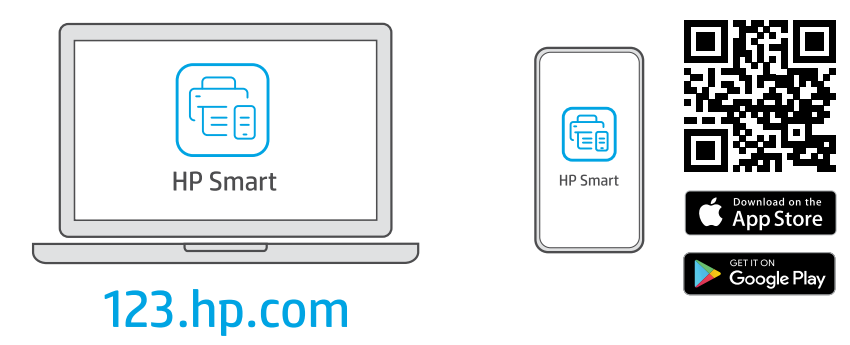
Install the required HP Smart software from 123.hp.com or your app store on a computer or mobile device.
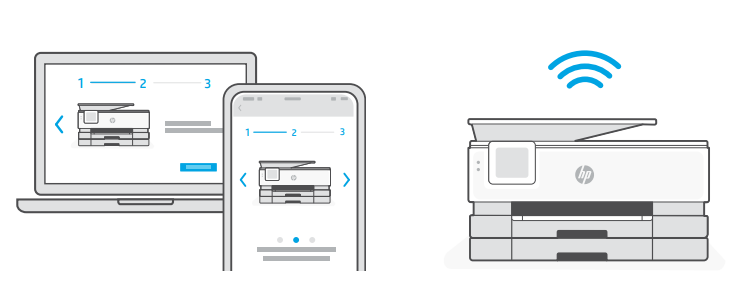
Follow instructions in HP Smart to connect the printer to a network and finish setup.
If connecting the printer to Wi-Fi, your computer or mobile device must be near the printer during setup.
See Reference Guide for Wi-Fi troubleshooting and tips.
Web Services
What are Web Services?
The printer offers innovative, web-enabled solutions that can help you quickly access the Internet, obtain documents, and print them faster and with less hassle—and all without using a computer.
NOTE: To use these web features, the printer must be connected to the Internet (either using an Ethernet cable or wireless connection). You cannot use these web features if the printer is connected using a USB cable.
HP e Print
HP ePrint is a free service from HP that allows you to print to your HP ePrint-enabled printer anytime, from any location. It’s as simple as sending an email to the email address assigned to your printer when you enable Web Services on the printer. No special drivers or software are needed. If you can send an email, you can print from anywhere, using HP ePrint .
NOTE: You can sign up for an account on HP Connected (might not be available in all countries/ regions), and sign in to configure the ePrint settings. Once you have signed up for an account on HP Connected (might not be available in all countries/ regions), you can sign in to customize your HP ePrint address, control who can use your printer’s HP ePrint email address to print, and get help for HP ePrint .
Information on cartridges and the printhead
The following tips help maintain HP cartridges and ensure consistent print quality.
- The instructions in this guide are for replacing cartridges, and are not intended for first time installation.
- Keep all cartridges in the original sealed packages until they are needed.
- Be sure to turn off the printer properly. For more information, see Turn the printer off .
- Store cartridges at room temperature (15-35° C or 59-95° F).
- Do not clean the printhead unnecessarily. This wastes ink and shortens the life of the cartridges.
- Handle cartridges carefully. Dropping, jarring, or rough handling during installation can cause temporary printing problems.
HP printer limited warranty statement
| HP Product | Limited Warranty Period |
| Software Media | 90 days |
| Printer | 1 year hardware warranty |
| Print or Ink cartridges | Until the HP ink is depleted or the “end of warranty” date printed on the cartridge has been reached, whichever occurs first. This warranty does not cover HP ink products that have been refilled, remanufactured, refurbished, misused, or tampered with. |
Extent of limited warranty
- This HP Limited Warranty applies only to HP branded products sold or leased a) from HP Inc., its subsidiaries, affiliates, authorized resellers, authorized distributors, or country distributors; b) with this HP Limited Warranty.
- HP Inc. (HP) warrants to the enduser customer that the HP products specified above will be free from defects in materials and workmanship for the duration specified above (the “Limited Warranty Period”), which Limited Warranty Period begins on the date when the HP Hardware Product is first detected during its initial boot, which date is known as the “first start date.” Alternatively, if the HP Hardware Product is not detected at that time, the Limited Warranty Period shall start on the latter of the date of purchase or lease from HP or from the HP or, if applicable, the HP authorized service provider completes installation.
REFRENCESS LINK
http://h10032.www1.hp.com/ctg/Manual/c06220010.pdf
https://support.hp.com/us-en/product/hp-officejet-pro-9020-all-in-one-printer-series/23918456





