Ozeri OZF2 Tabletop Air Circulator User Manual

Important Safety Instructions
Thank you for purchasing the Ozeri OZF2 Tabletop Air Circulator. This product has passed extensive quality assurance tests for residential use. Every care has been taken to ensure that it reaches you in perfect condition.
WARNING: WHEN USING ELECTRIC APPLIANCES, BASIC SAFETY PRECAUTIONS SHOULD BE FOLLOWED TO REDUCE RISK OF FIRE,ELECTRIC SHICK AND PERSONAL INJURY, INCLUDING BUT NOT LIMITED TO THE FOLLOWING:
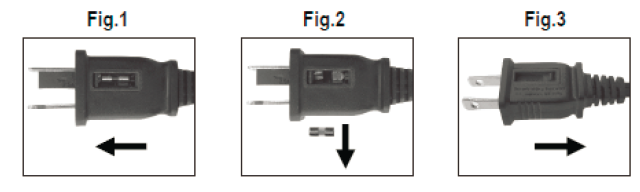
- Use this fan only as described in this manual.
- Check the voltage indicated on the rating plate. This fan is designed for a 120V-60Hz electric supply. Make certain the power source conforms to these electric requirements. Make sure the room where this fan will
be used has a working smoke detector. - Do not use an electrical extension cord with this fan. Do not plug the fan into a power strip. The use of such devices may create electric and/or are hazards.
- To disconnect the fan, first turn the unit OFF, grip the plug and pull it from the wall outlet. Never pull the plug by the cord.
- Do not force your dangers through the front case. Do not allow any foreign objects through the front case.
- This product is not a toy. Do not allow children to tamper with the fan.
- Be careful not to allow hair, curtains, tablecloth, clothes or other nearby objects block the airways of the fan or to enter the the openings of the fan. This can cause damage and/or injuries.
- Do not use this or any fan if the cord is found to be or becomes damaged. Periodically check the electric cable of this fan. If the electric cable is damaged, it must be replaced by the manufacturer, its after-sales service or by similar qualified person in order to avoid danger.
Overview of your Fan:

- Carrying Handle
- Frontal Cover
- Blades
- Side Bracket
- Remote Control Storage
- Control Panel
- Fan Base
Operating Instructions:
 Please ensure the fan is OFF and placed on a dry level surface.
Please ensure the fan is OFF and placed on a dry level surface.- Plug the power cord into a polarized 120 volt AC wall outlet.
- Press the On/Off button to turn on the fan. The light indicator above this button will activate, and the fan will turn on at its slowest speed, without oscillation
- Press the OSC (L/R) button to activate automatic left and right oscillation. Press the OSC (U/D) button to activate automatic up and down oscillation. The indicator lights above their respective buttons will illuminate when on. For maximum air distribution across the greatest area, activate both L/R and U/D oscillation The following are the air speeds for both Oscillation and Non- Oscillation Modes:
- a. 0 = Quiet
- b. 1 = Low
- c. 2 = Medium
- d. 3 = High
- To turn the fan Off, move the knob back to the 0 position.
- When the fan is first turned on, it will skip the Quiet speed and start at Low. Thereafter, each time the Speed button is pressed, it will jump to the next consecutive speed.
WARNING: DO NOT ATTEMPT TO FORCE OR IMPEDE THE FAN’S OSCILLATION. DOING SO WILL DAMAGE THE FAN AND VOID THE WARRANTY . IF WHEN TURNED OFF, THE FAN IS NOT IN ITS FLUSH
POSITION, SIMPLY TURN THE FAN ON AND WAIT FOR IT TO RETURN TO ITS FLUSH POSITION, THEN TURN OFF.
Moderating Temperatures:
The Ozeri Air Circulator can help distribute cooler air from or near your air conditioner, and warmer air from or near your heater, by creating a vortex of air flow.
IN THE SUMMER:
To circulate cool air, position the fan near an open window exposed to cooler outside temperatures, or to an air
conditioning unit. Since hot air rises, engage dual oscillation to automatically direct the cool air from the fan into circulation.
IN THE WINTER:
To circulate warm air, place the fan near a heat source and angle the fan upwards so that the air output from the fan is away from the heat source. To angle the fan upwards, turn on the U/D (up/down) oscillation and wait for the fan to be pointed directly upwards toward the ceiling. Then turn of the U/D oscillation to lock the fan in its upward’s pointing position (never force the fan into a desired angle). If no heat source is available, allow the fan to oscillate upwards until it is pointing to the ceiling. Then turn of the U/D oscillation to lock the fan pointing upwards. This will force the warmer air into circulation.

Adjusting the Vertical Angle:
- To manually adjust the vertical angle of air flow, turn on the fan and activate the Up/Down button for automatic vertical oscillation.
- When the fan reaches the desired vertical angle, press Up/Down button to deactivate the automatic vertical oscillation. The fan will remain at this vertical angle.
- Never attempt to adjust the left/right or up/down angle of the fan manually or by force. Doing so will damage the fan and void the warranty.
- To return the vertical angle to its straight or push position, turn the fan on and activate the Up/Down button and wait for the fan to return to the desired angle. Follow the same procedure for returning the
horizontal angle to its straight or push position.

Cleaning:
- Always disconnect the cord from the electrical outlet before cleaning your fan.
- Dust may be removed by using a vacuum cleaner along the back of the fan where the plastic grille covers the air intake, and along the front grill cover
- Wipe the exterior surfaces of the fan occasionally with a damp cloth (not dripping wet) and dry thoroughly with a soft dry cloth before operating the fan.
- Do not use harsh cleaners or materials to clean this unit, doing so will cause damage.
Removal of Front Grille for Cleaning:
- Ensure the fan is unplugged, then carefully lay the fan face down on a the fan.
- Lift the rear housing (please use handle) to separate from the grille.
- Wipe the fan blades and the grille with a damp rag. DO NOT IMMERSE IN WATER AND NEVER ALLOW WATER TO DRIP INTO THE MOTOR HOUSING. DO NOT USE CHEMICALS LIKE PAINT THINNER OR GASOLINE TO CLEAN THE FAN OR BLADES.
- Reassemble by realigning the screw holes between the front grille and the rear housing. Carefully insert and tighten the screws.
- To store the fan, clean it carefully as instructed. Place the fan in the original packaging for storage or cover it to protect it from dust. Store in a cool dry place.
WARNING: DO NOT HANG OR MOUNT THIS FAN ON CEILING. DO NOT OPERATE THIS FAN IN OSCILLATION MODE WHEN IT IS WALL MOUNTED.
WARRANTY INFORMATION
Your Ozeri Fan is warranted to the original owner for 1 year from the date of purchase against defects in material and workmanship under normal use and service. Should your Ozeri Fan prove defective within 1 year from
the date of purchase, return the defective product, freight prepaid along with an explanation of the claim to “Ozeri.” Please pack your Ozeri Fan carefully to avoid damages in transit. Under this warranty, Ozeri will repair
or replace any parts found to be defective due to a manufacturer’s defect.This warranty extends only to personal use and does not extend to any product that has been used for commercial use, rental use, or use which is
not intended. There are no warranties other than that expressly set forth herein. This warranty is not transferable. Ozeri is not responsible in any way for damages, losses or inconveniences caused by equipment failure
or by user negligence, abuse, or use not in accordance with the “User Guide” or any additional safety, use, or warnings included in the product materials. Further, Ozeri is not liable for incidental or consequential
damages of any nature resulting from the use of this product and any liability shall not exceed the purchase price of the product. rights which vary from state to state.
THIS WARRANTY DOES NOT APPLY TO THE FOLLOWING
- Damage due to accident, misuse, abuse, alterations or vandalism.
- Improper or inadequate maintenance.
- Damage in return transit
- Unsupervised use by children
Ozeri Customer Service: Phone: 1-877-299-1296 Email: support@ozeri.com



 Please ensure the fan is OFF and placed on a dry level surface.
Please ensure the fan is OFF and placed on a dry level surface.

