Ozeri OZF3 3X Tower Fan Instruction Manual

Important Safety Instructions
Thank you for purchasing the Ozeri OZF3 3X Tower Fan. This product has passed extensive quality assurance tests for residential use. Every care has been taken to ensure that it reaches you in perfect condition.
WARNING: WHEN USING ELECTRIC APPLIANCES, BASIC SAFETY PRECAUTIONS SHOULD BE FOLLOWED TO REDUCE RISK OF FIRE,ELECTRIC SHICK AND PERSONAL INJURY, INCLUDING BUT NOT LIMITED TO THE FOLLOWING:
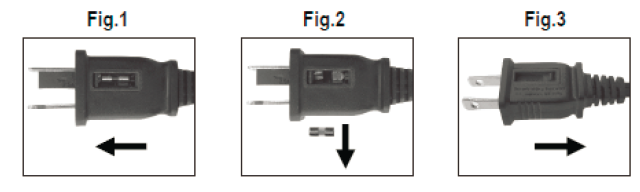
- Use this fan only as described in this manual.
- Check the voltage indicated on the rating plate. This fan is designed for a 120V-60Hz electric supply. Make certain the power source conforms to these electric requirements. Make sure the room where this fan will
be used has a working smoke detector. - Do not use an electrical extension cord with this fan. Do not plug the fan into a power strip. The use of such devices may create electric and/or are hazards.
- To disconnect the fan, first turn the unit OFF, grip the plug and pull it from the wall outlet. Never pull the plug by the cord.
- Do not force your dangers through the front case. Do not allow any foreign objects through the front case.
- This product is not a toy. Do not allow children to tamper with the fan.
- Be careful not to allow hair, curtains, tablecloth, clothes or other nearby objects block the airways of the fan or to enter the the openings of the fan. This can cause damage and/or injuries.
- Periodically check the electric cable of this fan.
Technical Specifications
- Rated voltage 120V / 60Hz
- Rated Frequency 50Hz
- Rated power 90W
- Net weight of Fan 12.76 lbs
- Gross weight in Box 18 lbs
- Noise < 55dB
- Oscillation Angle: 90˚
- Unit height 44.1”
- Suitable environment
- 32 – 104 F, relative humidity 85%
Features:
- 3 Independently Controllable Fans
- Front LED Indicators
- Touch Screen Operation
- Remote Control Unit
- Horizontal Oscillation
- Programmable Timer: 0.5~7.5 hours
- 3 Wind Speeds (Low, Med, High)
- 3 Wind Modes (Normal, Nature, Sleep)
- Easy Assembly
COMPONENT LIST
- Remote Control
- Main Body
- Stand
- Base
- Locking nut
- Power Cord & Plug
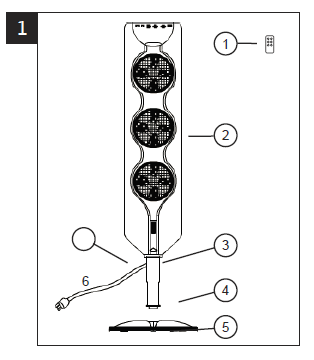
ASSEMBLY
Unpack the fan and check that you have all of the components.Turn the fan upside down and remove the plastic nut from the stand pole. Assemble the two halves of the base (plastic base only), place the base onto the stand and lock into position with the nut.
Note: Ensure the nut is tight to avoid shaking of the fan.
REPLACING THE BATTERY
Your remote control is powered by an included CR2032 Lithium battery. To replace the battery, pull out the
battery holder and insert a new battery. Ensure that the polarity is correct and then insert the battery holder back
into the remote control (Fig 3 and 4).
OPERATION
Insert the plug into the power outlet.The fan is operated by a ‘touch’ screen control panel.Touch the button to turn the fan on. Select the desired fan speed (low-med high) by touching this button. Each touch will cycle between the speeds.Turn the fan OFF by touching the button at any time.
MODES
The fan has 3 modes of operation: Normal, Nature and Sleep. Touch the button to cycle between these modes.
Normal mode: The fan will work continuously at the selected speed setting.
Nature mode: is shown and if set at high speed, the fan will cycle between high,medium and low speeds for 5 seconds each. If the fan speed is set to medium, the fan will cycle between medium and low. If set to low, the fan will cycle between low and off.
Sleep mode: is shown and if set at high speed the fan will first work at high speed nature mode for 30 min, then at medium speed nature mode for 30 min, then continue working at low speed nature mode.
Note: This fan’s LED screen is equipped with an automatic auto-dimming feature that reduces the brightness of the LED screen after 2 minutes of inactivity.
TIMER FUNCTION
The fan has a timer function that will turn off the fan. By touching the button 0.5 to 7.5 hour delays are available. The timer will count down as it progresses – i.e. if 2 hours is set, after 30 minutes 1.5 hours will show as the remaining time on the display.

MAINTENANCE
To maintain the airflow efficiency, clean the inlet and outlet grilles on a regular basis,first taking care to observe the following:
- Unplug the fan from the power supply before cleaning.
- Use a soft, damp cloth to wipe the outside. Use only water to dampen the cloth.Never immerse the fan in water. Never use thinners or other cleaning solutions, as these may damage the fan’s surface appearance.
- Use a vacuum cleaner to remove dirt and dust from the inlet and outlet grilles.
- Ensure the fan is completely dry before plugging the cord back into a power supply.
- If the fan will not be used for an extended period of time, unplug the fan and store it in a cool dry indoor location, taking care to ensure the fan is stored vertically on a level hard floor.
CAUTION: THIS FAN HAS A POLARIZED PLUG (ONE BLADE IS WIDER THAN THE OTHER).TO REDUCE THE RISK OF ELECTRICAL SHOCK, THIS PLUG IS INTENDED TO FIT IN A POLARIZED OUTLET ONLY ONE WAY.
NOTE: THIS FAN IS EQUIPPED WITH A FUSE. ALWAYS UNPLUG THE FAN BEFORE REPLACING FUSES. IF THIS FAN LOS ES POWER AND YOU SUSPECT THE FUSE IN THE PLUG HAS BLOWN, UNPLUG THE FAN, THEN SLIDE THE FUSE DOOR FOUND ON THE SIDE OF THE PLUG TO THE OPEN POSITION.
WARRANTY INFORMATION
Your Ozeri 3x Tower Fan is warranted to the original owner for 1 year from the date of purchase against defects in material and workmanship under normal use and service. Should your Ozeri Fan prove defective within 1 year from the date of purchase, return the defective product, freight prepaid along with your receipt and an explanation of the claim to “Ozeri.”
THIS WARRANTY DOES NOT APPLY TO THE FOLLOWING
- Damage due to accident, misuse, abuse, alterations or vandalism.
- Improper or inadequate maintenance.
- Unauthorized modification or commercial use.
- Damage in return transit
- Unsupervised use by children
Ozeri Customer Service:Phone: 1-877-299-1296 Email: support@ozeri.com





