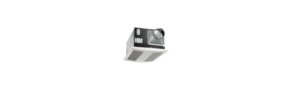Panasonic DP-UB150 Blu-Ray Disc Player Owner’s Manual

IMPORTANT SAFETY INSTRUCTIONS
Follow the safety instructions on the unit and the applicable safety instructions listed below. Keep these operating instructions handy for future reference.
- Read these instructions.
- Keep these instructions.
- Heed all warnings.
- Follow all instructions.
- Do not use this apparatus near water.
- Clean only with dry cloth.
- Do not block any ventilation openings. Install in accordance with the manufacturer’s instructions.
- Do not defeat the safety purpose of the polarized or grounding-type plug. A grounding-type plug has two blades and a third grounding prong. The wide blade or the third prong are provided for your safety. If the provided plug does not fit into your outlet, consult an electrician for replacement of the obsolete outlet.
FCC Note:
This equipment has been tested and found to comply with the limits for a Class B digital device, pursuant to Part 15 of the FCC Rules. These limits are designed to provide reasonable protection against harmful interference in a residential installation. This equipment generates, uses, and can radiate radio frequency energy and, if not installed and used in accordance with the instructions, may cause harmful interference to radio communications. If this equipment does cause harmful interference to radio or television reception, which can be determined by turning the equipment off and on, the user is encouraged to try to correct the interference .
Precautions
WARNING
Unit
To reduce the risk of fire, electric shock or product damage,
- Do not expose this unit to rain, moisture, dripping or splashing.
- Use the recommended accessories.
- Do not remove covers.
- Do not repair this unit by yourself. Refer servicing to qualified service personnel.
AC adaptor
The power plug is the disconnecting device.
Small object
Keep the batteries out of reach of children to prevent swallowing.
Placement
To reduce the risk of fire, electric shock or product damage,
- Ensure this unit is well ventilated.
- Do not obstruct this unit’s ventilation openings with newspapers, tablecloths, curtains, and similar items.
- Do not place the unit on amplifiers/receivers or equipment that may become hot. The heat can damage the unit.
Batteries
Mishandling of batteries can cause electrolyte leakage and may cause a fire.
- Danger of explosion if battery is incorrectly replaced. Replace only with the type recommended by the manufacturer.
- Do not heat or expose to flame.
- Do not leave the battery(ies) in a car exposed to direct sunlight for a long period of time with doors and windows closed.
- Do not take apart or short circuit.
- Do not recharge alkaline or manganese batteries.
- Do not use batteries if the covering has been peeled off.
- Replacement of a battery with an incorrect type.
- Disposal of a battery into fire or a hot oven, or mechanically crushing or cutting of a battery,that can result in an explosion.
- Extremely high temperature and/or extremely low air pressure that can result in an explosion or the leakage of flammable liquid or gas.
Accessories
- Remote control (N2QAYA000217)
- Batteries for remote control
- AC adaptor
A more detailed operating instruction is available in “ Owner’s Manual (PDF format)”. To read it, download it from the website. https://panasonic.jp/support
To dispose or transfer this unit
The unit may keep the user settings information in the unit.
- Turn the unit on.
- Press and hold [OK] for more than 5 seconds.
- Product numbers are provided in this Owner’s Manual correct as of December 2022.These may be subject to change.
- Do not use AC adaptor with other equipment.
- Do not use any other AC adaptors except the supplied one.
- Using the remote control

Control reference guide
Remote control

- Turn the unit on and off
- Select title numbers, etc./Enter numbers
- Show Closed Caption setup screen
- Show Top menu/Pop-up menu
- Move the highlight for selection [OK] : Confirm the selection ( ) : Frame-by-frame
- Show Option menu
- Basic playback control buttons
- Show the status messages
- Coloured buttons (red, green, yellow, blue)Used for various purposes depending on the screen
- Transmit the remote control signal
- Open or close the disc tray
- Show HOME menu
- Return to previous screen
Rear

- DC IN (12 V) terminal
- LAN port
- HDMI AV OUT terminal
Front

- Disc tray
- USB port ( DC 5 V 500 mA) This port supports USB 2.0 High Speed.
- Remote control signal sensor Distance: Within approx. 7 m (23 feet) Angle: Approx. 20° up and down, 30° left and right
- Open or close the disc tray
- Standby/on switch Press to switch the unit from on to standby mode or vice versa.
CAUTION
Do not place objects in front of the unit.
Quick Start Guide
STEP 1 : Connecting to a TV

- To enjoy 4K output, you need to connect this unit to a 4K compatible TV.
- To enjoy images in 4K/60p, you need an HDMI cable that supports 18 Gbps. It is recommended that you use Panasonic’s HDMI cable.
- If you connect this unit to a 4K-compatible TV and perform “Easy Setting”, 4K/60p will be automatically selected.
- To view Ultra HD Blu-ray content in 4K/HDR format, connect to the HDMI terminal of a device that supports HDCP2.2, 4K/60p (4:4:4), and HDR signals that meet Ultra HD Blu-ray standards.
STEP 2 : Connecting to a network

Use category 5e or above straight LAN cables (STP) when connecting to peripheral devices.
STEP 3 : Settings
 Turn on the TV and select the appropriate video input.
Turn on the TV and select the appropriate video input.
 Follow the on-screen instructions to continue with the settings.
Follow the on-screen instructions to continue with the settings.
STEP 4 : Playback

Insert the media.

Select the item to play and press [OK].
Operations during playback

Playable media
Ultra HD Blu-ray: Video
BD-Video: Video
BD-RE/BD-RE DL/BD-R/BD-R DL: Video, MKV, MP4, MPEG2, JPEG, MPO, AAC, AIFF, ALAC, DSD (DFF, DSF), FLAC, MP3, WAV, WMA
DVD-Video: Video
DVD-R/DVD-R DL: Video, AVCHD, MKV, MP4, MPEG2, JPEG, MPO, AAC, AIFF, ALAC, DSD (DFF, DSF), FLAC, MP3, WAV, WMA
DVD-RW/+R/+RW/+R DL: Video, AVCHD
Music CD: Music [CD-DA]
CD-R/CD-RW: MKV, MP4, MPEG2, JPEG, MPO, AAC, AIFF, ALAC, FLAC, MP3, Music [CD-DA], WAV, WMA
USB devices (up to 4 TB): AVCHD, AVCHD 3D, MKV, MP4, MPEG2, JPEG, MPO, AAC, AIFF, ALAC, DSD (DFF, DSF), FLAC, MP3, WAV, WMA
Specifications
| Power supply | DC 12 V, 1.5 A (DC IN terminal) |
| Power consumption | Approx. 12 W |
| Power consumption in standby mode | Approx. 0.3 W (Quick Start: Off) |
| Dimensions (W x H x D) Including the projecting parts | 320 mm x 46 mm x 193 mm (Approx. 12 5/8″ x 1 13/16″ x 7 5/8″) |
| Mass (Weight) | Approx. 1.2 kg (2.7 lbs) |
Licenses
This product uses Cinavia technology to limit the use of unauthorized copies of some commercially-produced film and videos and their soundtracks. For details, refer to the operating instructions (PDF format). “AVCHD”, “AVCHD 3D”, “AVCHD Progressive” and “AVCHD 3D/ Progressive” are trademarks of Panasonic Holdings Corporation and Sony Corporation. Java is a registered trademark of Oracle and/or its affiliates. Manufactured under license from Dolby Laboratories. Dolby, Dolby Audio, and the double-D symbol are trademarks of Dolby Laboratories Licensing Corporation. in the United States and other countries. The product with Hi-Res Audio logo is conformed to High-Resolution Audio standard defined by Japan Audio Society. The logo is used under license from Japan Audio Society.
Limited Warranty
Limited Warranty Coverage (For USA Only)Panasonic DP-UB150 Blu-Ray Disc Player Owner’s Manual_compressed
- repair your product with new or refurbished parts,
- replace it with a new or a refurbished equivalent value product,
- refund your purchase price. The decision to repair, replace or refund will be made by the warrantor.
| Product or Part Name | Parts | Labor |
| Blu-ray Disc Player | 1 Year | 90 Days |
| All included Accessories (Except Non-Rechargeable Batteries) | 90 Days | Not Applicable |
| Only Non-Rechargeable Batteries | 10 Days | Not Applicable |
DOWNLOAD PDF
Panasonic DP-UB150 Blu-Ray Disc Player Owner’s Manual