Nuwave PIC Double Chef Owner Manual

OPERATING INSTRUCTIONS

- Ventilation: Air vents are located on the back of the product to allow any heat generated by the heating element to escape. This design feature prevents heat transfer to the cooking surface and ensures efficient performance of the NuWave PIC Pro Chef.
- Surface: The NuWave PIC Pro Chef’s heat-resistant glass surface stays cool to the touch and cleans easily with the simple wipe of a damp cloth.
- Control Panel with LED Display: Clearly lit, easy-to-read control panel.
- Heat Source: Electromagnetic coils located below the glass surface transfer generated heat directly to induction-ready cookware.
- On/Off Switch: The NuWave™ PIC Double has an on/off switch located on the back of the unit
OPERATING INSTRUCTIONS (Continued)
IMPORTANT TIPS
- Check power outlets to ensure proper operation. Do not use in an outlet where other major appliances are engaged. Check settings if the unit is
cooking too slowly. - The electrical plug must be properly plugged into the outlet.
- Do not block the ventilation slots of the induction cooktop. This may cause the unit to overheat. Maintain a minimum distance of 3-5 inches from walls and other objects, appliances, etc.
- devices or objects that are sensitive to magnetic fields on top of or next to the NuWave PIC Pro Chef (e.g. credit cards, cellphones, radios,TVs, video recorders, etc.).
- The induction cooktop in the proximity of open fires, heaters or other heat sources do not use.
- Do not place on stovetop.
- Ensure that the power cable is not compressed beneath the induction cooktop.
- The power cable must not come into contact with sharp edges and/or hot surfaces.
- Prior to connecting the NuWave PIC Pro Chef, confirm that the voltage needs indicated in this manual correspond to the voltage supply in
your home. - A wrong connection may lead to the property damage and possible injury.
- The cooktop’s surface is made from temperature-resistant glass.
- In the event that damage to the unit is observed, even a small crack on the glass surface, immediately disconnect the NuWave PIC Pro Chef from the power supply.
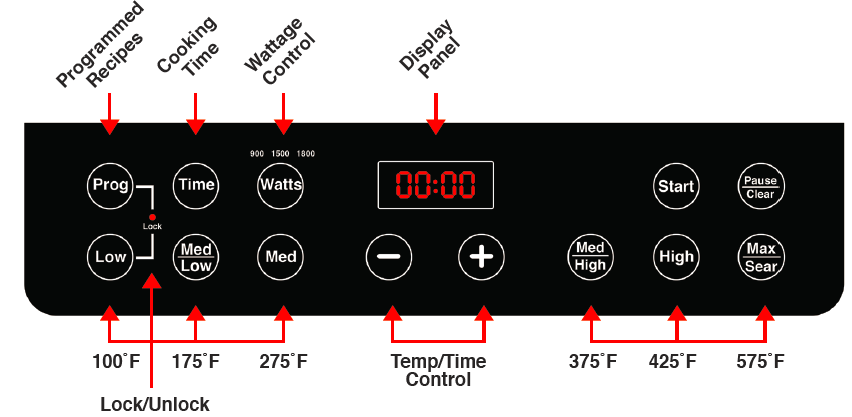
Control Panel
“0” should appear when program is clear or power is on.
Wattage Function
The default wattage of the PIC Pro Chef is 1800 watts. To change the cook top’s wattage, press “Watts” once. The red light will illuminate above “900”, indicating that the PIC Pro Chef is now set to 900 watts. Press “Watts” once more and the red light above “1500” will illuminate, indicating the PIC Pro Chef is now set to 1500 watts. Press “Watts” again and the red light above “1800” will illuminate,indicating that the PIC Pro Chef is now set to the default 1800 watts.
| Power & Temperature Setting | Wattage Setting | ||
| 900W 7.5 Amps | 1500W 12.5 Amps | 1800W 15 Amps | |
| Sear | 900W | 1500W | 1800W |
| High (425F~560F) | 900W | 1500W | 1600W |
| Med/High (375F~420F) | 900W | 1300W | 1300W |
| Med (275F~370F) | 900W | 1000W | 1000W |
| Med/Low (175F~270F) | 600W | 600W | 600W |
| Low (100F~170F) | 600W | 600W | 600W |
INDUCTION COOKTOP-COMPATIBLE COOKWARE
As induction technology is based on magnetic principles, compatible cookware must have a ferrous (iron-based, magnetic) bottom. Some types of cookware are made of naturally magnetic metals (such as pure iron), while others are rendered magnetic by “sandwiching” a thin layer of a ferrous metal within the base.This layer will be acted upon by the magnetic field of the induction cooktop to distribute heat. Tri-ply, high-quality stainless steel and cast-iron cookware will work with induction cooktops. Copper, glass, and aluminum cookware will not work unless they have a magnetic layer sandwiched in the base. Pots that function optimally with the NuWave PIC Pro Chef tend to be medium to heavy gauge.
ATTENTION
The heating surface is located inside the thicker silver ring. The minimum diameter of acceptable cookware is 3 inches. Always place cookware in the
center of heating center. You may use pans measuring up to the total width of the NuWave PIC Pro Chef, which measures 11.4 inches. However, in these
situations, heat will transfer more slowly to the outer edges. Not recommended for pans larger than 11 inches.
Examples of compatible cookware
- All NuWave Cookware
- Cast iron
- Enameled iron and steel
- Stainless steel with magnetic base
Non-induction-compatible cookware
- Copper
- Glass
- Aluminum
TROUBLESHOOTING
| Error Message | Solution |
|
E1 | An E1 reading typically means that your NuWave PIC Pro Chef does not detect cookware on its surface. This can occur for one of two reasons: 1. The induction coils contained within the NuWave PIC Pro Chef will only work when they are in direct contact with a piece of cookware. To maintain your appliance’s effectiveness, always ensure that it rests on a flat surface and that contact is consistent with your cookware. 2. An E1 message may also occur if your chosen cookware is not induction-ready.
If the PIC Pro Chef is locked and E1 appears: • Simply unlock by pressing both “Prog” and “Low” and then press “Start” again. • If you press, “Pause/Clear” twice, you will need to restart the previous program. |
| E2 | Contact customer service.The unit is malfunctioning |
| E3 | |
| E5 | Contact customer service.The unit is malfunctioning. |
| E6 | The unit is malfunctioning. Contact customer service. |
|
E7 | Overheating, or air ventilation is obstructed. If internal temperature exceeds 230˚F, operation will cease and a “beep” noise will be produced. Press “Pause/Clear” twice. Wait for the unit to cool. |
| E8 | Overheating, if unit exceeds a temperature 20˚F higher than sear, the appliance will turn off. Contact customer service. |
| E9 | The unit is malfunctioning. Contact customer service. |
| FULL | In programming mode, when the total entered time reaches the appliance’s |
LIMITED WARRANTY
THE MANUFACTURER WARRANTS
The NuWave PIC Pro Chef, including the Base and all electrical components are warrantied for 1 year from the date of purchase, under normal household use, and when operated in accordance with the Manufacturer’s written instructions.The Manufacturer will provide the necessary parts and labor to repair any part of the NuWave PIC Pro Chef at the NuWave, LLC Service Department. After the expiration of the warranty, the cost of the labor and parts will be the responsibility of the owner.
THE WARRANTY DOES NOT COVER
The voided if repairs are made by an unauthorized dealer and/or the serial number data plate is removed and/or defaced. Normal deterioration of finish due to use or exposure is not covered by this Warranty. This Limited Warranty does not cover failure, damages or inadequate performance due to accident, acts of God (such as lightning), fluctuations in electric power, alterations, abuse, misuse, misapplications, corrosive-type atmospheres, improper installation, failure to operate in accordance with the Manufacturer’s written instructions, and abnormal use or commercial use. NuWave,LLC reserves the right to void the Limited Warranty, where allowable by law, for products from an unauthorized dealer.
TO OBTAIN SERVICE
The owner shall have the obligation and responsibility to: pay for all services and parts not covered by the warranty; prepay the freight to and from Service Department for any part or system returned under this warranty; and carefully package the product using adequate padding material to prevent damage in transit. The original container is ideal for this purpose. Include in the package the owner’s name, address,daytime telephone number, a detailed description of the problem, and your “RGA number.” Call 1-877-689-2838 or email help@nuwavenow.com to obtain the RGA number (Return Goods Authorization number). Provide the cooking system model & serial number and proof of date of purchase (a copy of the receipt) when making
claims under this warranty.





