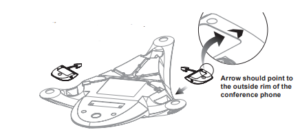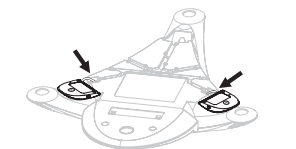Poly VTX 1000 Wireless Microphone User Manual

Parts List
Polycom Wireless Microphones connect to your Polycom Sound Station VTX 1000, Polycom SoundStation2 EX, or Polycom Sound Station IP 6000 conference phone, providing a high-quality extended audio pick-up range up to 30 feet from the conference phone. The following items are included in your Polycom Wireless Microphone package. If you are missing any items, contact your Polycom Wireless Microphone reseller.
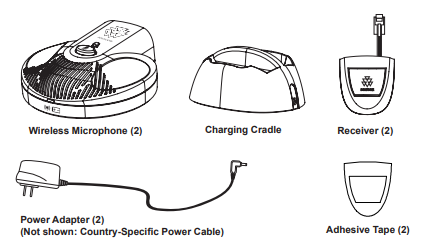
Features
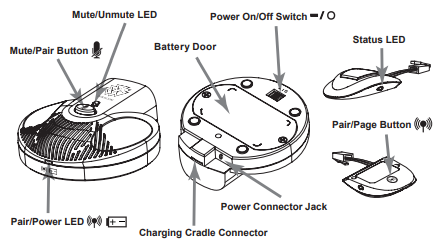
Connecting the Receivers to the Conference Phone
- Attach the adhesive tape to the receivers

- Place the receivers on the conference phone.

- Connect the receiver cables to the microphone extension ports on the conference phone.

- For best results, place the Sound Station conference phone in the center of the table and place the wireless microphones at each end of the table.
Charging the Wireless Microphones
Note: Polycom recommends that you fully charge the microphones before you use them for the first time. You can charge the microphones while they are turned on or off. You can charge the microphones using the charging cradle or the power adapters. When you use the charging cradle, you can charge one or both microphones. When charging completes, the Pair/Power LED ![]() glows green
glows green
To charge the microphones using the charging cradle:
- Attach a power adapter to the charging cradle, and then plug the power adapter into an electrical outlet.
- Place the microphones in the charging cradle. Charging begins.
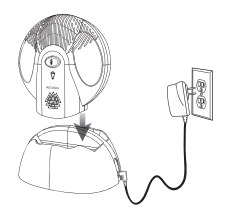
To charge the microphones using the power adapters:
- Attach a power adapter to a microphone, and then plug the power adapter into an electrical outlet. Repeat the process with the other microphone, if needed. Charging begins.
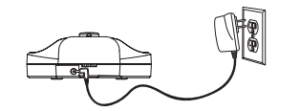
Linking the Receivers and Microphones
Turning On the Microphone
After you charge the microphone, turn on the microphone so it can establish a link with the receiver.
The microphone will establish a radio link with the receiver. When a link is established, the Microphone Pair/Power LED and the Receiver Status LED ![]() glow a solid green, and the microphone is ready to use. If a link is not established, the Microphone Pair/Power LED and the Receiver Status LED
glow a solid green, and the microphone is ready to use. If a link is not established, the Microphone Pair/Power LED and the Receiver Status LED![]() will flash green to indicate that the microphone and receiver may not be paired. (To pair, see below.)
will flash green to indicate that the microphone and receiver may not be paired. (To pair, see below.)
Warranty, Copyright, Safety Notices
LIMITED WARRANTY. Polycom warrants to the end user (“Customer”) that this product will be free from defects in workmanship and materials, under normal use and service, for one year from the date of purchase from Polycom or its authorized reseller. Polycom’s sole obligation under this express warranty shall be, at Polycom’s option and expense, to repair the defective product or part, deliver to Customer an equivalent product or part to replace the defective item, or if neither of the two foregoing options is reasonably available, Polycom may, on its sole discretion, refund to Customer the purchase price paid for the defective product.
All products that are replaced will become the property of Polycom. Replacement products or parts may be new or reconditioned. Polycom warrants any replaced or repaired product or part for ninety (90) days from shipment, or the remainder of the initial warranty period, whichever is longer. Products returned to Polycom must be sent prepaid and packaged appropriately for safe shipment, and it is recommended that they be insured or sent by a method that provides for tracking of the package. Responsibility for loss or damage does not transfer to Polycom until the returned item is received by Polycom.
Continued
The repaired or replaced item will be shipped to Customer, at Polycom’s expense, not later than thirty (30) days after Polycom receives the defective product, and Polycom will retain the risk of loss or damage until the item is delivered to Customer. EXCLUSIONS. Polycom will not be liable under this limited warranty if its testing and examination disclose that the alleged defect or malfunction in the product does not exist or results from:
- Failure to follow Polycom’s installation, operation, or maintenance instructions.
- Unauthorized product modification or alteration.
- Unauthorized use of common carrier communication services accessed through the product.
- Abuse, misuse, negligent acts or omissions of Customer and persons under Customer’s control; or
- Acts of third parties, acts of God, accident, fire, lightning, power surges or outages, or other hazards.
DISCLAIMER.
Some countries, states, or provinces do not allow the exclusion or limitation of implied warranties or the limitation of incidental or consequential damages for certain products supplied to consumers, or the limitation of liability for personal injury, so the above limitations and exclusions may be limited in their application to you.
When the implied warranties are not allowed to be excluded in their entirety, they will be limited to the duration of the applicable written warranty. This warranty gives you specific legal rights which may vary depending on local law. GOVERNING LAW. This Limited Warranty and Limitation of Liability shall be governed by the laws of the State of California, U.S.A., and by the laws of the United States, excluding their conflicts of laws principles. The United Nations Convention on Contracts for the International Sale of Goods is hereby excluded in its entirety from application to this Limited Warranty and Limitation of Liability.
All rights reserved under International and Pan-American Copyright Conventions. No part of the contents of this manual may be copied, reproduced, or transmitted in any form or by any means, or translated into another language or format, in whole or part, without written consent from Polycom, Inc. Do not remove (or allow anybody else to remove) any product identification, copyright or other notices. Polycom, the Polycom logo design, and SoundStation are trademarks of Polycom, Inc. in the U.S. and various other countries.
REFERENCE LINK
https://www.poly.com/us/en/support/products/conference-phones/soundstation/soundstation-vtx-1000