POM-GEAR Driver-x Wireless Bluetooth Earbuds User Manual

All POM Gear products are developed to give the user Peace Of Mind. In today’s hectic world, managing our on-the-go lifestyle is a challenge of its own. POM’s Mission is to create products that provide simple solutions by combining the latest technology and top-quality gear to exceed all expectations. We’re sure you’ll have an enjoyable user experience. To get the most out of your new POM Gear product, please read the user manual carefully before use.
OVERVIEW
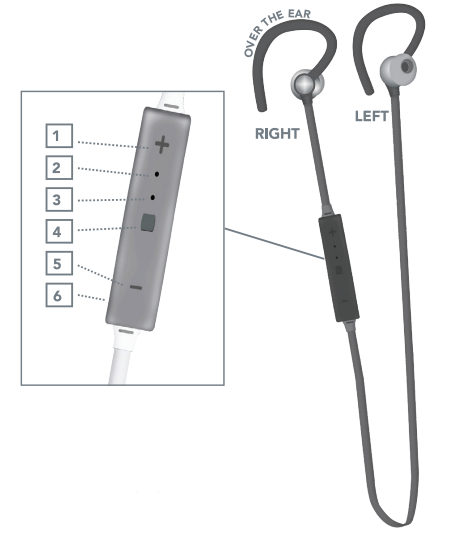
- Previous song, volume up
- Microphone
- LED indicator
- Power on/off, play/pause, redial
- Next song, volume down
- Micro USB charging port
Charge Directions and Use:
- Fully charge the earphones before using them for the first time.
- Plug the provided USB charging cable into the controller of the headphones.
- The LED light will turn blue when the earphones are fully charged.
Attention:
Please use the original included charging cable to connect the earphones to your computer or compatible USB charging device.
Basic Use:
- Powering on earphones: Press and hold the button until the LED light starts blinking red and blue alternately (approximately 8-10 seconds). A voice prompt will state “Your POM Gear Device is ON.”
- Powering off earphones: press and hold the button until the LED light stops flashing red and the voice prompt states “Your POM Gear Device is OFF. Goodbye.” (Note – if the light power of the battery is and needs to be charged)
- To PLAY or PAUSE a song: tap and release the button.
- To answer or end a phone call tap the button.
- To reject an incoming call hold the button for 3 seconds.
- To re-dial the last called number: quickly press the button twice.
- To skip to the next song: press + quite a rene deny and hold to reach the desired volume.
- To turn up the volume: press and hold the + and release when you’ve reached the desired volume.
- To return to the previous or restart a song: press the button quickly and then release
- To lower the volume: press and hold the button and release it when you’ve reached the desired volume.
LED Indicator:
- The light will turn blue when turning the earphones on and red when off.
- When trying to pair, the light will blink a rapid red and blue color.
- When you receive an incoming call the light will blink blue.
- When the earphones are being
- When the edit charged tell sta light will turn on.
Pairing (Connecting) The Bluetooth Earphones:
- Put the earphones and compatible Bluetooth device close to each other (no more than 3 feet apart) and press then hold the button until the LED light starts.
- POM Gear Device is Ready to Pair.” With your Bluetooth-compatible device turned on you should see a list of all available Bluetooth devices within range.
- Select “POM Gear DriveX” from the list, and this should begin the pairing sequence. After pairing has been completed, you will hear a quick tone in the earphones indicating that the connection has been established and the voice prompt will state “Your POM Gear Device is Now Paired. Enjoy!”
- Now you can use your POM Gear Drivex Bluetooth earphones to listen to music and make phone calls.
Connection & Standby:
- When the Bluetooth earphones are turned on, they will connect automatically to the last connected compatible device within range and then it will automatically enter standby mode and will be ready for use.
Specifications
- Product: DRIVEX
- Model Number: P2G-DX1
- Frequency Response: 20Hz – 2000Hz
- Impedance: 20Hz – 2000Hz
- Speaker Size: 3252÷15%
- Battery Capacity: 3.7V/50mAh
- Operating Distance: 10mm / 33 Ft
- Talking time: Up to 6 Hours
- Music playing time: Up to 6 Hours
- Standby time: About 120 Hours
- Charging Time: About 2 Hours
Warnings and Notes
- Do not store units in a high-temperature environment, including intense sunlight or heat. Do not place the unit near fire or other excessively hot environments. battery such as dents, punctures, tears, and deformities of manufacture to dispose of dan appropriate and car. act
- Do not disassemble or attempt to modify or replace any
- Do not expose the unit to moisture, or snow or submerge it in
- Do not use the unit in the vicinity of flammable fumes or
- gan date to per de in lang any other method
Warranty and Limitations
- Limited 3-Year Warranty. To activate the product warranty go to our website www.pomgear.com and register for this product.
- The guarantee will not be applied to the damages caused by faulty usage.
- Products that have been subjected to abuse, misuse, accident, alteration, modification, tampering, negligence, faulty connection, attachment to any or service in any way that is not mentioned in are, repair manual for the product. Such as any damage caused by dust, wetness, coldness, overheating, placement near hot objects, near fire storage, or use of corrosive elements. No warranty for damage caused by natural disasters such as floods, fires, typhoons, earthquakes, and related matters. To the extent permitted by law, POM GEAR Inc. Shall not be liable for damages beyond replacing the defective product.
Technical Support:
Please do not attempt to fix the product by yourself. If you not return it to the store le purchase from please do contact a POM Gear representative and they will assist you with any questions, problems or concerns you may have.



