Table of contents
show
Iluv Premium Metallic Wireless Bluetooth Earphones User Guide

WHAT’S INCLUDED
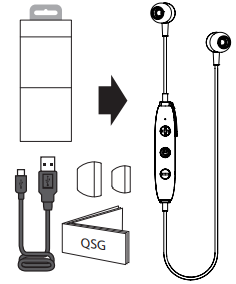
Bluetooth Connect
- Turn on Bluetooth® on your mobile device
 To pair your device, hold multifunction button until the light blinks red and blue. (about 5 seconds) The earbuds will enter pairing mode automatically.
To pair your device, hold multifunction button until the light blinks red and blue. (about 5 seconds) The earbuds will enter pairing mode automatically.- Set up from mobile device
 A blinking blue light every 4 seconds indicates the earbuds are connected
A blinking blue light every 4 seconds indicates the earbuds are connected If you want to pair with another device.
If you want to pair with another device.
- Unpair Metal Forge Air from currently paired mobile device
- Power off Metal Forge Air and follow the same pairing guideline above
- Voice prompt after the pairing successful “Paired. Your phone is connected.”
Power ON/OFF
Power on
- Turn on Bluetooth® on your smartphone
- Hold multifunction button on Metal Forge Air for 3 second from Power off mode.
 The earbuds will automatically search for the device last device paired.
The earbuds will automatically search for the device last device paired. If the earbuds and the device and reconnect successfully, then the light will blink every 4 seconds.
If the earbuds and the device and reconnect successfully, then the light will blink every 4 seconds.

Power off
- Hold multifunction button for 5 seconds until you hear a beep
- Voice prompt: “Power off”
- A red light will blink 3 times
MUSIC PLAYBACK
- Once paired, open music app
 Click multifunction button on Metal Forge Air to play
Click multifunction button on Metal Forge Air to play Click multifunction button again to pause
Click multifunction button again to pause- Click ‘+’ button to increase volume
- Hold ‘+’ button to select next track
 Click ‘ㅡ’ button to decrease volume
Click ‘ㅡ’ button to decrease volume- Hold ‘ㅡ’ button to move to the beginning of the track
ANSWERING A CALL
- When you receive an incoming call, the blue light will blink rapidly
- Click multifunction button to answer the call
- Click multifunction button again to hang up
- To mute hold ‘-‘ button until you hear a beep
- Metal Forge Air_QSG_WEB
- Click ‘+’ button to increase the volume during call
- Click ‘ ㅡ’ button to decrease the volume during call
- Double-click the multifunction button to redial the last number called (only available when not in a call)

BATTERY
Voice control
- Hold multi-function and “-” buttons to turn on/off voice control mode when not listening to music or using phone.

Low Battery
- When battery is low, red light blinks every 20 seconds

Battery charging indication
- While charging, a red light will be on
 When fully charged, a blue light will be on
When fully charged, a blue light will be on
Battery life
- Playing music: up to 3.5 hours
- Standby mode: 150 hours
- Charging time: 2 hour



 To pair your device, hold multifunction button until the light blinks red and blue. (about 5 seconds) The earbuds will enter pairing mode automatically.
To pair your device, hold multifunction button until the light blinks red and blue. (about 5 seconds) The earbuds will enter pairing mode automatically. If you want to pair with another device.
If you want to pair with another device. The earbuds will automatically search for the device last device paired.
The earbuds will automatically search for the device last device paired. If the earbuds and the device and reconnect successfully, then the light will blink every 4 seconds.
If the earbuds and the device and reconnect successfully, then the light will blink every 4 seconds. Click multifunction button on Metal Forge Air to play
Click multifunction button on Metal Forge Air to play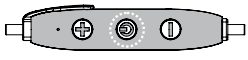 Click multifunction button again to pause
Click multifunction button again to pause Click ‘ㅡ’ button to decrease volume
Click ‘ㅡ’ button to decrease volume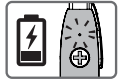 When fully charged, a blue light will be on
When fully charged, a blue light will be on

