Table of contents
show
SENA 10C Pro Bluetooth Motorcycle Helmet Camera User Guide

GETTING STARTED
- This product comes with a Quick Start Guide, which is a basic version of the User’s Guide. A FULL VERSION OF THE USER’S GUIDE CAN BE DOWNLOADED AT SENA.COM.
- Update this product for free with the latest firmware to fully enjoy the new advanced features built into this product. Visit sena.com to see how to update your product.
- Users can follow Sena on Facebook, YouTube, Twitter and Instagram to receive the most up to date information on products, helpful tips and all other announcements regarding Sena products.
How to Use This Guide
The legend and callouts are here to help you read the illustrations. New technology can be confusing, but we’ve created a simple way to perform actions using illustrations.

Buttons
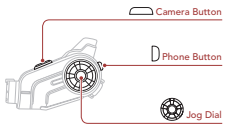
Product Details
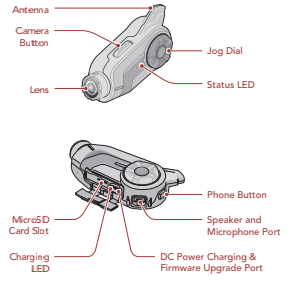
Installation
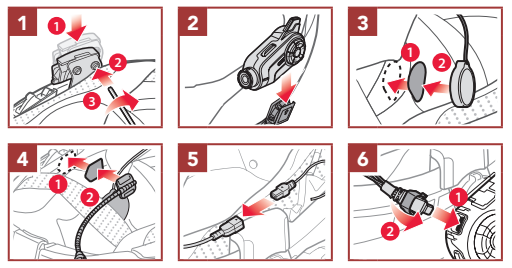
Checking the Battery Level
Visual Method
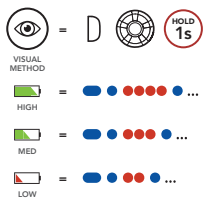
Audible Method
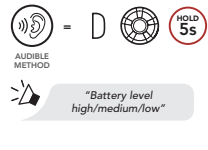
Bluetooth Pairing (Phone, MP3, GPS)
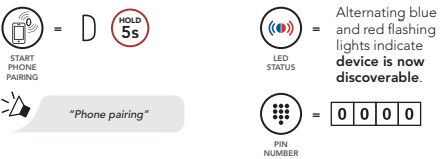
Camera Controls
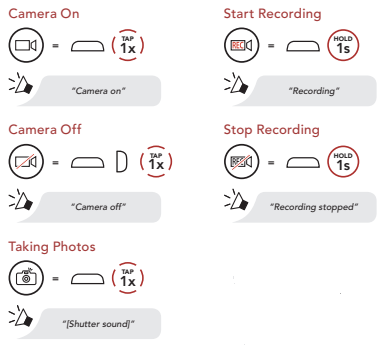
Note:
- You cannot record videos without a microSD card.
- Your microSD card needs to be formatted before using the camera.
- MicroSD cards up to 64GB and Class 10 or higher cards are compatible.
Headset Configuration Menu
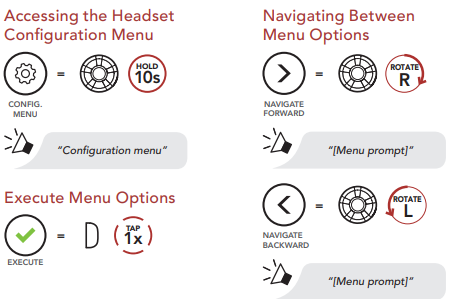
Camera Configuration Menu
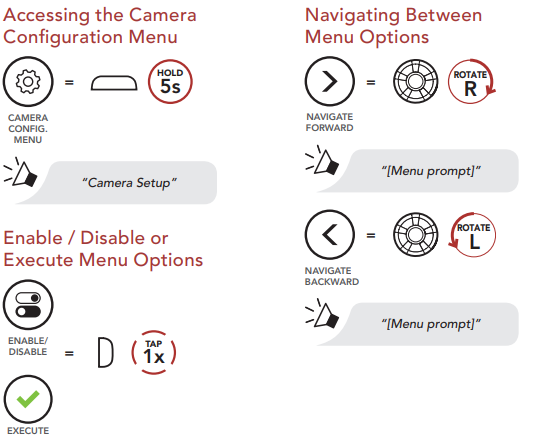
Sena Camera App
The Sena Camera App allows you to see a live preview from the camera, manage recorded videos as well as configure the video settings using the built-in WiFi feature on camera system. When the camera and the Sena Camera App are connected, the camera is synchronized with the smartphone’s date and time. Download the Sena Camera App for Android and Apple operating systems from sena.com

Troubleshooting
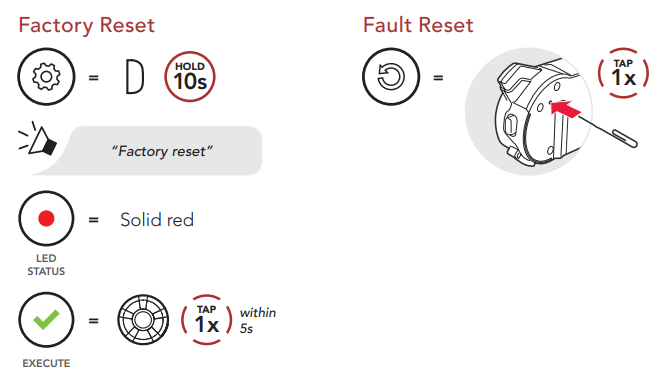
Note: Fault Reset will not restore the headset to factory default settings




