Shark LA555 Rotator Upright Vacuum Owner’s Guide

WARNING
To reduce Shark LA555 Rotator Upright Vacuum the risk of fire, electric shock, injury, or property damage, when using an electrical appliance, basic precautions should always be followed, including the following:
READ ALL INSTRUCTIONS BEFORE USING THIS VACUUM
- Inspect power cord and plug for any Shark LA555 Rotator Upright Vacuum damage before use. DO NOT use vacuum cleaner with a damaged cord or plug. Turn off all controls before plugging in or unplugging the vacuum cleaner. Store your vacuum cleaner with the power cord secured around the two cord hooks. To minimize the risk of power cord damage, do not allow the motorized brush roll to ingest the cord. If this occurs, immediately shut off power to the vacuum and remove the cord.
- This appliance has a polarized plug If the plug does not fit fully into the outlet, reverse the plug (one blade is
wider than the other). If it still does not fit, contact a qualified electrician. DO NOT force into outlet or try to
modify to fit. - Your vacuum cleaner may consist of a motorized nozzle, wand, hose, and/ or vacuum pod. This device contains electrical connections, electrical wiring, and moving parts that potentially present risk to the user.
The hose contains electrical wires. Do not use when damaged, cut, or punctured. - Use only identical replacement parts.
- Carefully observe and follow the instructions provided below to avoid improper use of the appliance. DO NOT use the vacuum for any purpose other than those described in this manual.
ODOR
- Observe the following when interacting with the Odor Neutralizer
Technology cartridge. - DO NOT attempt to disassemble odor cartridge.
- Avoid direct contact with the fragrance pod in the cartridge.
- DO NOT directly inhale from the odor cartridge.
- Keep away from children and pets.
- Keep away from heat, sparks, and open flame.
- DO NOT place in direct sunlight.
FRAGRANCE CARTRIDGE FIRST AID
- Avoid contact with fabrics and finished surfaces.
- Eye contact: Remove contact lenses if present. Rinse continuously with water for several minutes.
- Skin contact: Wash hands thoroughly after handling. If irritation or rash develops, seek medical advice/attention.
- Inhalation: Move person to fresh air if they are experiencing any respiratory symptoms. If symptoms persist, seek medical advice/attention.
- Ingestion: DO NOT induce vomiting. Seek medical advice/ attention.
- Unplug from electrical outlet when not in use and before any maintenance or cleaning.
- Hand wash with water only. Washing with cleaning chemicals could damage the unit.
- During cleaning or routine maintenance, DO NOT cut anything other than hair, fibers, or string wrapped around the brush roll..
ASSEMBLY
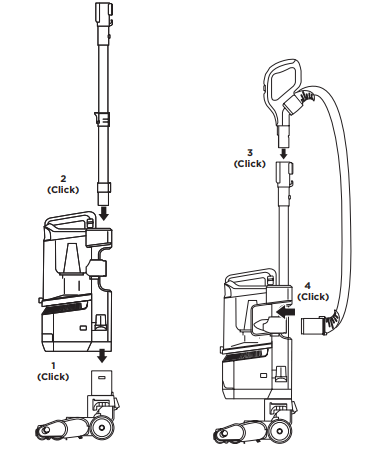
- Place Pod down onto Nozzle.
- Insert Wand into Pod.
- Insert Handle into wand.
- Attach Hose to back of pod.
- Remove Odor Neutralizer Technology Dial from bag. Flip up the dial handle, align the teal arrows, then insert the dial into the nozzle.
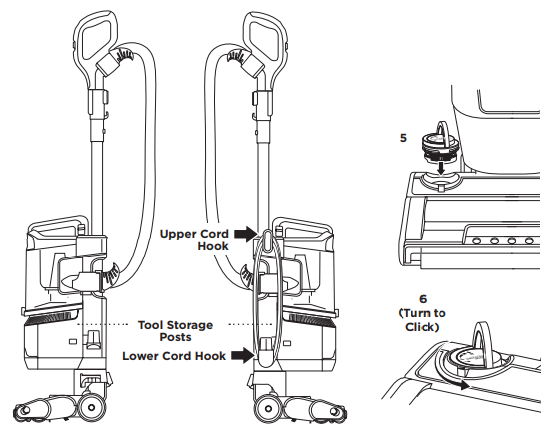
POWER CORD
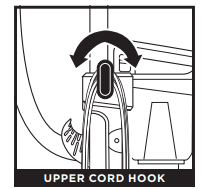
For cord access, rotate upper hook down and remove cord.
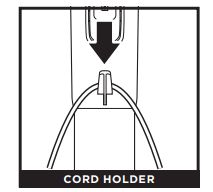
Use cord holder on the side of wand to hold cord in place while vacuuming.
TECHNOLOGY SETTING
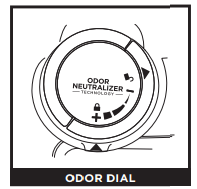
Flip up the dial handle and rotate the odor dial to adjust Odor Neutralizer Technology intensity or to unlock the dial for cartridge access.
Insertion/Removal: Rotate the odor dial to align the teal arrows. Remove the dial to access the odor cartridge for removal or replacement.
Low: Rotate the dial toward the Low position to decrease the intensity to the lowest level when the vacuum is in use.
High: Rotate the dial toward the High position for the highest intensity level when the vacuum is in use. This position is the recommended setting for optimal performance.
ODOR NEUTRALIZER TECHNOLOGY TIPS
- Remove odor cartridge from dial if you don’t want the benefits of the odor neutralization technology.
Maintenance Required
- Clean all filters as recommended under Cleaning Filters.
- Empty the dust cup before storing your vacuum.
- Replace the cartridge as recommended under Odor Cartridge Replacement.
- Visit qr.sharkclean.com/odortech to learn more and purchase replacements.
- If wet pet messes are cleaned up, thoroughly clean the vacuum.
Fragrance Strength Over Time
- The intensity of the Odor Neutralizer Technology’s fragrance may diminish over time. It may also have no noticeable fragrance at all. This is natural and does not indicate the technology isn’t working. Follow replacement instructions to ensure continued performance.
NOTES:
- The odor dial needs to be installed for the vacuum to function properly, with or without the odor cartridge.
- Odor Neutralizer Technology effectively deodorizes while interacting with odors from inanimate sources.
ODOR CARTRIDGE REPLACEMENT

Flip up the handle and rotate the dial clockwise until the two teal arrows are aligned. Pull the handle to remove the dial from the nozzle.
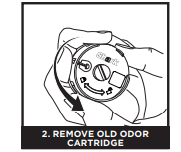
Rotate the cartridge counterclockwise in the dial housing and pull out the cartridge to remove it.
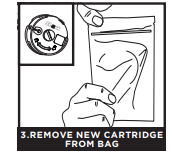
Remove the new odor cartridge from the sealed packaging. To maintain the life of the cartridge, keep it in the sealed packaging until you are ready to install it.
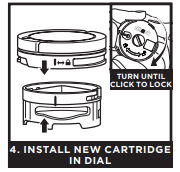
Align the yellow arrow on the side of the cartridge with the yellow arrow on the side of the dial cover, then insert the cartridge into the dial. Rotate the cartridge clockwise to lock it in place.
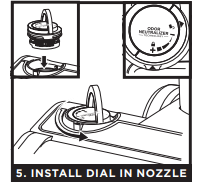
Align the teal arrow on the dial cover with the teal arrow on the nozzle, then reinsert the dial into the nozzle. Rotate the dial counterclockwise until it clicks into an intensity setting to engage. Rotate further to change the intensity setting.
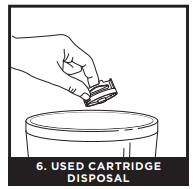
Dispose of the old cartridge by dropping it into the trash.
NOTE:
Odor cartridges should be replaced every 6 months for optimal Odor Neutralizer Technology performance.
WHOLE-HOME CLEANING SETTING
NOTE:For deep carpet cleaning per ASTM F608,use setting II (Carpet) with MAX suction.
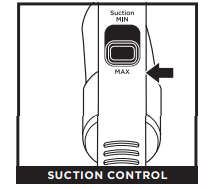
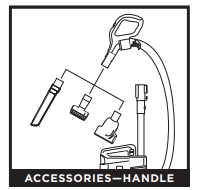
Attach an optional cleaning accessory to handle or wand.
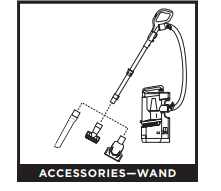
NOTE:All accessories are compatible with both the wand and the handle. Included accessories will vary by model.
EMPTYING THE DUST CUP
IMPORTANT:Unplug the power cord before performing any maintenance.
Empty the dust cup each time you vacuum and periodically during cleaning, when debris in the dust cup reaches the MAX fill line.
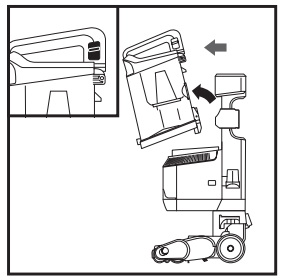
To remove the Dust Cup, slide up on the release button located on the side of dust cup handle. Tilt dust cup forward, then lift to remove.

To empty debris into the trash, press the lower release button and the bottom of the dust cup will drop open.Clear de
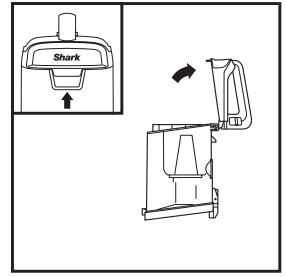
Upholstery Tool
Picks up hair, dust, and large debris from mattresses, couches, curtains, lampshades, and other delicate upholstered fabrics.
 Pet Multi-Tool
Pet Multi-Tool
A single convertible tool for cleaning tough pet messes two ways: use the stiff bristle brush to clean stuck-on debris, or take off the bristles to reveal an upholstery tool perfect for removing stubborn pet hair and large piles of debris.
 Duster Crevice Tool
Duster Crevice Tool
Two cleaning tools in one. The crevice tool gives you extended reach to clean in tight spaces, while the soft brush is ideal for dusting delicate surfaces.

Power cord caught in brushrolls or floor nozzle.
- To minimize the risk of power cord damage, DO NOT run the vacuum over the power cord. If this occurs, immediately shut off power to the vacuum and remove the cord from the brushrolls or nozzle.
- Inspect power cord and plug for any damage before use. DO NOT use vacuum cleaner with a damaged cord or plug. Turn off all controls before plugging in or unplugging the vacuum cleaner. Store your vacuum cleaner with the power cord secured around the two cord hooks.
Vacuum is not picking up debris. No suction or light suction.
- Check filters to see if they need cleaning. Follow instructions for rinsing and air-drying the filters before reinstalling them in the vacuum.
- Dust cup may be full; empty dust cup.
- Check handle, hose, hose connections, nozzle, wand, pod, and accessories for blockages. Clear any blockages found.
- If any string, hair, or carpet fibers are wrapped around the PowerFins® brushroll, carefully cut debris with scissors and remove from brushroll. See Nozzle Maintenance section for more information.
Vacuum lifts area rugs.
- Make sure Power/Surface switch is set to Hard Floor (setting I).
- Ensure the suction control slider on the handle is set to MIN.
- Suction is powerful. Take care when vacuuming area rugs or rugs with delicately sewn edges.
Brushrolls do not spin in carpet cleaning mode.
- If the headlight indicator light turns red, immediately turn off and unplug the vacuum. Remove pod from floor nozzle and clear any blockages. Reconnect nozzle, plug in vacuum, and turn on power.
- With the power on, recline the handle, which will automatically turn on the brushrolls.
- If this problem persists on thick carpets, move the suction control slider to MIN.
Vacuum turns off on its own or headlight indicator lights flash red.
If your vacuum overheats, the thermostat will automatically turn off the motor. Perform the following steps to restart:
- Turn vacuum off and unplug it.
- Empty dust cup and clean filters. See Emptying the Dust Cup and Cleaning and Replacing the Filters sections for more information.
- Check for blockages in hose, wand, floor nozzle, accessories, and inlet openings.
- Allow unit to cool for a minimum of 60 minutes.
- Plug in vacuum and turn it on.
DOWNLOAD PDF
Shark LA555 Rotator Pet Pro Lift-Away ADV Upright Vacuum





