Snom A330D Corded Stereo Over-Ear Headset User Manual

Product Overview

Connecting the headset
- To the inline controller. The logo on the 3.5 mm jack must face upward. Plug the jack all the way in until the three LEDs on the controller stop blinking.
- To a mobile phone,laptop, or other devices. The logo on the 3.5 mm jack must face upward. The jack may not go all the way in but protrude 1 to 2 mm.
Using the headset with the inline controller
Answering and ending a call
- When you get a call, you hear the voice prompt “incoming call” before ringer, and the talk key symbol flashes.
- Tap to answer the call. The symbol turns steady green, the busylight on the headset’s body turns red, and you hear a key tone.
- Tap again to end the call. The symbol turns off, and the busylight on the headset’s body turns green.
Adjusting the volume
- Each time you press , you hear a beep. When the volume reaches the maximum level you hear a double beep.
- Each time you press , you hear a beep. When the volume reaches the minimum level you hear a double beep.
Mute and unmute a call
- When you are in a call, tap to mute your microphone. You hear the voice prompt “muted”, and the mute symbol on the key and the MIC indicator on the microphone boom turn on.
- Tap again to unmute your mic. You hear the voice prompt “unmuted”, and the mute symbol on the key and the MIC indicator on the microphone boom turn off.
Enable and disable DND mode
- When the headset is in idle status, long press the mute key for 2 seconds to enable DND mode. You hear a double beep, the ringer is turned off, and the following LEDs turn red:
- busylight LED ring on the loudspeaker,
- mute indicator on the microphone boom,
- busylight key on the inline controller.
- Long press for 2 seconds again to exit DND mode.
- You hear a double beep, the ringer is turned back on, and the following LEDs turn green or off:
- green: busylight LED ring on the loudspeaker
- off: mute indicator on the microphone boom
- off: busylight key on the inline controller.
Manually turning busylight LED ring on loudspeaker red
- In idle mode, tap the busylight key to turn the LED of the busylight light ring on the loudspeaker red. You hear a key tone.
- Tap again to turn the LED of the busylight light ring on the loudspeaker green. You hear a key tone.
Deactivate call status indication on busylight LED ring
- If you do not want the busylight light LED ring on the loudspeaker to show your call status, press the busylight key for 2 seconds in idle mode to deactivate the LEDs. You hear a key tone.
- Press again for 2 seconds to activate the LEDs. You hear a key tone.

Copyright, Trademarks, Legal Disclaimers
© 2022 Snom Technology GmbH. All rights reserved. Snom, the names of Snom products, and Snom logos are trademarks owned by Snom Technology GmbH. All product specifications are subject to change without notification.
Safety instructions
- This device is for indoor use only! NOT FOR OUTDOOR USE!
- Do not install the device in rooms with high humidity (for example, in bathrooms, laundry rooms, damp basements).
- Do not immerse the device in water and do not spill or pour liquids of any kind onto or into the device.
- Do not use the device during thunderstorms. Lightning striking the power grid may cause electric shocks.
- Warning: The earpiece contains a magnet, and it may attract small dangerous objects such as needles or pins. Please ensure before each use that no such objects are present.
- Note: When the headset is connected to a device for the first time, the installation of the driver may take one to three minutes.
If you do not know where to dispose the device at the end of its lifespan, contact your municipality, local waste management provider, or vendor.
Cleaning
To clean the device, use an anti-static cloth. Please avoid cleaning liquids as they might damage the surface or internal electronics of the device.. For further information, please see our Service Hub at https://service.snom.com -> Headsets
REFRENCE LINK

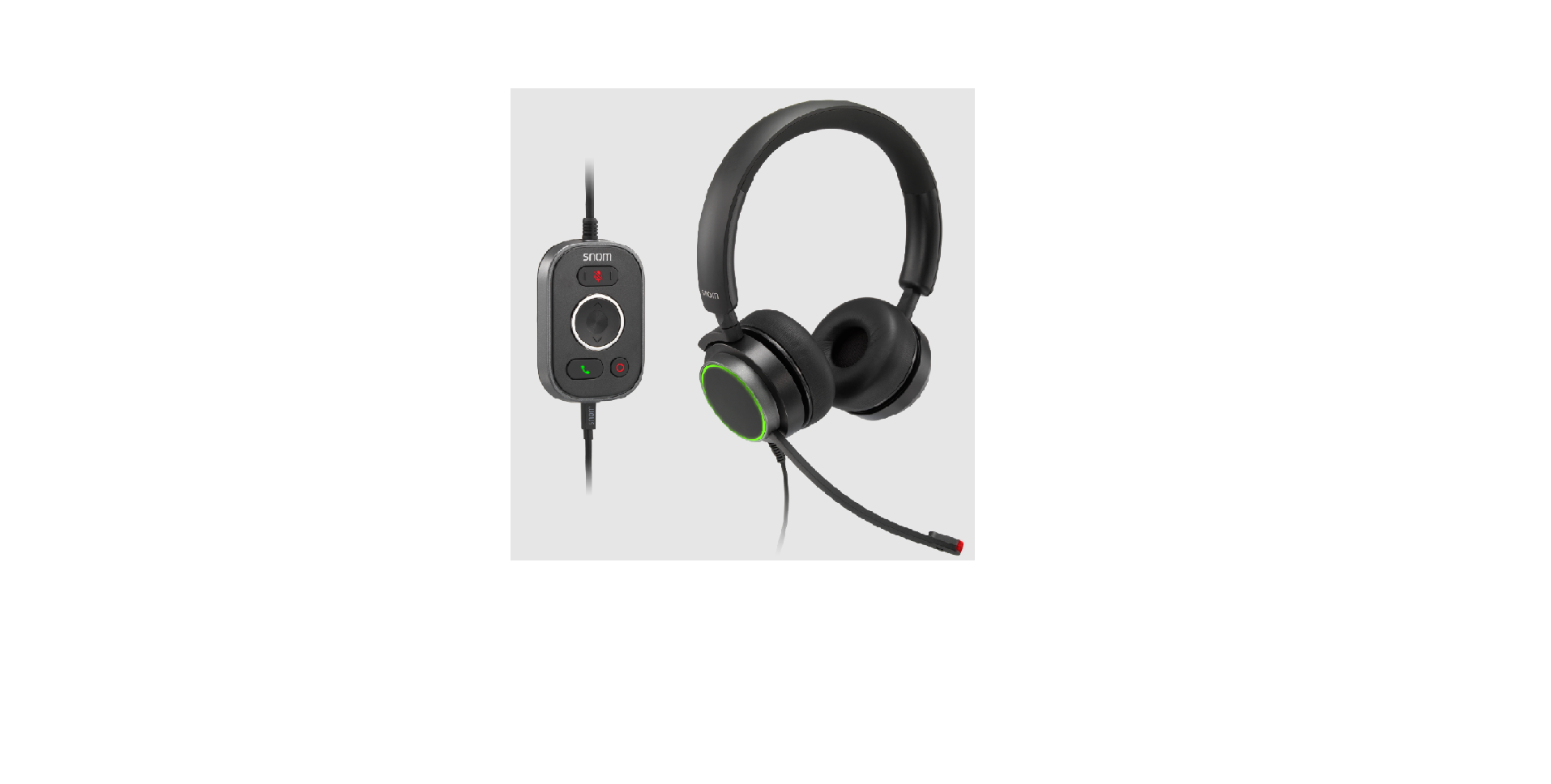

 Afrikaans
Afrikaans Albanian
Albanian Amharic
Amharic Arabic
Arabic Armenian
Armenian Azerbaijani
Azerbaijani Basque
Basque Belarusian
Belarusian Bengali
Bengali Bosnian
Bosnian Bulgarian
Bulgarian Catalan
Catalan Cebuano
Cebuano Chichewa
Chichewa Chinese (Simplified)
Chinese (Simplified) Chinese (Traditional)
Chinese (Traditional) Corsican
Corsican Croatian
Croatian Czech
Czech Danish
Danish Dutch
Dutch English
English Esperanto
Esperanto Estonian
Estonian Filipino
Filipino Finnish
Finnish French
French Frisian
Frisian Galician
Galician Georgian
Georgian German
German Greek
Greek Gujarati
Gujarati Haitian Creole
Haitian Creole Hausa
Hausa Hawaiian
Hawaiian Hebrew
Hebrew Hindi
Hindi Hmong
Hmong Hungarian
Hungarian Icelandic
Icelandic Igbo
Igbo Indonesian
Indonesian Irish
Irish Italian
Italian Japanese
Japanese Javanese
Javanese Kannada
Kannada Kazakh
Kazakh Khmer
Khmer Korean
Korean Kurdish (Kurmanji)
Kurdish (Kurmanji) Kyrgyz
Kyrgyz Lao
Lao Latin
Latin Latvian
Latvian Lithuanian
Lithuanian Luxembourgish
Luxembourgish Macedonian
Macedonian Malagasy
Malagasy Malay
Malay Malayalam
Malayalam Maltese
Maltese Maori
Maori Marathi
Marathi Mongolian
Mongolian Myanmar (Burmese)
Myanmar (Burmese) Nepali
Nepali Norwegian
Norwegian Pashto
Pashto Persian
Persian Polish
Polish Portuguese
Portuguese Punjabi
Punjabi Romanian
Romanian Russian
Russian Samoan
Samoan Scottish Gaelic
Scottish Gaelic Serbian
Serbian Sesotho
Sesotho Shona
Shona Sindhi
Sindhi Sinhala
Sinhala Slovak
Slovak Slovenian
Slovenian Somali
Somali Spanish
Spanish Sundanese
Sundanese Swahili
Swahili Swedish
Swedish Tajik
Tajik Tamil
Tamil Telugu
Telugu Thai
Thai Turkish
Turkish Ukrainian
Ukrainian Urdu
Urdu Uzbek
Uzbek Vietnamese
Vietnamese Welsh
Welsh Xhosa
Xhosa Yiddish
Yiddish Yoruba
Yoruba Zulu
Zulu