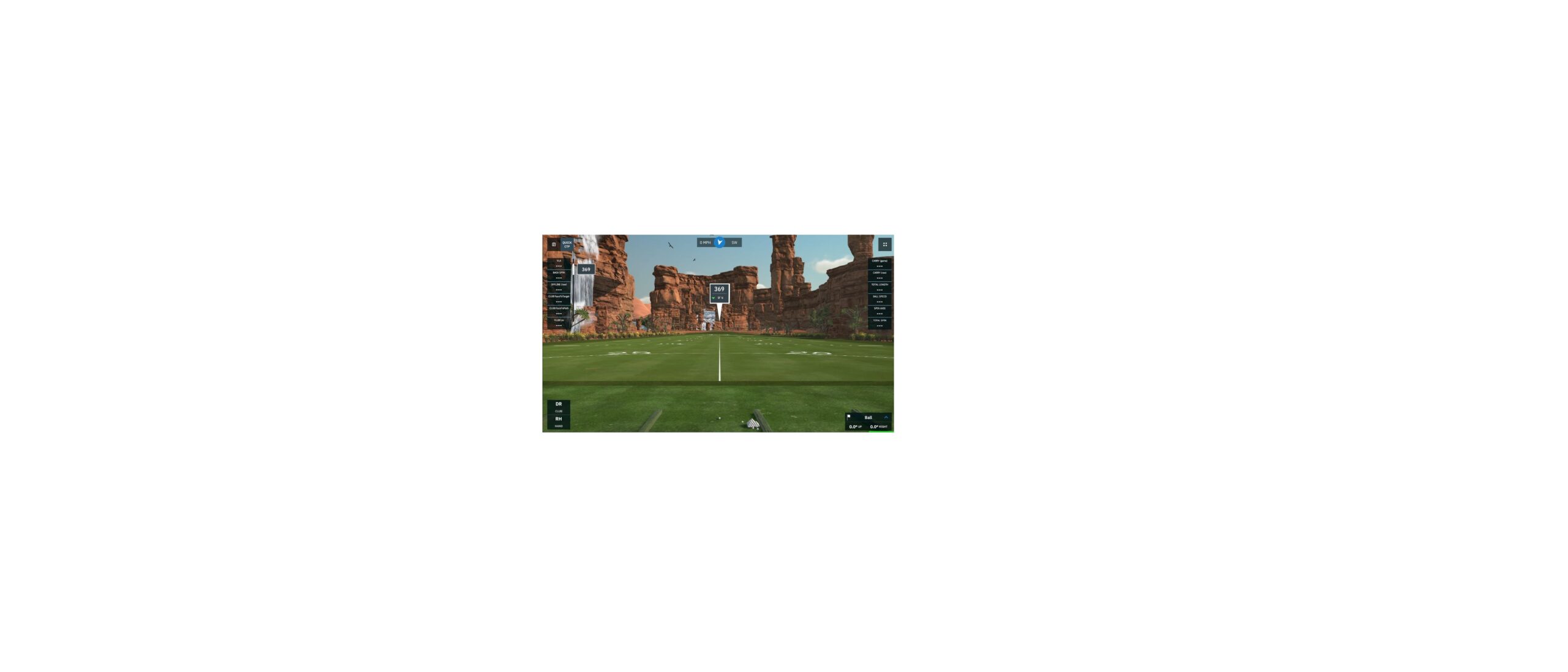Software-s GSPro v2 User Manual

Quick Start Guide
Global Navigation

Home Menu

Practice Main Menu

Tournaments – SGT

Online Play Menu

Course Select – Local Courses

Course Select – Download Courses

Settings – Players

Edit game-wide settings
Units: Metric (meters) or Imperial (yards/feet) Use LM Carry: Optional force “launch monitor” carry distance Altitude: Set global altitude/elevation (impacts ball flight) Course Folder: Specifies where GSPro will download and look for courses MiniMap Location: Left/Right side of screen Control Type: Simulator or mouse (for testing) Scorecard after hole: option to display scorecard for a second number of seconds after each hole

Realism settings allow you to adjust how forgiving GSPro plays
Ball Curvature:
Full: Ultra realistic ball flight that represents real life Restricted: Reduces the impact spin has on a given shot
Play Mode:
Realistic: Realistic terrain penalties, tree penalties, and shot power Casual: Penalties reduced and allow for shot boost.
Settings – Visual

Match Settings – Players


- Game Type: Type of match (stroke, scramble)
- Tee: Default tee box
- Pins: Thurs-Sun pin options
- Gimme/Auto Putt: Used to set the gimme circle size OR used to select one of the auto putt options
- Elevation: Global or course-specific
- Putting: Realism setting for putting
- Mulligans: Option to enable mulligans
- Game Play: Player settings or force realistic

Fairway Firmness: Used to adjust how hard the fairways are Green Firmness: Used to adjust how hard the greens are Wind: Wind speed options Concede Score: Allows to select what outcome of when a hole is conceded Putting Assist: Limits the allowed offline for a putt Breakline: When aiming, a breaking is shown to help determine the shape of green HCP: Enables HCP scoring (requires more than 1 player)
Holes

In-Match: Main Screen

Flyout Menu

Data Tile Editor

Driving Range – Unique Features

On-Course Practice: Unique Features