Black & Decker Speed Orbital Jig Saw Manual

FUNCTIONAL DESCRIPTION

- Variable speed switch
- Lock-on button
- Saw blade locking lever
- Shoe
- Dust extraction port
- “Curve ControlTM ” dial
Assembly
WARNING: Laceration Hazard. Before attempting any of the following operations Black & Decker Speed Orbital Jig Saw,make sure that the tool is switched off and unplugged and that the saw blade has stopped. Used saw blades can be hot.
Fitting the saw blade (figure A)
- Hold the saw blade (7) as shown, with teeth facing forward.
- Push the locking lever (3) away from the shoe (4).
- Insert the shank of the saw blade into the blade holder (8) as far as it will go.
- Release the lever.
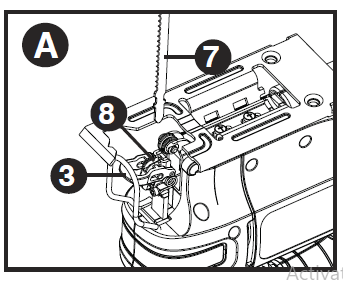
Connecting a vacuum cleaner to the tool
- Slide vacuum nozzle (9) into the dust extraction port (5) as shown.

WARNING: To reduce the risk of injury, never use the tool when the saw shoe is loose or removed.
Adjusting the shoe plate for bevel cuts (figure C)
The shoe plate can be set to make either a straight cut or a left or right bevel cut at an angle of 45°.
- Loosen the two screws (10).
- Pull the shoe (4) forward, rotate the shoe to the left or right and push it back into the 45° location.
- Tighten the two screws.
To reset the shoe plate for straight cuts:
- Loosen the screws.
- Pull the shoe forward, rotate to the center and push it back into the 0° location.
- Tighten the two screws.

Switching On and Off
- To switch the tool on, press the variable speed switch (1). The tool speed depends on how far you depress the switch.
- For continuous operation, press the lock-on button (2) and release the variable speed switch. This option is available only at full speed.
- To switch the tool off, release the variable speed switch. To switch the tool off, when in continuous operation, press the variable speed switch once more and release it.
How to Use the Sightline® Feature (figure D)
- Use a pencil to mark the cutting line.
- Position the jig saw over the line (11).Viewing from directly above the jig saw the line of cut can be easily followed.

(Curve ControlTM ) (figure E)
This jig saw is equipped with four cutting actions, three orbital and one straight.Orbital action has a more aggressive blade motion and is designed for cutting in soft materials like wood or plastic
To adjust the cutting mode:
- Turn the Curve ControlTM dial (6) so the desired setting lines up with the dot (12) above the dial.
- Position 1 is non-orbital cutting.
- Positions 2, 3, and 4 are orbital cutting.
- The aggressiveness of the cut increases as the lever is adjusted from 1 to 4, with 4 being the most aggressive cut.

Attaching Rip Fence (figure F & G)
- Insert rip fence into slots of shoe with the cross bar (13) facing down as shown in figure F.
- Place screw (14) into hole in bottom of shoe.
- Align clamp bar (15) over screw with lipped edge facing down and pointing towards the rear of the saw.
- Using a phillips screwdriver, run the screw into the threaded hole in the bar clamp as shown in figure G.
- Adjust to width of cut and tighten screw.

Maintenance
Use only mild soap and damp cloth to clean the tool. Never let any liquid get inside the tool; never immerse any part of the tool into a liquid.
IMPORTANT: To assure product SAFETY and RELIABILITY, repairs, maintenance and adjustment should be performed by authorized service centers or other qualified service organizations, always using identical
replacement parts.
ACCESSORIES
WARNING: The use of any accessory not recommended for use with this tool could be hazardous .Recommended accessories for use with your tool are available from your local dealer or authorized service center. If you need assistance regarding accessories, please call: 1-800-544-6986.
Service Information
All Black+Decker Service Centers are staffed with trained personnel to provide customers with efficient and reliable power tool service. Whether you need technical advice, repair, or genuine factory replacement parts, contact the Black+Decker location nearest you. To find your local service location, call: 1-800-544-6986 or visit www.blackanddecker.com
Limited Two-Year Home Use Warranty
Black & Decker (U.S.) Inc. warrants this product for two years against any defects in material or workmanship. The defective product will be replaced or repaired at no charge in either of two ways. The first, which will result in exchanges only, is to return the product to the retailer from whom it was purchased (provided that the store is a participating retailer). Returns should be made within the time period of the retailer’s policy for exchanges (usually 30 to 90 days after the sale). Proof of purchase may be required. Please check with the retailer for their specific return policy regarding returns that are beyond the time set for exchanges.
The second option is to take or send the product (prepaid) to a Black+Decker owned or authorized Service Center for repair or replacement at our option. Proof of purchase may be required.This warranty does not apply to accessories. This warranty gives you specific legal rights and you may have other rights which vary from state to state or province to province. Should you have any questions, contact the manager of your nearest Black+Decker Service Center. This product is not intended for commercial use.
REFERENCE
https://www.blackanddecker.com/





