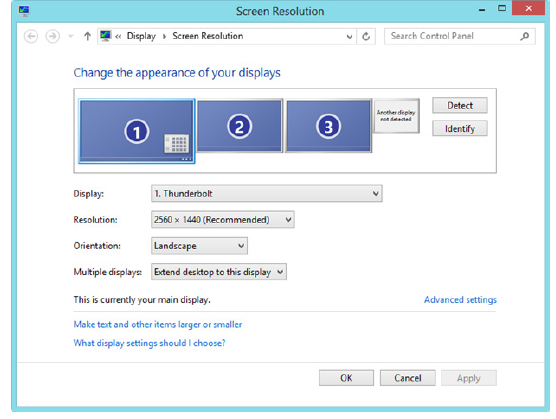StarTech 3-Port Multi Monitor

About
Multi-Display Adapter for Windows: Triple DisplayPort MST Hub Drivers, up to 3 DisplayPort Displays using DP port on a Windows desktop or laptop in Connect or Replication Mode Drivers, unreleased with macOS Display Resolution: Triple Display DP MST Hub to 2x 4K resolution support up to 30Hz plus 1x 1080p 60Hz Up to 2560×1080 60Hz on our monitor or ultrawide monitor Combination: 3-port DisplayPort MST video splitter host for use with laptop, computer graphics card DP 1.2 / HBR2 / MST behind HP, Dell Requires System with & Lenovo & AMD, Nvidia & Intel Video Card Increase Productivity:
Increase productivity by expanding your workplace desktop in your office / home MST technology uses your GPU / Video Card performance to deliver videos with less power and less resources The ultimate USING EASY FOR: Triple Display Adapter always supports 3 DP messages; Provides easy installation with only Windows and no drivers Locked DisplayPort connector ensures a secure connection and prevents accidental collisions See PDF link below for accessories.
Note:
Products with a power plug are designed for use in the United States. Power and voltage are different around the world and an adapter or converter may be required for these products to be used in your location. Please check compatibility before purchasing.
Product Overview
Front View
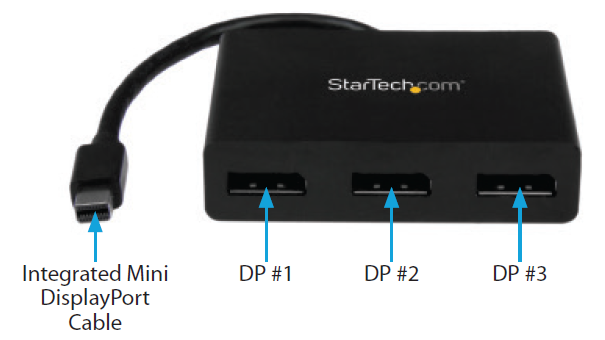
Packaging Contents
- 1x 3-Port Multi Monitor Mini DisplayPort to DisplayPort® MST Hub
- 1x Universal Power Adapter (NA/EU/UK/AUS)
- 1x Instruction Manual
System Requirements
- Mini DisplayPort 1.2 enabled computer system/video card
- Up to 3 DisplayPort enabled display devices (e.g. monitor) with cabling
Installation
- Ensure your computer system and DisplayPort Displays are powered off.
- Connect the integrated Mini DisplayPort cable into the Mini DisplayPort connector on the host computer system/video card.
- Connect the DisplayPort monitor/display device(s) into the DisplayPort #1/#2/#3 connectors on the MSTMDP123DP MST Hub.
- Power on the monitor/display device(s).
- Turn on the computer system.
- The system will now detect the MST Hub, and add the attached displays to the Display Settings of the System.
Notes:- After the MST hub has been connected to your computer it may be necessary to initiate the operation of additional displays from within your Windows Display Settings.
- The SCAN button resyncs all of the attached displays, and can be utilized if any of the displays are not detected.
Microsoft® Windows® Operation
With a DisplayPort 1.2 compatible video card, Microsoft Windows® will recognize the individual Displays (up to 3) and can either Extend or Duplicate the main Monitor.
Adjust video settings in Microsoft Windows®
- Right click the Windows Desktop and select “Screen Resolution”. The Display Settings window appears.

NOTE: Each monitor connected is represented by a number displayed under “Change the appearance of your displays”. To determine which number corresponds with each display click the Identify button.
- To adjust the Resolution, click on the number that corresponds with the monitor you wish to adjust, and select the drop down menu next to “Resolution:”.

- To Choose whether the Monitor will Duplicate or Extend your main Monitor, select the number that corresponds with the Monitor you wish to adjust, and select the drop down menu next to “Multiple Displays:”. “Extend these displays” will extend your monitor main onto the selected monitor. “Duplicate these Displays” will show the same image as your main monitor on the selected monitor.

Specifications

Technical Support
StarTech.com lifetime technical support is an integral part of our commitment to provide industry-leading solutions. If you ever need help with your product, visit www.startech.com/support and access our comprehensive selection of online tools, documentation, and downloads.
For the latest drivers/software, please visit www.startech.com/downloads.
Getting to know your device
This MST hub lets you connect three monitors to your DisplayPort (DP) 1.2 equipped Windows laptop or desktop computer. This MST hub solves both problems by allowing you to connect three additional monitors to your computer for easy multitasking. Connecting to a display The MST hub lets you use DisplayPort video adapters and cable adapters to connect HDMI, VGA, or DVI messages.
This makes the hub compatible with any TV, monitor or projector. This MST hub is VESA and DisplayPort certified and supports DP 1.2 enabled systems for seamless integration with your existing video equipment. Set up your monitors for an environment Using the MST hub, you can connect your desktop to multiple monitors and stream content to each monitor independently, providing freedom for multiple tasks and enabling your productivity. You can focus the same image in multiple directions for remote viewing, such as a digital signage.
Enjoy the best videos without sacrificing resources MST technology uses your existing video card to reduce the resources used when outputting Ultra HD 4K resolution. This unprecedented performance makes MSTs ideal for high-resolution applications such as imaging, gaming and healthcare. Note: When using a DisplayPort 1.1 video card, MSTDP123DP acts as a separate display, automatically projecting your video in all directions. Practical solutions. MSTDP123DP supports plug-and-play installation for hassle-free installation and is backed by StarTech.com’s 3-year warranty and free lifetime support.
Description of StarTech 3-Port Multi Monitor
StarTech.com 3-Port Multi-Display Adapter, DisplayPort 1.2 MST Hub, Dual 4K 30Hz and 1x 1080p, Video Splitter for Extended Desktop Mode on Windows PC Only, DP – 3x DP Display MST Hub – Multi-Stream Transport (MSTDP123DP) – Video Separator – Desktop – AC 100/230 V – for P/N: SV231DPU34K, SVA5N3NEUA. This MST hub allows you to connect three monitors to a DisplayPort (DP) 1.2 equipped Windows laptop or desktop. Next-gen computers are more portable than ever, which means you’ll often have to deal with less video output and smaller screens. This MST hub solves both problems by allowing you to connect three additional monitors to your computer, making multitasking easier.
With the MST hub, you can use DisplayPort video adapters and cable adapters that allow you to connect HDMI, VGA, or DVI signals. This makes your MST hub compatible with any TV, monitor or projector. This MST hub is VESA and DisplayPort certified and supports DP 1. 2 enabled systems for seamless integration with your existing video equipment. With the MST hub, you can connect your desktop to additional monitors and stream content to each monitor independently, giving you the freedom to multitask and be productive. You can focus the same image in multiple directions for remote viewing, such as a digital signage.
Warranty and Support
Amazon.com Returns Policy: Amazon.com.tr voluntary 30-Day Returns Guarantee. You can return most of your purchased products within 30 days of receiving the product. Our optional 30-day money-back guarantee does not affect your right to return your product. You can find more information about exemptions and conditions here.
For More Manuals: Manualsclip